-
Posts
19 -
Joined
-
Last visited
Content Type
Profiles
Forums
Articles
FAQ
Tests
Classifieds
Store
Group Buys
Test Comments posted by Rwagn4
-
-
To improve battery life - I've played two 9 hole rounds the past week using only the GPS feature on the H4 with the tracking feature turned off (selected GPS only when starting up) and found the battery life to be much better than when having tracking turned on. I still had 70% battery life remaining (about 4 1/2 hours of use) compared to 50% when using the shot tracking. That would put it much closer to the 15 hours that ShotScope advertises. I'm going to keep testing this but if you're playing a round and low on battery switching to GPS only may help conserve battery power.
-
Congratulations to all the testers! As someone who walks the course about 75% of the time I’ll be following this one and interested to see your comments and review.
-
19 hours ago, mynerds said:
Got my LX+ last week and finally getting around to getting everything set up. I was concerned about the strength of the H4 magnet given the experiences of some losing it off their belt clip. I was pleasantly surprised to feel just how strong the magnet is though. The only time the H4 feels loose in the belt clip when it isn't seated correctly in the belt holder.
For anyone who's had their H4 be jostled free, is it possible the device wasn't fully seated in the clip?
18 hours ago, cnosil said:Most definitely a possibility but I can’t confirm. I think where you place it on the belt has some effect as well. I place mine front left side so there is less chance I will bump it with my arms during the swing.
Same here, can’t confirm it was fully seated but each time I’ve knocked it loose I was wearing it front middle, just to the right of my belt buckle. It was easier to scan my clubs that way but apparently more likely to knock it out of the holster. Two of those times were playing a round in the rain which getting it wet seemed to make it more likely to slide out of the holster. I haven’t had a problem so far if I wear it on my left side as @cnosilsuggested but I do wish they would redesign the clip to hold it better.
-
I had another issue with the H4 falling out of the holster as many of us have pointed out previously. I had not been too concerned until today but I'm losing confidence in carrying it on my belt. A rain storm was fast approaching during my round today and we were trying to finish the hole before stopping to let it pass. It was dumping buckets as I hit a wedge just short of the green and then headed for cover, completely drenched. As I was covering my gear I noticed the H4 was missing from my belt. I remembered tagging my wedge shot so I knew I lost it somewhere between that shot and where we were standing about 40 yards away. Back into the rain I went to look for it and about 10 minutes later one of my playing partners found it. I must have knocked it loose on that last shot and had walked about 30 yards before it fell into the grass. This surprised me because it was an easy swing and nothing that should have caused it to come off. I put it back in the clip on my belt but as we were standing there talking my hand brushed against it, not very hard, and I saw it fall onto the ground AGAIN! I tested it a few more times in the holster and it wasn't holding as well as normal - getting it wet seemed to make it slide out of the holster easier. Not a huge difference but when the H4 already has a tendency to fall out it was enough to be a concern. I carried it in my pocket the rest of the round but this did make me forget to tag many shots.
The good news is I inadvertently got to test its water resistance (and my own!
 ). After it spent 10 minutes in a downpour in the soaking wet grass, I dried it off and it still operated fine the rest of the round. No issues with the screen or any functions.
). After it spent 10 minutes in a downpour in the soaking wet grass, I dried it off and it still operated fine the rest of the round. No issues with the screen or any functions.
- cnosil, russtopherb and MattF
-
 3
3
-
I was wondering when everyone marks shots as “positional” when shot editing? I do it for punch out shots and other times when I’m making less than a full shot to get around an obstacle like a tree. I saw on Shotscope’s site that laying up on a par 5 would also be considered positional. I haven’t been marking those since I’m generally still taking a full shot. I’m wondering if that is impacting my stats on approaches ? Not that I hit that many greens to matter.
-
3 hours ago, cnosil said:
Was this your first time on the course with the h4? I’ve read that subsequent visits to the course result in faster loads. I use the Neo Ghost and the load time for the H4 is significantly faster.
I'm seeing the same with the H4 being significantly faster than my Neo Ghost. I can't say I've seen load times faster with subsequent visits but they've all been between 1 and 2 minutes so nothing drastically different.
-
I've gotten in some practice rounds using the Rangefinder and H4 to get an assessment of the features on the course.
Driving Range:
First, I tried the rangefinder at the practice facilities at my local club. The range has seven target greens with pin flags that was great for gauging its accuracy. I shot all 7 flags at various yardages and compared it to the yardage on a GPS app I use. All were within 1 yard of each other. It is very fast to lock on to the target and readings are instantaneous. The GPS phone app works for yardages at this club because the range flags have not moved in a long time and are visible on Google maps so it can measure the yardages from where you are standing. This is a luxury I don't have at other driving ranges so having a range finder will help for practice and knowing the exact yardages I'm aiming at.
Overall, I'm really liking how well it works and the ease of use - I pull it out, press the power button once to turn on, a second time to get the yardage and instantly get a reading. I'm not sure how I was getting by without one previously.
For those who wear glasses - I found I could see through the viewfinder with my glasses on with no problem. Not as easy as without them of course but could easily lock onto targets (I have them for distance but don't wear them all the time - unless I want to see my ball going into the woods
 ). I had a slight blurring around the edges but nothing that impacted seeing the flag or reading the information.
). I had a slight blurring around the edges but nothing that impacted seeing the flag or reading the information.
H4 & Shot Tracking:
Played several rounds to get a feel for using the H4, shot tracking and compare it to my Bushnell Neo Ghost.
Startup:
When starting a round on the H4 you can select from 3 different modes. Here is ShotScope's definition of each:
GPS mode: Provides Front, Middle and Back yardages on the screen of your device throughout your round. It also provides you with distances to the front and back of hazards. This mode does not gather any performance tracking information.
Track mode: Automatically gathers performance tracking data for retrospective game analysis. This mode does not provide any GPS distances while you play. This mode requires tags to be inserted into your clubs prior to starting round.
GPS + Track mode: This mode provides both the GPS distances and performance tracking, this the most popular mode with our users. This mode requires tags to be inserted into your clubs prior to starting round.
The H4 was fast on start up – less than a minute to get signal the first time I used it and less than 2 minutes each time I've used it since. The Bushnell normally takes closer to 5 minutes (2 to 5 minutes but usually closer to 5) so the H4 is definitely faster on startup. The buttons function smoothly on the H4 and screens change instantly upon press – with my Bushnell there is often a full second lag after pressing a button before the screen changes.
Accuracy: The H4 was within two yards of the Bushnell for middle of the green yardages on all holes. Front/Back yardages were within two yards as well on all but 2 holes and on those holes it was only off by no more than 4 yards. I checked those with the Rangefinder and found the H4 to be more accurate in those cases.
I also found the H4 to be faster than my Bushnell on getting a number upon walking up to my ball. The Bushnell normally takes a few seconds as the numbers keep changing until it locked in on my position. The H4 was updated with the correct yardage in about 2 seconds upon arriving at my ball. Overall I was impressed with the accuracy and have no issue trusting the numbers it gave.
I did have one situation where I parked near the next tee box on my way to the green. The H4 skipped to that hole thinking I was on the next tee box. I've noticed this on a few other holes as well even when walking the course if I walk past the next tee box on my way to the green. It's easy to go back to the previous hole but something I need to watch for if near another tee box.
H4 Belt Clip:
Same as @cnosiland @Golf2Much noted I had the H4 fly off my belt during a shot. It was a particulary awkward shot on an uphill, sidehill lie which probably contributed to it but the H4 still in the holster flew off about 5 feet in front of me. Luckily I saw it so no harm but I moved it to wear on my left side after that and didn't have any more issues. So far that is the only time it's happened out of approximately 150 swings on the golf course. I even wore it during several driving range sessions for about 200 more shots to see if it would happen again but it never did. Overall it stays secure outside of that one instance.
Shot Tracking:
I've only used GPS + Track Mode so far and as other testers have noted, the battery life seems less than the 15+ hours advertised. I'm burning about 25% per 9 holes when using GPS + Tracking (or maybe that's just me taking too many shots!
 ). I will try a round with just GPS to see if that increases the battery life – I'm wondering if tagging each shot could be using the battery faster.
). I will try a round with just GPS to see if that increases the battery life – I'm wondering if tagging each shot could be using the battery faster.
Shot tracking is very easy to do by tapping the tag in the butt end of the club to the H4. It gives a noticeable buzz when it's picked up the tag letting you know the club was recognized. First time out I did forget to tag some shots – all around the green. I seem to have the hardest time remembering to tag putts. I had several other shots where I forgot to tag before the shot but remembered after. Since I was still standing in the same spot I could scan the club and move on. The shot tracking only needs to know where you hit from – doesn't matter if it's before or after the shot.
. . . Now league play is a whole different problem for me – for whatever reason I just cannot remember to tag all my shots. I've played twice in my weekly league and I miss more than I remember to scan. This is mainly due to getting caught up in the conversation and normal distractions that occur during these rounds so basically I'm not paying attention that I need to scan my club. I'll have to come up with a clever reminder but during league play is proving hard for me to track shots. I have a pre-shot routine but adding that step has not been as automatic as I thought it would be.
Shot Editing:
This was fairly intuitive and only took me a few minutes to figure out the navigation. I like the overlay onto Google maps which really helps you see how each hole played out.

I did find it MUCH easier to navigate and edit on a tablet or computer than on my phone. A phone screen was just too small to accurately edit or add missed shots. Although you can “pinch and zoom” that will only enlarge it so much and the putting greens still look very small on your phone so editing putts that way is difficult. The image below is zoomed in as far as possible.

After editing and signing off on your round you can view your stats. There are more stats tracked than most people will probably ever use but that is what makes it great. Almost anything you could want is available and you can use the ones most important to you. So far I like seeing the average distance for each club, approaches, and putting stats - which are basically telling me to club up on approaches and stop leaving my putts short!


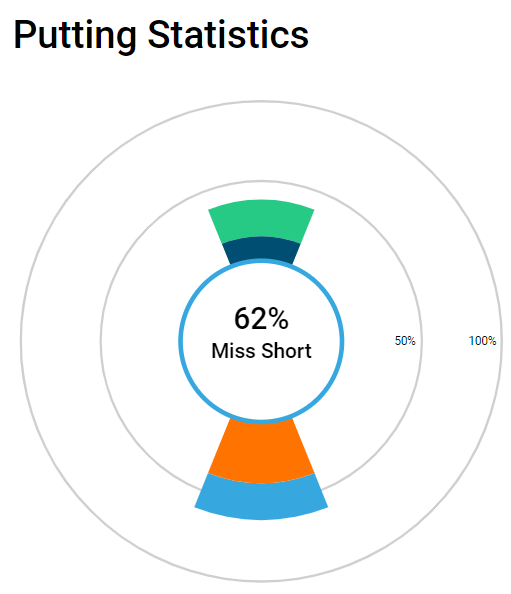
- mynerds, sirchunksalot, MattF and 3 others
-
 6
6
-
Unboxing & Set Up
@cnosil and @MattWillGolf have done a great job showing what's in the box and initial set up so I'll try not to repeat too much that they've already said. Items are well packaged and the case for the rangefinder seems more than adequate to protect it in your golf bag.
I like the size of the rangefinder, especially the contour cutout for your thumb. Lightweight - it weighed in at just 7 1/8 oz - I could hold it very steady on a target and the buttons were in perfect position. I haven't used many range finders but it was intuitive and I easily figured out all the functions without reading any instructions.
If using it with the H4 you need to remove the cover plate on the front. The H4 will attach with the cover in place but will not be as secure so there would be a risk of losing it.
My one minor complaint with the H4 right out of the box is the proprietary charging cable. In this age of technology there's really no excuse for needing a special cable to charge it. Not a deal breaker by any means but an annoyance especially if travelling and needing to remember to pack a special charging cable.
As the other reviewers noted you will need to update the firmware, set up the app, and insert the tags in your grips which comes with 16 tracking tags. This is not a product you can buy and head to the course that morning - it will take some time to set up and learn all the features to get full use out of it.
One feature I liked for tagging the clubs was being able to set any tag to any club you wish. In my set up below I use a 4w instead of a 3w and I use 4/5 hybrids instead of irons. Easy to set those tags to any club you wish in the app (except the putter). I could have also used the 2 extra tags (labeled X1 and X2) for any additional clubs. Another good app feature - You can just set up one of your irons and apply that model to your set so you don't have to set up each iron individually.
Those are the basics out of the box. I did a practice round to get a feel for it on the course and will be getting out Thursday for 9 holes so those updates will be coming soon . . .
- PMookie, ejgaudette, mynerds and 4 others
-
 7
7


Arccos Caddie Bundle
Posted
Congratulations testers!!