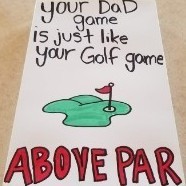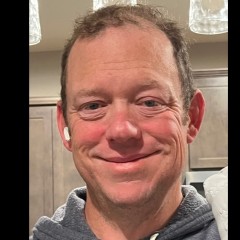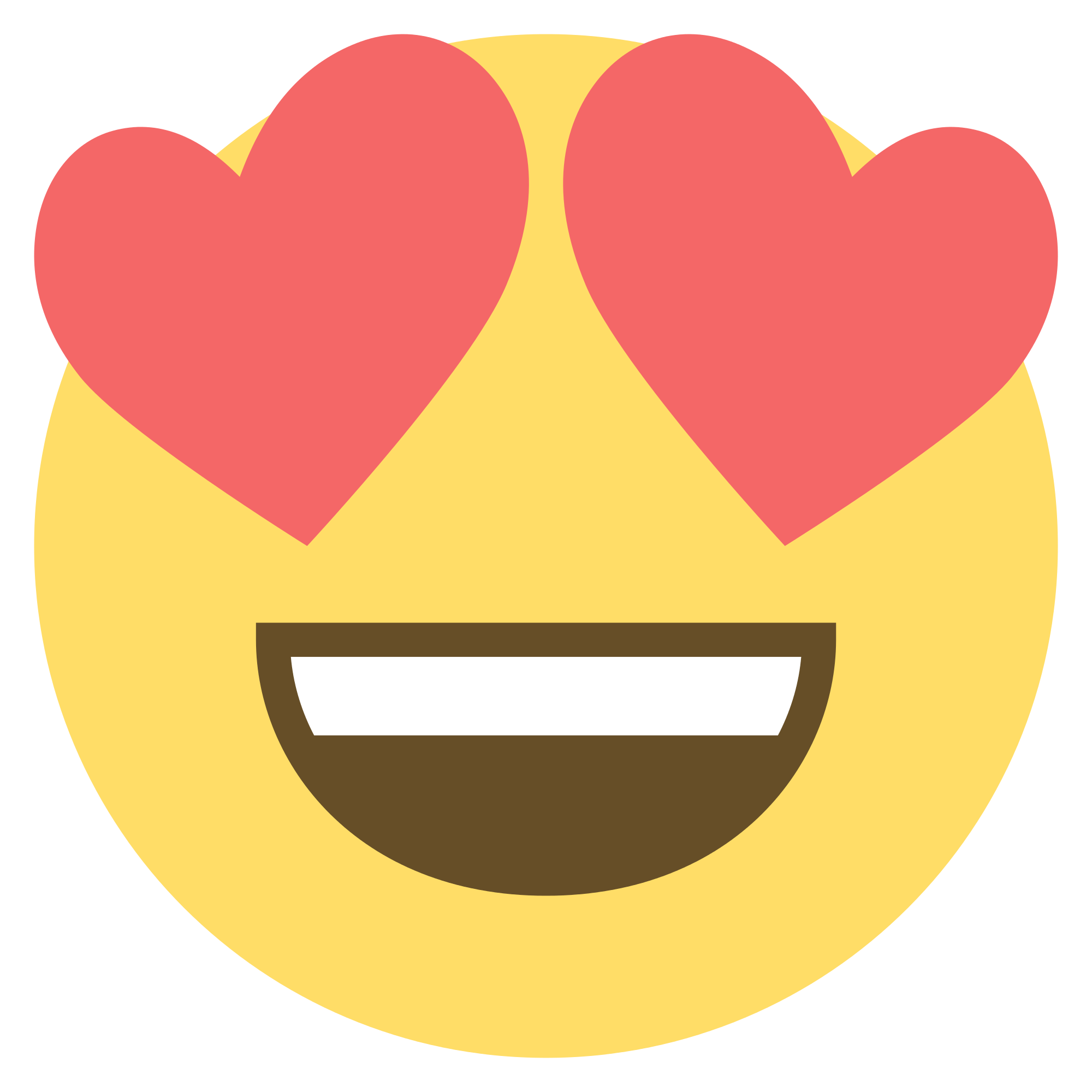-
Posts
21 -
Joined
-
Last visited
Contact Methods
-
Twitter
wrong_fairway
Profile Information
-
Location
Cincinnati
Player Profile
-
Age
30-39
-
Swing Speed
111+ mph
-
Handicap
1.2
-
Frequency of Play/Practice
Multiple times per week
-
Player Type
Competitive
-
Biggest Strength
Putting
-
Biggest Weakness
Short Game
-
Fitted for Clubs
Yes
Recent Profile Visitors
Wrong_Fairway's Achievements
-
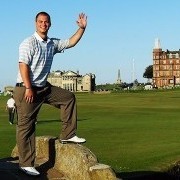
SwingU Golf App - 2023 Forum Review
Wrong_Fairway replied to GolfSpy_APH's topic in Forum Testing Reviews
This one is more complicated, but the short answer to this question - "I guess I am asking if the definition of scratch when using the SG metrics is different than the definition of scratch on a course by course 0.0 differential basis?" - is yes. Note that the rating on this course is 71.1 or -0.9 under par. If we're looking directly at differential based on rating, your 76 should technically be +4.9. However, the slope has taken that 0.5 gap and made the differential 4.4, so these are slightly off as well. Similarly, our SG metrics have their own formula that determines "scratch" based upon the rating/slope and your score at a particular course. It comes down to an aggregation of hole-by-hole statistics, ie. each par-4 in our system is given a 4.0 SG value assumption even though we know that not every par-4 is created equally. Some should really be par 4.5s or par 3.5s in some situations. This is the danger of getting too into the weeds on any one round of golf as you can draw incomplete or skewed conclusions whereas the system is designed to identify weaknesses / low-hanging fruit for improvement over numerous rounds. -
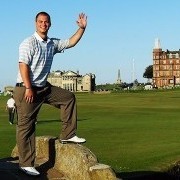
SwingU Golf App - 2023 Forum Review
Wrong_Fairway replied to GolfSpy_APH's topic in Forum Testing Reviews
Great questions, @DeBartola_B. I'll answer them in the order you asked: 1. Your SwingU handicap/target handicap is irrelevant to the relative handicap numbers shown above. We are generating these numbers based purely off the results of your shots vs. our database of over a million rounds, and assigning them an individual relative handicap for each facet. To give a singular example using Driving, an easy way to understand these numbers is to think of each facet as a standalone. In other words, if there were no other parts of the game other than driving, your handicap would be around a 17. This is based off your average strokes gained vs. scratch. To go further, looking at your round shared from The Chimneys in #3, your SG: Driving vs. Scratch was -3.1. For that round, your relative handicap for driving was 15. That's to say that if you lose 3.1 strokes to scratch every round driving the ball, if driving were the only part of the game, you would be a 15 handicap. Let me know if that makes sense. 2. This is the correct assumption. The "handicap levels" are what we refer to often as "relative handicaps," or what was discussed in #1. Your SwingU handicap or handicap index - however you'd like to refer to it - is a facsimile to the GHIN handicap, using a formula based off course rating/slope and differential. These are two separate things. 3. This one is an interesting one, and to be honest, one I needed a little schooling on to understand why these numbers aren't zeroing out, ie. you shot 4-over par, why isn't your SG vs. scratch -4.0. The short answer is that every hole in our system starts with an assumed value of par, ie. a par-4 has a 4.0 value. However, as we know a 490-yard par-4 and a 315-yard par-4 are not created equally and 99 times out of 100 will play to a different stroke average. To account for this, we use an algorithm that takes into account the course rating and slope. The strokes gained values we have in the system are similar to what you'll see from a GHIN handicap differential, but not apples to apples, which is why you're seeing a larger negative SG vs. scratch number than the 4.4 differential used for your handicap. Put differently, if you shot the same 76 at The Chimneys from a longer set of tees with a course rating and slope of, say 73.5/130 vs. the 71.1/125, your SG vs. scratch would likely be less than the 4-over par you shot. More often than not, the score to par, differential and SG vs. scratch will be relatively close, but likely not the exact same. Let me know your thoughts on that or any further questions you may have. As always, happy to move to a DM or phone call if it would be more beneficial. -
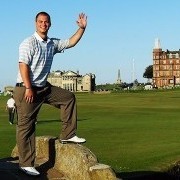
SwingU Golf App - 2023 Forum Review
Wrong_Fairway replied to GolfSpy_APH's topic in Forum Testing Reviews
Hey @acatalano32, this is something that shouldn't be happening. I checked in with support as I haven't heard this issue before, and the suggestion was that, as you would expect, the watch should simply adjust distance - in this case, decrease as you move closer to the spot the shot was struck from - and then you could accurately end the shot tracking to get the correct distance. One quick suggestion from customer service was to make sure you have the locations permissions set to "Always" as opposed to "Only when using the app." when you have the app open. This shouldn't do anything to battery life, etc. (one of my concerns), but what it allows for in this instance, as well as others, is a quicker location tracking as it doesn't need to realign itself after a short cart ride or if the screen turns off. (This is also something that could be impacting your watch performance mentioned previously for similar reasons) If you're still having issues, I'd love for you to shoot me a DM and we can coordinate your specific issues together. -
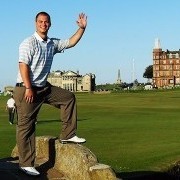
SwingU Golf App - 2023 Forum Review
Wrong_Fairway replied to GolfSpy_APH's topic in Forum Testing Reviews
Hate to hear that @Sluggo42. Thanks for giving it a look -
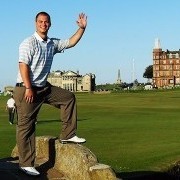
SwingU Golf App - 2023 Forum Review
Wrong_Fairway replied to GolfSpy_APH's topic in Forum Testing Reviews
So happy you brought this up @DeBartola_B Our No. 1 FAQ has to do with par-5s and approach shots, so let me make this point as clearly as possible... Your approach shot in our system is YOUR FIRST ATTEMPT TO REALISTICALLY HIT THE GREEN. Oftentimes, this comes as your second shot into a par-4 or a third shot into a par-5, but not always! The reasoning for this is based upon properly crediting (or dinging) the various facets of the game. Without getting too into the weeds on a singular forum post, an easy example would be a poor drive requiring a pitch out. On Tour, they consider both the pitch out and the subsequent shot an "approach," so a player would likely have a negative SG: Approach number for the pitch out and then a positive SG: Approach for the second, basically averaging out the shots required, ie. -0.8 for the pitch out, then +0.2 = -0.6 for approach while more or less absolving the true culprit - the drive. In our system, by calling your first realistic shot to hit the green your approach, we're able to discern that it's not your approach game that's hurting you on this hole - it was your poor drive. Now... to answer your next question about data input, we again try to more specifically target the most accurate facet of the game for most amateur players. That means the system "expects" a layup shot on a par-5. However, if you're trying to reach in two - or get it up near the green - this will be your approach shot as it could realistically reach the green. Another instance that is possible is a non-realistic chance to hit the green, whether that be distance-based - you hit a 3 wood from 275 to 35 yards to the green with no realistic expectation of hitting the green - or you're in some trouble off the tee, but you're able to advance the ball within 50 yards of the green. Both of these examples would result in a NONE approach as your goal here was to advance the ball, and you just so happened to do so very well. Therefore, this won't negatively impact your approach statistics, and won't artificially enhance your driving statistics. All that is a long-winded way of explaining that, YES, you entered your par-5 data correctly in the example above. The Fix Problems / Save Anyway comes up because there are so many options and ways to play a hole. On a par-5, this is more or less asking you, "Are we understanding your data correctly?" because of the assumption of a layup. As such, your shot into the penalty area will then ding your approach facet - the shot from 250 into the creek (should be noted this will be a relatively small ding on approach given the length of it). In your example, the Save Anyway is the correct prompt. Personally, I find these prompts show up mostly on drivable par-4s (NONE approach when you end up within 50 yards of the green), par-5s (when you're going for it in two) and when I forget to enter a short-game shot (chip/sand) because my total score doesn't match up with number of shots inputted. So much for not getting too far into the weeds on this. Apologies for the novel, but hope this helps. cc @tdc1 -
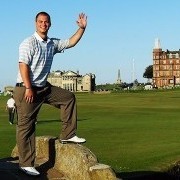
SwingU Golf App - 2023 Forum Review
Wrong_Fairway replied to GolfSpy_APH's topic in Forum Testing Reviews
I chatted with our customer service guru Adam on this, and he had a few recommendations: With regard to the shot tracking, the assumption we're making is you get to your ball, play your next shot and then attempt to begin a new tracking. The system needs a few seconds to save and reset. We suggest arriving at your ball, stopping the tracking for your drive, in your example, get your yardage and hit your next shot. Once you're ready to start going to the next shot, begin a new tracking. This should allow you to end your shot tracking, give the system a second to breathe - we're saying 30 seconds or so - hit your next shot and begin your next shot tracking excursion. Please report back and let us know if this helps. For Riverwood, if you're playing an 18-hole round, we'd recommend using the 18-hole course - Riverwood Resort (White/Red). These were the ones that we re-mapped for you. Adam is updating the individual 9-hole courses as well today, so those opening holes will show the correct pars. -
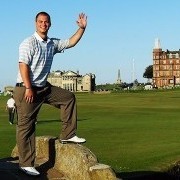
SwingU Golf App - 2023 Forum Review
Wrong_Fairway replied to GolfSpy_APH's topic in Forum Testing Reviews
Take the shots you want to erase and swipe left on it to show a trash can a la some other email / text apps on iOS -
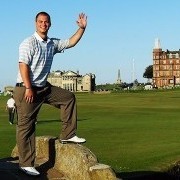
SwingU Golf App - 2023 Forum Review
Wrong_Fairway replied to GolfSpy_APH's topic in Forum Testing Reviews
Good feedback here @tdc1 I share your anxiety when it comes to data entry / being overly aware of where others - specifically those behind me - are on the course. It's my personal preference (so take this or leave it) to take a look around and decide when is a good time to enter data. Sometimes that's after finishing out the hole first while holding the pin; other times that's the walk to the next tee; still others is 3-4 holes later (I'll continue using the GPS with the hole selector, but go back and enter 2-3-4 holes worth of data while we wait for a green to clear / tee off). If it's a particularly quick round with no one in front and little downtime, I'll even input data post-round. It's a 5-minute exercise for me, if that. In regards to the Fix Error / Save Anyway, it could be helpful to read the subtext there - we've put in a few prompts that could lead you to your answer, ie. sum of shots inputted are more/less than your score, OB results in a 2-stroke penalty, etc. That should lead you to the right answer. Happy to discuss specific examples you have in PMs. Questions 1) Yes, you can delete an outlier shot track. Click the hamburger menu top right, My Clubs and then select your 8-iron. You'll see the shots you've tracked there and you can delete any / all that don't fit what you'd like to use for club recommendations, ie. the 475 8-iron. 2) Rounds are selected for your SwingU handicap under the same system as the WHS / GHIN. For most of us golfers, we don't really consider how a handicap is established since we have the rolling 20 rounds in our GHIN account, but were you to start from scratch with GHIN (as you are with SwingU), you'd see the same process. See the attached flyer from England Golf to see how a(n official USGA/R&A) handicap is calculated as you reach 20 rounds. We use the same process. -
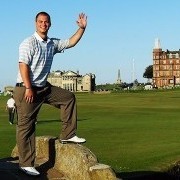
SwingU Golf App - 2023 Forum Review
Wrong_Fairway replied to GolfSpy_APH's topic in Forum Testing Reviews
Wanted to point out that this available for you to do manually. Using the hamburger menu in the top-right corner, go to My Clubs and you can add in your clubs as well as the Average Distance. These will be dynamically adjusted and averaged with tracked shots (outliers disregarded). -
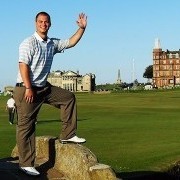
SwingU Golf App - 2023 Forum Review
Wrong_Fairway replied to GolfSpy_APH's topic in Forum Testing Reviews
Thanks for the first impression post @acatalano32 One thing I wanted to clear up with you and others re: the drills library - this is a recent and premeditated decision to remove "technical" instruction from the app. Having worked with a number of Top 50/100 coaches for our other business (SwingU Coach), we had a lot of the type of drills you mentioned in the app - the issue is (according to 10-15 top-100 teachers) is that technical "YouTube" instruction does much more harm than good, especially in a one-size-fits-all app environment with thousands and thousands of people using it each day. Hence, the new performance practice library. Instead of conflating swing thoughts, feels and theories, we recommend going to an instructor for personal and technical instruction while these drills and games allow you to improve the skills you possess without making a swing flaw mountain out of a mole hill. If you are interested in instruction from our stable of coaches, you can check out our instruction side of the website, where we still currently house a lot of the technical instruction you mention. -
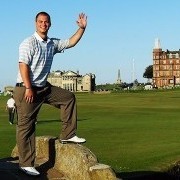
SwingU Golf App - 2023 Forum Review
Wrong_Fairway replied to GolfSpy_APH's topic in Forum Testing Reviews
Hey all, I wanted to thank everyone who joined in on the Community Call yesterday. It was great to put a few faces to names and meet other users on the forum as well. If you missed out, I've uploaded the recording to YouTube and it can be viewed here. I mentioned a few curve-busting videos and articles during the call that should help those getting started or unfamiliar with the app, those can be found below. Our FAQ page is a great resource as well. How To Enter A Round Using SwingU Versus (Article and Video) Understanding SwingU Versus (Video Series) SwingU Versus FAQ (Article) As always, feel free to ask questions publicly or privately and I'll be in contact as soon as I can. Have a great weekend. -
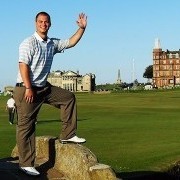
SwingU Golf App - 2023 Forum Review
Wrong_Fairway replied to GolfSpy_APH's topic in Forum Testing Reviews
Hi all, As @GolfSpy_APH mentioned in the Community Call thread, I'll be running a call today with our testers as well as any other MGS members who would like to join in. Please find the call information below and I look forward to getting to connect with you all in a more personal way this afternoon. If you're unable to join, but have questions you'd like to see answered, please feel free to post them here! - Chris --- MyGolfSpy SwingU Testers Community Call Thursday, July 6 · 4:00 – 4:45pm Time zone: America/New_York Google Meet joining info Video call link: https://meet.google.com/uht-qfmj-yah Or dial: (US) +1 323-942-0704 PIN: 700 528 241# More phone numbers: https://tel.meet/uht-qfmj-yah?pin=3398743330443 -
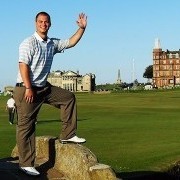
SwingU Golf App - 2023 Forum Review
Wrong_Fairway replied to GolfSpy_APH's topic in Forum Testing Reviews
Good feedback @tdc1! As I've mentioned previously, there is a small learning curve with the app, but we should be in a good spot as a few of your call-outs are simple fixes once you can look in the right spots. We can discuss in more detail today on the call, but the Cliff's Notes for your feedback can be adjusted in the Play Golf screen, from round type - Tournament (to turn off "Plays Like" and wind aids not usable in competition) to changing the tees you're playing from (adjusting slope and rating). -
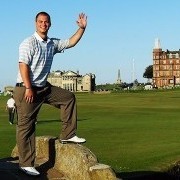
SwingU Golf App - 2023 Forum Review
Wrong_Fairway replied to GolfSpy_APH's topic in Forum Testing Reviews
Hey Tim, good questions! The tee options are an ongoing battle as courses are constantly updating yardages/handicaps/ratings/slope, etc. If you can pass along the course you're looking to have edited, we can take care of that for you. Feel free to PM that info (a scorecard picture, if you have it, is always helpful). You can edit your scorecards from the Stats tab. Click on the round you want to make edits to, and in the top right ... menu, you'll find Edit Scorecard. From there, simply click on the hole/score that you'd like to change. -
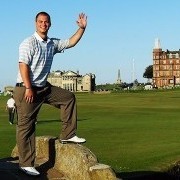
SwingU Golf App - 2023 Forum Review
Wrong_Fairway replied to GolfSpy_APH's topic in Forum Testing Reviews
Can you send me your user email (PM is fine) and what version of the SwingU app you're using (top-right hamburger menu -> Settings -> version is at the bottom (8.0.2 is the latest)