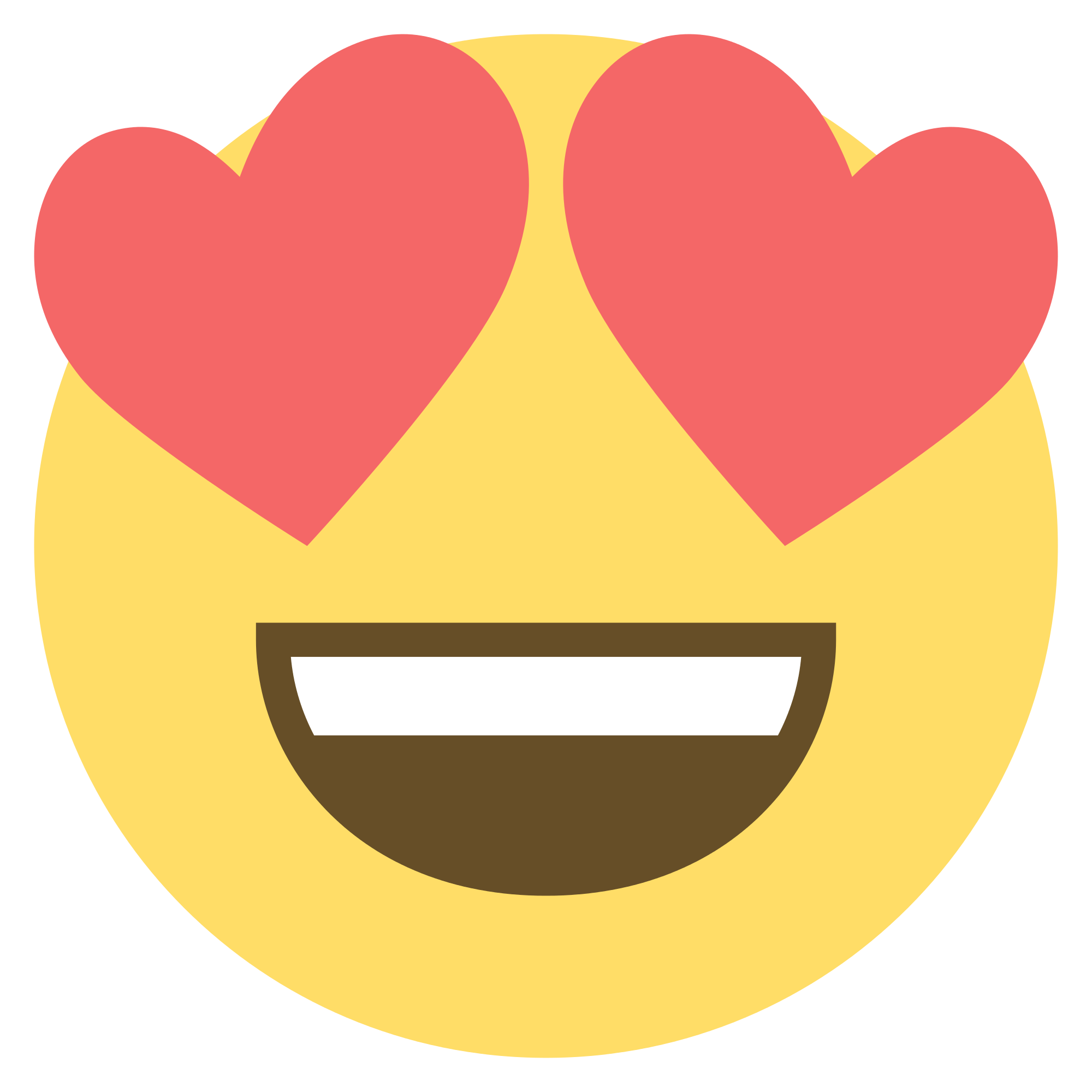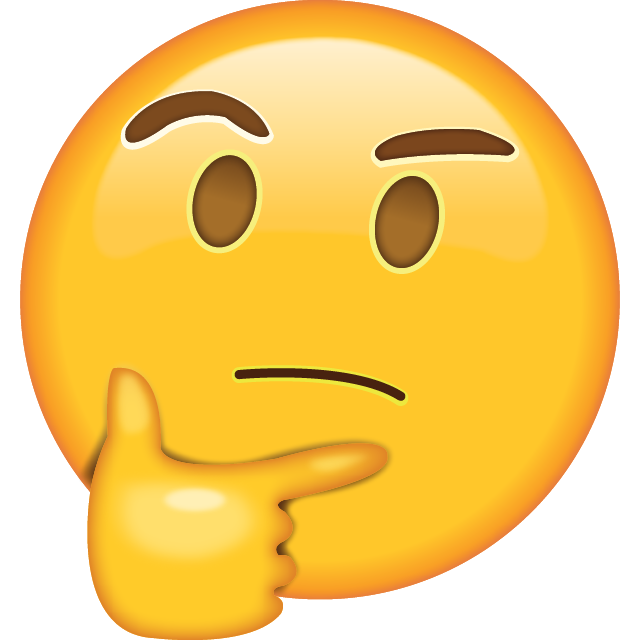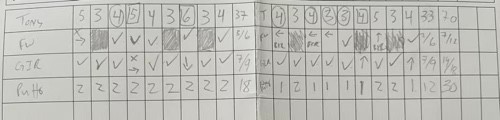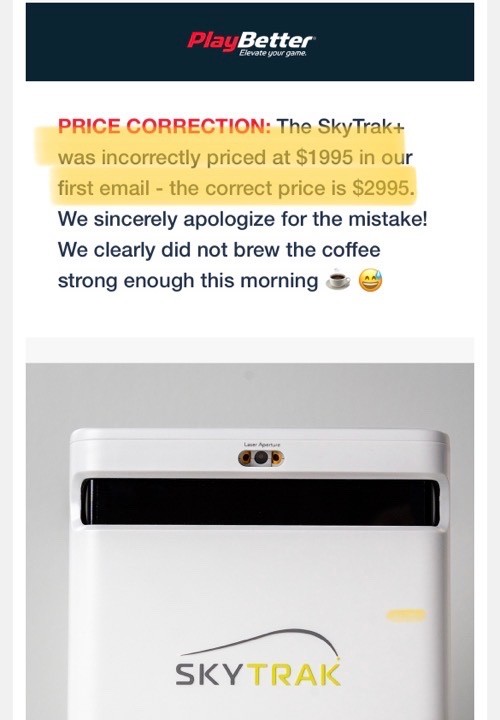-
Posts
1,037 -
Joined
-
Last visited
Content Type
Profiles
Forums
Articles
FAQ
Tests
Classifieds
Store
Group Buys
Everything posted by DriverBreaker
-

HackMotion Training System - 2023 Forum Review
DriverBreaker replied to GolfSpy_APH's topic in Forum Testing Reviews
Looks like the Hack Motion is scheduled to arrive tomorrow for me. Now I’m wondering if I should hold off on opening it up until we have our onboarding meeting… -

HackMotion Training System - 2023 Forum Review
DriverBreaker replied to GolfSpy_APH's topic in Forum Testing Reviews
I’d be curious about this as well! Hopefully they cover it in the onboarding. I’ve mainly seen this used for lead wrist conditions, but I could see the utility of rear wrist for those who cast or release angles too early. -

HackMotion Training System - 2023 Forum Review
DriverBreaker replied to GolfSpy_APH's topic in Forum Testing Reviews
Hello again Spies! Tony (37yrs old) here with another review for the MGS Forum! I have been blessed to do several reviews for the Forum in the past, however I am EXTREMELY excited to test this Hack Motion system! It has been on my personal radar for quite some time to purchase to help my students in my own golf coaching. I currently run Player Development and Internships as a professor in a Professional Golf Management (PGA) Program at a large university in North Carolina. My job mostly has me helping others improve their own golf games, but I have been playing more lately. Currently, I play off a 2.6 handicap and I still hit the ball a long way off the tee. I currently primarily play a fade with every club, so I’m very interested in seeing how I personally hit a fade and what my wrist conditions are to achieve that. I know my swing direction, club path, face angle, attack angle, etc. from extensive use of TrackMan, but the actual biomechanics of my wrist conditions are something TrackMan can’t measure. TrackMan tells you the what, but not the why. I have what most would consider a very strong grip (3.5 - 4 knuckles showing on the lead hand), so I have to play more of a body rotation/hold off release, at least that is what I feel, to hit my fade. As much as I am looking forward to testing this for my own game, I’m most excited to help my own players out. This seems like a very valuable training/teaching aid to help students understand what their lead wrist is doing and how it correlates to the club face at impact. This literally could be a game changer for my coaching. I’ve watched lots of videos on the Hack Motion system for my own education, so I am fairly familiar with the system in general. Let me know if you have any questions before we get started! First Impressions (10 out of 10) This has less to do with the physical product, but more to do with the entire experience. I was very impressed with the onboarding call with HackMotion. They took their time to walk through each aspect of the app, calibration, and resources. Speaking of which, I think almost as useful as the device itself is, the online resources they give you access to are invaluable. For the golf data/biomechanics nerds out there, this is as deep of a dive as you can ask for. While much of it might be overkill for the recreational golfer, I do believe that if you know the why and how, you have a better chance of executing the what. Calibration was seamless the first time out of the box and I’ve had no issues connecting it since. Very fast. Another thing I appreciate about HackMotion as a company is that they aren’t really making astronomical claims about a magical pill that will instantly make you a better golfer. This is a combo training/learning aid. You get out what you put in. Aesthetics (18 out of 20) The device itself is very sleek. Looks a lot like an apple watch or something with the matte black finish. It is light weight and does not really inhibit your swinging motion like some other wearable devices can. I have very small wrists, and the band seems to be sufficient for me. They might be wise to include a few different size options though for smaller bodies. It is super small and you could easily store it in your golf bag without any issue or added weight. The Numbers (18 out of 20) This one is a bit tough for me. I’m a 1.1 handicap right now and a golf coach/professor. So I know my swing. I will say that this device has helped me reduce practice time and allows me to maintain my swing with less time/effort than before. Hitting those green “in range” numbers every swing lets me know I’m within my tolerances. Then I can focus on whether or not it is my alignment that is off, low point control, tempo, etc. I will say this, you MUST ensure that your device is calibrated correctly first. Make a few swings and check to see if things are drastically out of whack. Do a live test where you move your wrist into extension and flexion to see if it matches the screen’s avatar. Save yourself some wasted energy first. The numbers in the pro version are phenomenal. Flexion, extension, radial and ulnar deviation, rotation, and tempo. This data is now measurable in real time, swing after swing. No more looking and guessing where you’re at. You can measure directly. From a coaches’ perspective, this is superb. When a player is dialed and swinging lights out, I can now go back and compare data to see where they are doing their best. Then on days when it is out of whack, where are we losing it? I also like how HackMotion acknowledges different grips and how the numbers need to change for each one accordingly (see example below): Practice makes … ? (14 out of 20) As I said in other posts, the device is only as good as the user’s understanding of the data interpretation and then decisions related to. If the user is not willing to invest in coaching alongside of the device, or do a deep dive into understanding exactly how A leads to B for each part of the data, it is a rabbit hole device like no other. Same for Launch Monitors. The tool is only as good as the user’s understanding and interpretation of the data and how to adjust it. See the video below where I show how it could be fools gold, as you can still hit green numbers even with a stall flip, thus why understanding the graph data is very important. https://youtu.be/FAt5KrA5s2w The good, the bad, the in-between (13 out of 20) I love this device for full swing data. Putting…….. it’s practically useless until they fix the issues with it. I do think they could add in a way to change clubs during a session, so that you can hit multiple clubs and see where you struggle or where you do better. I found the pitching/chipping to be ok, still not as good as the full swing for reading each shot (I got some miss-reads like I did with the putting). Play it or Trade it? (10 out of 10) For my needs as a coach, I’m definitely keeping this. It is another data point that I can add to build the full image of a golfer’s swing and game. But it is just that, data. The real work comes with what to do with the data. That is where a machine/device loses to a human. The diagnosis and practice plan needed to address the issues found are, in my view, best addressed with a good coach. HackMotion, to their credit, provides all the resources you need to work on your game after you get the data, so there is no fault to them there. I just wonder how much a recreational golfer will be willing to invest in their own education to know how to maximize the use of this device. If you aren't going to learn how to interpret the charts/graphs (see below), what's the point. The potential is massive, but at the end of the day, what is the user willing to do? That’s something each buyer has to decide for themselves. Conclusion (TLDR) In short, this is a very powerful device that is easy to set up and use. The data it provides is extremely valuable in the right hands. At the end of the day, it is a useful as the user is knowledgeable on how to maximize and utilize it. Either invest in education around the device and biomechanics of the wrists in golf, or get a coach you trust to use it with and let them build a practice plan around using it. Do not just beat balls with this device without a sound plan, because, like any piece of good technology, it could be wasted time if you do so. Final Score (83 out of 100) -

2023 MGS Forum: Cobra 50th Anniversary Special!
DriverBreaker replied to GolfSpy_APH's topic in Forum Testing Reviews
#chisagsgoldenglobe -
I have a scrub pad dedicated to cleaning my grips. Just dish soap, warm soapy water. Scrub vigorously, rinse off with water, dry. Done. Do it all the time, every two rounds or so. My grips last a long time for how much I play/practice.
-
+1 83
-
@Jim Shaw believe me, I kicked myself for that three putt par and missed eagle putt for way too long during the round. Rather than thinking, “Keep playing, more birdie looks will come,” I kept my mind in the past tense too long.
-
Played my main course yesterday (Par 72). Greens were recently aerated and sanded and are MUCH slower than we are accustomed to. This will be a problem later. Start off with a perfect drive, approach, pitch, and a 2-putt par on a long par 5. Even Second hole is a par 3, I hit it to about 25ft, drain the putt for birdie. -1 Third hole is another par 5. Big drive, on in two, leave the eagle putt 3ft short, make the birdie. -2 Fourth hole is a position hole off the tee. Hit a perfect 5wd, have 90yds left, flight a wedge to 10ft, make the birdie putt. -3 Fifth hole is a long par 4 but if you hit a big drive and get it over the hill it shortens it up. I bust driver up the left side and have 120yds in. Pin is tucked behind a green side bunker, so I err long. Try to lag it close, get it to 4ft. The par putt normally breaks a good amount. I pay it just outside the right edge… it never moved an inch and hopped on the way to the hole. Three putt bogey. -2 Sixth hole is another par 3. Hit it on, two putt par. -2 7th hole is another Par 5. Blast driver in the fairway, 5wd to 8ft from 255yds, 8ft for eagle. Don’t give it enough pace for the line, miss low side (rare for me). Birdie. -3 8th hole is a par 3 with the hole in the very front with bunkers guarding left and right. If you miss it below the hole, it comes off the green. I hit it to 6ft past the hole. Make the birdie. -4 9th hole is a par 4. Huge drive up the middle. Flip wedge into the green. 12ft for birdie. Tracking but stops breaking, miss high side. -4 32 opening with a missed makeable eagle and a three putt par. Needless to say I’m in the zone and having a blast. Round of my life easily in reach! And then golf gives me the middle finger and I can’t figure the speed of the greens on the back and I have 4 three putts and shoot +5 on the back. Le sigh… I’ve learned I need to get more comfortable being substantially under par at given points in my round. It is happening much more frequently lately, but there is a pressure you start to feel. Final stats: FW: 8/13 GIR: 16/18 Putts: 36 (makes me mad because my previous three rounds were 30, 31, 30 putts).
-

2023 Official Member Review: Cobalt Q-6 Range Finder
DriverBreaker replied to GolfSpy_APH's topic in Forum Testing Reviews
I’ve been playing lots of golf lately and am still loving the Q6. I shot a -4 32 front nine yesterday with a three-putt par and a missed eagle putt from 8ft. It’s just such a solid unit from top to bottom! -
I always liked the Q-Star Tour, but noticed some horrible ball flights at times due to poor centeredness of cores. Not sure if they’ve fixed that, or if I got a bad batch, but for a softer ball they went far off the tee. I did see a noticiable decrease in green side spin from the Z-Star and XV.
-
I’ve seen some reviews on YouTube and people seem to think it is lower spinning and the cover is more durable. Time will tell. If they fixed those issues I’d consider playing it. The cover durability is the big one for me. I can’t justify buying a ball that you have to replace each hole you hit a wedge shot. Not saving much money, if any, at that point.
-

2023 Official Member Review: Cobalt Q-6 Range Finder
DriverBreaker replied to GolfSpy_APH's topic in Forum Testing Reviews
The Review – 5/26/23 Cobalt Q-6 Range Finder – Official MGS Forum Review by DriverBreaker Intro Hello again Spies! Tony here with another review for the MGS Forum! I have been blessed to do several reviews for the Forum in the past (Srixon Z-Star golf balls, Super Speed training system, Cleveland Frontline Elevado, and L.A.B. DF2.1) and have the opportunity to pinch hit for this Cobalt Q-6 Range Finder. My job puts me around golf quite a bit. I run Player Development, Internships, and teach classes as a professor in a Professional Golf Management (PGA) Program at a large university in North Carolina. While our winters are a bit chilly, I do get year-round golf. My job mostly has me helping others improve their own golf games and I absolutely love it (just in case you couldn't tell by the photos)! Currently, I play off a 3 handicap and I want to start playing in PGA Section tournaments this year. I find when I have some goals to shoot for, I am much more likely to practice and play more often. I would call myself a competitive golfer who needs to actually play much more to reach my golfing potential. While accurate distances to the flag, bunkers, hazards, etc. are vital to playing your best golf at any level, as you start playing in tournaments it becomes even more important. A yard off or an incorrect target reading (tree in the background behind the flag) could severely cost you in your club selection. In many tournaments, one stroke is the difference between winning and losing. I’m currently using a Leupold GX-3i2 range finder that I’ve been pleased with overall. I’ve never been one to spend $$$ on a range finder, but as I’m going to play competitively, this review opportunity is perfectly timed. I’ve heard next to nothing about Cobalt Range Finders in the past. To be honest, when I saw that this product needed another tester to step in, I wasn’t sure about it. I’m not saying that I only trust well-established big players like Bushnell, but I just didn’t have any context for the Cobalt line. Having read through the other testers’ posts thus far, I have high expectations for this device. To earn a spot in my bag and kick out the Leupold, this range finder needs to be accurate. If I shoot a flag three times in a row, I expect the yardage to be the same every time. I read this one shows the 10th place (same as the Leupold), so I’d say as long as the whole number is the same (e.g., 125.2, 125.6) each time, I’m good to go. Durability and quality of build are also premier for me. I have two kids who like to play with me and they love to check out all of dad’s tech. They’re very respectful of my stuff, but accidents happen. Ease of use is also important. I don’t want to use something that is cumbersome or awkward. Finally, optics are important. The viewfinder needs to be clear and adjustable. Aside from that, if it works, I’m happy! First Impressions (20 out of 20) So I came home from work and the Cobalt Q6 arrived a day early! I was very impressed with the packaging and, on an EXTREMELY nerdy note, appreciated the cardboard box with the two push button holes vs tabs like you normally see. I know I know... Mine came with the scrub towel, and I'll say the scrub part of the towel (underside) feels like Velcro hooks. I can definitely see how this would scrub the grooves of an iron quite well. The first time I took the Q6 out of the case, I was impressed by its weight. Overall it is a heavy-duty feeling piece of kit! I'd hope it would have felt this way for the price of $450 that people would normally pay. Build quality feels similar to the Leupold I've been using. One small annoyance, it looks like there is a scuff/smudge on the top of it straight out the box (see image below): Instructions are clear enough and easy to follow, though you could play with it for 30 seconds and figure out most of the functions (my kids did). I personally really like the carrying case. The D-Ring is sturdy feeling and the added options of the loops to run a cart strap through or another type of carabineer is a nice touch. The bungee cord is similar to Bushnell cases I've seen in the past. I took it to the back deck for a quick initial test and was pleased to find that it showed the same number over and over and over, down to the decimal place. Mind you this is just shooting trees, but it does inspire confidence for the course! I took a short video here: Aesthetics (8 out of 10) The thing I like most about the Cobalt Q6 is the weight and heftiness of it. It does not feel like a cheap plastic range finder. It feels like a tank. For the price tag, I’d want nothing less. There is something that inspires build confidence about a heavier piece of tech, in my opinion. I am not the biggest fan of the blue/black color scheme. I’d personally prefer black/red, but that’s just a preference. Cobalt being blue/black reminds me to much of the Lowes brand Kobalt (I am a fan of Kobalt products, but not enough differentiation there especially with it being the same name in sound). I haven’t dropped the thing yet, but I have no doubts that it would hold up to it, with as solid as it is built. The storage case is built well and protects the range finder solidly. I really like the bungee strap and the three loops on the back of the case. I looped it through my belt one time while caddying for a player and it made it extremely convenient to have that option. The Numbers (10 out of 10) This is what it is really all about. A range finder can have all the bells and whistles, brush your teeth for you and make you a sandwich, but if it doesn’t measure distance accurately, what’s the point. I have extreme confidence in the accuracy of the Cobalt Q6. The slope feature is something I’ve never had in a range finder before and man what a difference does it make! I compared it against several other’s Bushnell Tour V5 Shifts and it was on par with them each time. It picks up flags from over 300yds no problem whatsoever. One of the easiest to use range finders I’ve ever experienced. It is very fast as well. Setup is a breeze and the ability to quickly toggle the switch between slope/no slope is such a nice feature. Here are some videos of me shooting flags with one hand holding the range finder and the other holding my phone to film through the viewer (not easy to do especially at distance and with wind, but speaks to the ease of use of the Cobalt): On-Course (20 out of 20) I never really had any issues with the range finder on the course. I always had it with me because I trusted the numbers so much. I played several new to me courses with it and it was tremendously helpful to be able to shoot intermediate targets with it and trust those numbers. Like having a caddie around a new course. It is so fast that it made my rounds a breeze. No fumbling to get it working or to shoot the flag. I like to hit the flag twice to confirm, and with other less expensive range finders of old, I’d get two different numbers each time. Not very confidence inspiring to say the least. Not so with this Cobalt Q6. I played in two PGA Section events with it and broke 80 each time on new courses. I just shot my PR round ever with it yesterday (-2 overall and a -3 on the back nine with 4 birdies and a stupid bogey). Needless to say, I’m loving this thing. It has helped me dial in my 50-80yd wedge play which has been a weakness for me of late. The Good, the bad, the in-between (19 out of 20) This seems silly, but I really really really like having the battery indicator in the display. It always stinks when you go to play a round only to find out your range finder battery is dead and you don’t have a backup. This is such a simple to include feature that really makes a big impact on the experience. I might be sounding like a fan boy at this point, but I really don’t have much negative to say about the product. It does what it is supposed to do. It is beefy and built with great quality. Aside from nitpicking about the color scheme and lack of a magnet (which I might find a way to add on anyway), it’s such a solid device. Play it or Trade it? (20 out of 20) For this section, consider that all things are equal and you’re choosing whether or not you would put this device in play for a big tournament or money game. Do they help you play your best? Or are they just nice to have? Do you think the asking price is fair for the product? Finally, what type of golfer do you think this product would fit the best? If it’s not you, explain why and try to identify the type of golfer that can benefit the most from it. I am 100% keeping the Cobalt Q6. It is hands down the best range finder I’ve ever owned. The lifetime warranty is also a huge plus! For the price one would pay, it’s nice to have that peace of mind over the product. It will always hold a special place in my bag due to it helping me shoot my lowest ever total score and 9-hole score! Conclusion In short, the Cobalt Q6 is a fantastic range finder. Build quality is top notch, it feels solid in your hands, it reads fast and accurately, and it comes with a lifetime warranty! What more do you want in a range finder? The slope function is extremely fast and convenient to turn off/on. The brightness display is superb. The battery indicator is a great touch. All in all, I think you’d be doing yourself a disservice to not consider this as your next range finder. Final Score (97 out of 100) -
Looking decent so far, although apparently he says in one of the videos that Clubhead data is calculated, not measured: https://youtu.be/Vh2RmCKSTqg
-

2023 Official Member Review: Cobalt Q-6 Range Finder
DriverBreaker replied to GolfSpy_APH's topic in Forum Testing Reviews
Played another 18 with the Cobalt Q6 this afternoon. I really really really like how easy it is to switch back and forth between slope/non-slope mode. Here is a short video from long and short-range. Again, this is done with one hand holding the phone and another holding the range finder. Very easy to hit the flag. -

2020 Forum Member Review - SuperSpeed Training System
DriverBreaker replied to STUDque's topic in Forum Testing Reviews
This is a common question I deal with each semester with my players. When do you make a big change. Periodization. I don’t think it is wise to make a potentially big change in your programming during the competitive season. Your purpose during the season is to do the best with what you’ve got, maintenance of skills, and focus on the routine and process. Once the season is over, make a plan for whatever you need to work on, and go for it. Just my 2 cents. Change has a time/place. The last thing you want in competition is a lack of confidence on the tee. Golf is hard enough. -
2 cameras would be a significant leap forward and a boost to the accuracy of the ball data. Combine that with the dual radar and it could be the most tech for the buck on the market.
-
I mean TrackMan is over $10k. GC Quad is over $10k and then you have to pay more for the club data. GC3 is $7k and you get path and angle of attack, and Bushnell Launch Pro is $3k but you have to pay the subscription yearly or unlock it to get path and angle of attack. Uneekor models are $4.5k - over $10k and include some club data So if it is accurate, it is the most cost effective version that gives you club and ball data. My biggest question is the accuracy of ball data with still just one camera when all other units seem to use at least two. And the Doppler will need to be proven as most other radar units are behind the ball, so this is a new way to use it.
-
I understand it’s a combo, I couldn’t tell from the pictures if it was still a single camera or if they had added an additional one.
-
One thing I’m unclear on. Is it still just the one camera?
-
Exactly my thoughts. “If” is the big question. I know the original was said to struggle at higher ball speeds. If I can get my hands on one I can test it against TrackMan 4 and GC Quad.
-
-
https://www.skytrakgolf.com/launch-teaser Club path, face to path, face to target, speed, angle of attack! If it’s under $3,000 and as accurate as the big boys, will be a game changer for the home sim market.
-

2023 Official Member Review: Cobalt Q-6 Range Finder
DriverBreaker replied to GolfSpy_APH's topic in Forum Testing Reviews
Played another 18 holes with the Q6 today. I used the slope function this time. It really changed my club on several shots that were severely downhill. I’ve never had a rangefinder that had slope before, so it is definitely a game changer. This was the first time that I shot a flag twice in a row and got slightly different readings a few times. To be fair, the wind was blowing really hard today, so it could’ve been due to the flagstick bending a bit from time to time.