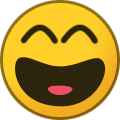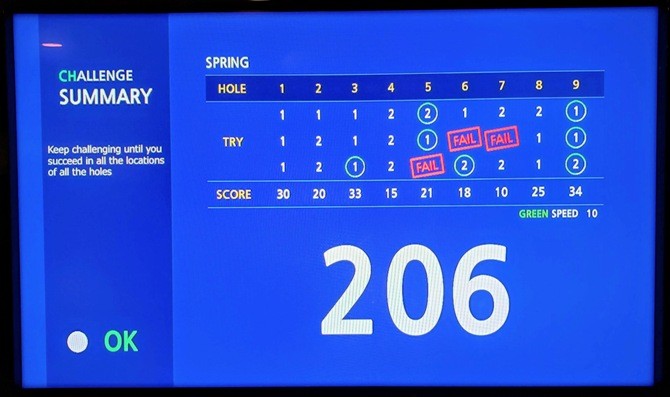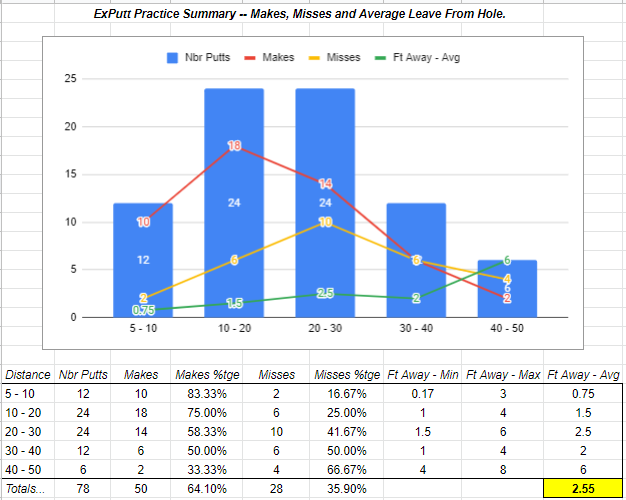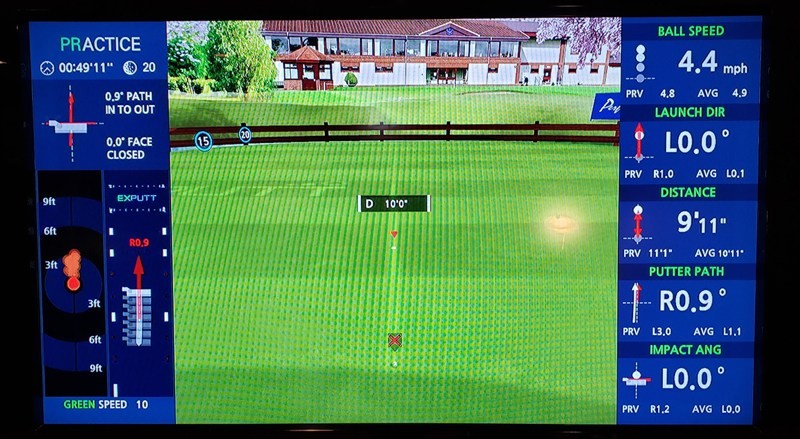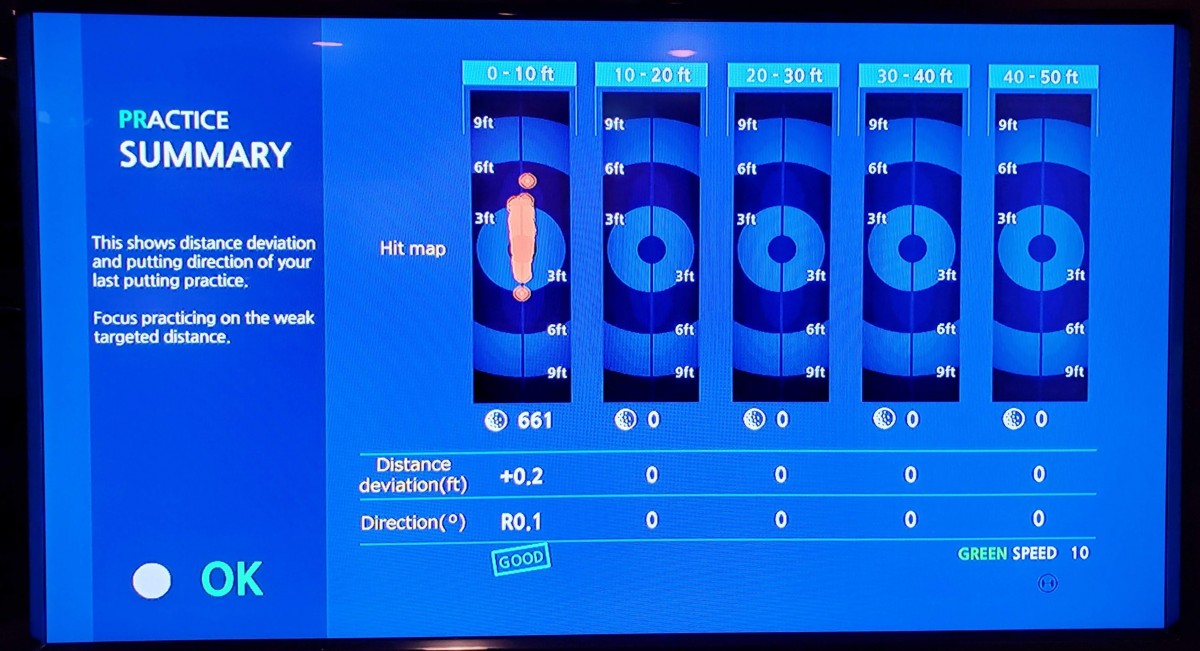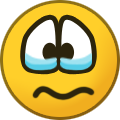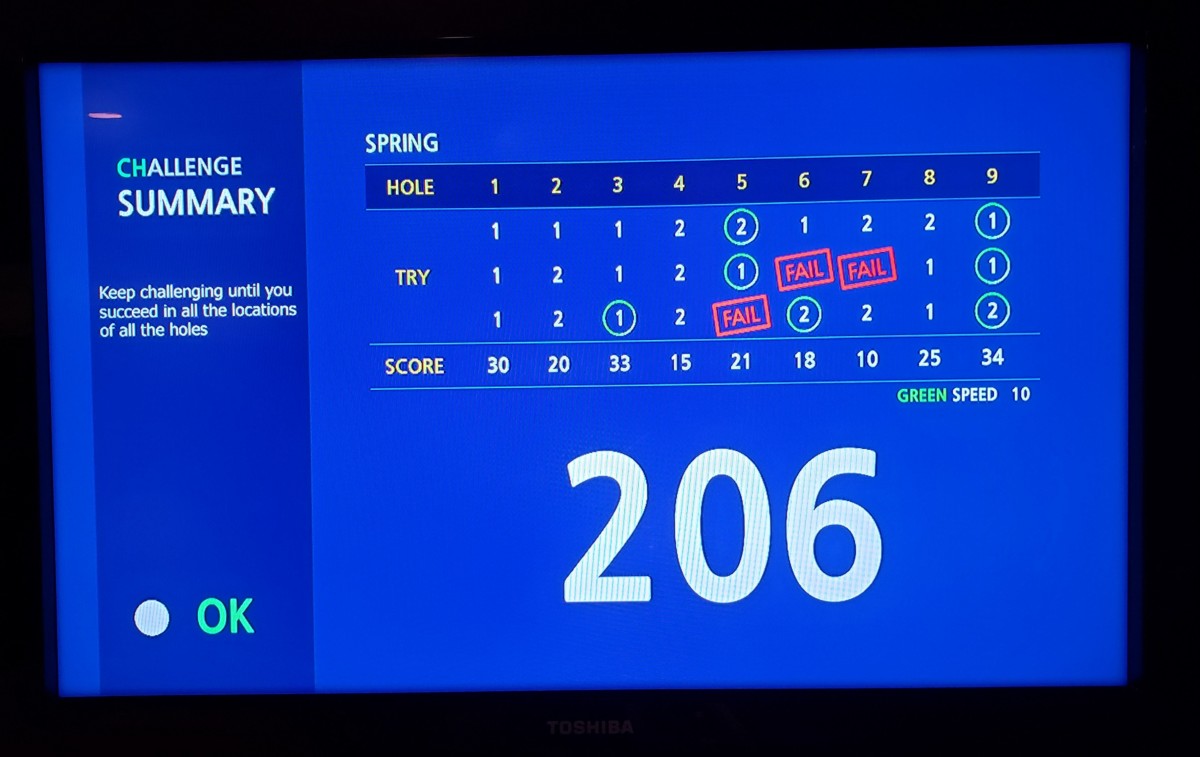-
Posts
7,583 -
Joined
-
Last visited
-
Days Won
14
Content Type
Profiles
Forums
Articles
FAQ
Tests
Classifieds
Store
Group Buys
Everything posted by cksurfdude
-
That's hilarious! And soooo deeeep... That's just like people who call themselves "market technicians" and make such meaningful pronouncements as... "If this stock holds support here at $N it could go higher."
-
Played 9 after what seemed like a looooong break .. heat, storm, house stuff.... but actually only about a week and a half. Most tee shots were ok; most seconds were not so ok; and most short game and putting was ok. So a typical mixed bag?? I was, can I say?, easy 2 putting everything but there were a few first putts in there that I thought I might've had .. but just a tad too much break and/or tad too much speed. #8 had a solid 1 putt for a Birdie, but then gave it right back on #9 when I missed the second from 1 1/2 feet... D'OH..... Finished +6 (Par 35) with reasonably clean round save for a 2-chip out of a bunker (bounced and rolled off the far side of the green) and that closing hole 3-putt. Next time! (amiright people )
-

2020 Official Member Review: Exputt putting simulator
cksurfdude replied to StrokerAce's topic in Forum Testing Reviews
Yes.... Have had several firm putts that - I think, on a real green - should've hit the back of the cup and dropped ... but they bounced over the top..!! Got a "Concede" after but .. it's still an extra stroke... -

2020 Official Member Review: Exputt putting simulator
cksurfdude replied to StrokerAce's topic in Forum Testing Reviews
Yeah, that appears to be the way they've set up Challenge -- so just to check each time using it was different I noted my putt lengths and breaks 2nd and 3rd times through; while the length aggregates were similar all the individual putts each time were still different. Here's about where those two Challenge rounds came out... 10 to 20 ft --> 6 putts 20 to 30 ft --> 10 putts 30 to 40 ft --> 10 putts 40 to 50 ft --> 1 putt ..total.............27 putts ..with... Elevation changes between -10" down to +9" up Breaks from essentially flat (a few) thru moderately sloped (most) to severely sloped (about 4 or 5) ..some breaks included going up and over mounds, and a few other double-breakers -

2020 Official Member Review: Exputt putting simulator
cksurfdude replied to StrokerAce's topic in Forum Testing Reviews
Ah ha! Of course - first time I'd tried it I didn't have the ball down in the Ready zone... D'OH!! -

2020 Official Member Review: Exputt putting simulator
cksurfdude replied to StrokerAce's topic in Forum Testing Reviews
(..the continuing...) ExPutt forum member review. ======================= CHALLENGE MODE REVIEW ======================= Overview… The next step after Practice Mode – which was rolling straight putts on flat, level greens – Challenge Mode adds breaking putts on sloped and contoured greens, with three chances to hole a putt from each of three locations on nine different greens (so one Challenge round is anywhere from 27 – 81 total putts). Note this is a place where it’s helpful to read through the section in the user manual and/or read through the start-up screen text to help understand all the different on-screen prompts for hole / position / ball number. The user can select a green speed from 6 – 13 (same as in Practice) plus a course difficulty ranging from “Spring” .. easiest .. to “Summer”, “Fall”, “Winter” which get successively harder (eg. more severe breaks, pins on more sloped locations). No stats like in Practice are on-screen here. Overview of the screen... Each time through is a different set of putts, and although some putts may appear familiar you’re in a different spot on the green at a different distance every time. Challenge also adds scoring for that next level of practice pressure – after any putt that’s holed, or within 3 feet earns you a “Concede”, or after 3 misses where you get a “Fail” you move to the next position on the green; after 9 holes are completed you’re shown your scorecard… ..first run-through .. some good + some ummm not-so-good… Scoring is Stableford-like – first putt within 3 feet is 10; second within 3 ft is 5; third within 3 ft is 2; plus 3 point bonus for holing any putt (zero/Fail if missing all three putts). So top score on each green is a potential 39. Reading breaks… ..on the greens are assisted through two always-present on-screen tools… “Water Drop Grid” overlaying the green “Heat / Contour Map” at upper-right of screen ..plus two more optional tools that can be displayed or hidden… “Hints” strip along the bottom of the screen (ball must be in “Ready” zone for this to be active) Shows values for “Ball Speed”, “Angle to Hole” and “Aim Distance From Hole” Can be activated either by pressing the “?” button on the remote or by holding the toe (or heel) end of the putter over the “?” symbol on the mat. “Lowered” position (again ball must be in “Ready” zone for this to be active) Changes the view of the green between the ball and the hole to simulate you kneeling down behind your ball. Edit: Activated using the Down arrow on the remote (thx cnosil!) or by holding the toe (or heel) end of the putter over the “H”-looking symbol on the mat. no remote button for this. More on… “Water Drop” grid… ..simulates water running off the green from higher towards lower areas; the speed of the droplets corresponds to a greater or lesser slope at that section of the green along that gridline. The grid, overlaid atop the green, may be a bit distracting at first to some but you get used to it quickly. I found this tool very useful – especially with aiming (more on this below), and when used together with the Heat/Contour Map – although it might be a nice feature to optionally be able to hide / re-display this. “Heat / Contour Map”… ..gives on overhead, topographic representation of relative elevation changes (colored scale values can change from green to green, but colors themselves are constant); also shows the ball and pin positions to give you an idea of slope and contour between your ball and the hole. If you don’t understand topo maps you may not completely get this at first, so it takes a few different holes to start to “see” the breaks it’s trying to show you. It might be a nice feature to optionally overlay this directly atop the green to help visualize the contours and slopes. “Hints” strip… ..is an element I found only partially useful. Discussed separately in this thread, although others do I personally don’t find Ball Speed helpful. Next value is Angle to Hole which can help determine your starting direction buuuuut… it starts at Zero and then increments after you start to adjust your aim on-screen (vs on the mat; more below), soooo… this may help some users but if we were standing on a real golf green together I challenge (ha ha) you to show me the line that’s exactly 8.6 degrees left or right from your ball to the hole (and no protractors allowed!). So that leaves Aim Distance From Hole which can be used a few ways… (1) before you pull up the “Hints”, estimate your distance .. in feet/inches (not eg. “3 balls”) .. left/right of the hole then activate the Hints and see if your number matches; or (2) before you pull up the “Hints”, adjust the on-screen aim to your line then pull up the Hints and see if this value is 0’ 0” which indicates you’re on the system-suggested aim line; or (3) pull up the Hints and adjust on-screen aim until this value zeroes out. Any of these methods are helpful the first few times using Challenge Mode to get a sense of what the system “wants” for different breaks – vs what you think you see. Although between the grid, the contour map plus the quasi-realistic computer graphic shading / light spots on the green surface there’s a lot of information offered … I found myself under-reading most breaks initially vs my actual on-course experience which is frequently over-reading. But you do get accustomed to it quickly. “Lowered” position… ..I found this most useful on sidehill slopes to get an idea of the degree of slope (together with the relative speed of the water droplets); and less useful on uphill/downhill (2D representation essentially flattens out) and basically of no utility where there is a mound (both uphill then downhill) between your ball and the hole (yes, it happens here) – you cannot virtually “walk around” on the green to see the downhill side closer to the hole. Also … (edit) if using the putterhead hold it verrry steady(!) or the view quickly reverts to “normal” (edit) so Up/Down arrow keys are easier (thx cnosil). Aiming… ..can be accomplished one of two ways… Use the alignment markings on the mat … line up your ball/putt to roll over a mark left or right of center (that was used in Practice Mode) to correspond to your desired starting direction; Or, My preferred method … adjust the on-screen view by moving the water droplet grid to the left or right; can use either the arrow keys on the remote or hold the toe (or heel) of your putter face over the arrow symbols on the mat. This lets you position the grid’s centerline pointing to your aiming spot or, looked at another way, running along your start line – then on the mat you’re putting down the center alignment marks (just like in Practice). This method correlates closer to the way I “see” and line up my putts. Here’s an overview of the screen after I’ve set the starting line (..just don’t ding me on one minor “mis-spoke” where I said “left to right” instead of “right to left” for that break!)… Putting… ..in Challenge Mode is definitely a worthwhile exercise considering you’re now adding reading greens and adjusting for breaks, on top of trying to putt your ball on the right start line and at the right speed. Does it fully and faithfully replicate reading the break of and putting on an actual green? No! Does it provide another level of indoor practice that’s better than your flat, straight mat? Yes!! Some Challenge Mode comments… Random white numbers randomly appear on-screen .. that are not the “Hints” values. …These disappear after you set the ball into the “Ready” zone. Cannot use on-screen aiming nor see “Hints” if ball is not in the “Ready” zone … so if you’re a player that marks your ball, picks it up and then evaluates the putt … you’ll need to change that while using ExPutt. …Or, otoh, why not just have that functionality always on and available? Camera views jump around and seem randomly different from putt to putt … it would be much more instructive, IMO, to watch the entire putt from your First Person view; then offer user options for “Chase”, “Overhead”, “Behind the Hole”. …To me, this camerawork looks more video game-like than a serious putting training tool. Would be nice to preserve Distance From Hole number on-screen (until the next putt) ... it’s now just a fleeting white (doesn’t contrast well vs the background) number. …I’d mentioned this in my Practice review also, as I feel it’s important and helpful info. Some things that might be nice to see… An option to view a faint white line .. overlaid atop the putting green .. indicating the system-projected path for the next putt (vs the numerical Hints). An option for a shot tracer-like path of your putt so you could compare it against your intended line and/or the system-projected path. A practice option to select your own spot on the green and keep rolling putts from that same spot; for example, keep practicing a tricky downhill double-breaker or steep sidehill putts. -

2020 Official Member Review: Exputt putting simulator
cksurfdude replied to StrokerAce's topic in Forum Testing Reviews
Got my honey to join me for the first run-through of "Play" mode ... gave her a short Practice session first to get the feel of using the ExPutt, then several more minutes on "Challenge" to see how the breaks appear on-screen and how the aiming works. No - she didn't beat me, but she did pretty well for first time on the ExPutt! So..... "Play" mode is a nice progression from Practice (flat and straight) thru Challenge (up to 3 chances at each breaking putt). Here the game gives you (very generously ) a GIR on each of 9 holes and your first putt is for Birdie - get it within 2 feet, vs 3 feet in Challenge, and you earn a "Concede". Also unlike Challenge - if you miss the 1st putt outside 2 feet then your 2nd putt is from that spot .. eg. miss 3 feet long and your 2nd is from 3 feet "behind" the hole .. so a very nice touch of actual putting thrown in there! Since you started with a GIR .. eg. lying 3 for a Par 5 .. in Play mode low score wins (Challenge has a Stableford like scoring where high points are better). Oh, and.. to answer my own question from an earlier post -- each Player can have their own Dexterity (Right / Left handed) but everyone is using the same size cup (I'd opined it might be nice to let, for example, an adult player use a regulation cup while a child could use the optional larger sized cup). -

2020 Official Member Review: Exputt putting simulator
cksurfdude replied to StrokerAce's topic in Forum Testing Reviews
Prepping for our "Play" challenge with some Random mode practice! -
Gotta say it's also better looking than that other green thing My wife has a chipper and loves it! Almost too much - she likes to use it in places where I think she'd do better with a wedge (but who am I to say? she's the boss! ) Curious to hear how it works for you from fairway, light rough, deep rough, etc.
-

2020 Official Member Review: Exputt putting simulator
cksurfdude replied to StrokerAce's topic in Forum Testing Reviews
This is an interesting discussion, and not unrelated to using ExPutt's stats. I'd started typing out a (long detailed nerdy lol) response yesterday but then the storm knocked out power area wide and today is clean up day... Anyway, I'm closer to @cnosil's line of thinking (as I think I understand it). The way I see ball speed is as the result (or: dependent variable) of stroke length x stroke speed (two separate independent variables) -- which the user controls. My preference is to simplify my putting by reducing the number of variables, so ... my method is to vary the stroke length with the goal of controlling distance that way. Also as @cnosil astutely pointed out, this itself is dependent on training yourself to have a steady putting stroke tempo (which I don't but I'm working on it). The add'l factors introduced by different green speeds and different breaks get.. in my mind .. reduced to an aiming point plus, let's call it, a "Putts Like" distance (example: 10 ft downhill vs 10 ft uphill). -

2020 Official Member Review: Exputt putting simulator
cksurfdude replied to StrokerAce's topic in Forum Testing Reviews
I've seen people use alignment rods with different colored bands to mark equal length sections moving out from the center, which you line up with your ball. I'll pay more attention to the ball speed numbers for different length putts - thx! -

2020 Official Member Review: Exputt putting simulator
cksurfdude replied to StrokerAce's topic in Forum Testing Reviews
Thanks! I have a background in software development so had a lot .. too much! .. to say about that aspect. I hear ya on the ball speed, but for me personally if I'm trying to develop a feel / work out a calibration for myself for putt distance .. especially on varying speed greens .. that I can take to the course it's going to be stroke length. -

2020 Official Member Review: Exputt putting simulator
cksurfdude replied to StrokerAce's topic in Forum Testing Reviews
Even though it's been "Challenge Week" I'm catching up on my "Practice Mode" review.... EXPUTT REAL-TIME PUTTING SIMULATOR MGS Official Forum Member Review – by cksurfdude July-August, 2020 ===================== PRACTICE MODE REVIEW ===================== In Brief… ExPutt Practice Mode provides an excellent way to roll straight* putts from 5 to 50 feet on flat, level greens with speed options from 6 to 13 (measured in feet). Various stats and graphs are displayed to monitor your putting stroke and putting consistency versus target distances; a putting “Analysis” can be performed and data can be saved to see progress over time. I found the ball to roll well on the mat – ie. smoothly and in line with the start line you impart to it – then the on-screen virtual ball appears to roll true to that line, along with the speed imparted at impact to give you a pretty realistic simulation of each putt’s direction and distance. A nice touch is the hole capture also appears very realistic – eg. die into the cup (or hang on the edge!), hit the back of the cup, fall in from the side or even bounce over the top if the line was right but the speed was too firm. -- screen appears a bit busy at first .. video commentary below. The Practice and Practice Summary screens, plus the separate “Analysis” on-screen report, provide a lot of information, but … in my opinion several interface changes, plus some usability re-engineering, could make these data presentations even better and make the user navigation much simpler overall. -- this screen appears to me surprisingly uncluttered .. video commentary below. *sloped greens are available in Challenge and Play modes Rolling 5 footers... First view - on the mat... ..next view - on screen... My current putting practice… ..is most frequently in the basement using an 8’ 8” putting mat with two different surfaces lengthwise(presumably meant to simulate two green speeds?); on what I think is the faster side there’s a smaller 2 ½” hole, the other is 3 ¾”. There’s a ramp up at the hole end to enable a gravity feed ball return; another presumption is the design is meant to encourage you to hit each putt firmly enough to get the ball up the ramp to the hole. On the (faster?) smaller hole side (further from the camera) I can practice putts varying from 4 out to 8 feet; for example, I can do ladder drills of either increasing or decreasing length. On the other (slower?) side I’ve added a PuttOut pressure trainer and mirror; here I’ve set up two different 3-foot putts – the mirror is set up closer to the hole so the ramp simulates slower greens (or uphill, I guess); the mirror of course helps me monitor my stance and stroke. The PuttOut trainer is at the other (flat) end and simulates faster putts (or downhill, maybe) .. as the “capture” of the target hole requires a slower speed than what is needed for the up-the-ramp putt. So I can conveniently practice a few different putts in one place. EXCEPT ... I cannot practice long lag putts – which have been a weak spot in my game, nor putts across various breaks. Accessing ExPutt’s Practice mode and selecting options… Getting into Practice mode is just a single click from the Main start-up screen; while in Practice mode rolling putts you can click “Menu” on the remote and change an option – such as green speed or max putt length – though several arrow presses and “OK” clicks are required – and then go back and continue practicing. So this is one user interface area that can be cleaned up and simplified. * If a new user were to just click “OK” from the Main start-up screen to go right into Practice Mode they’d be using all the… Main Settings initial defaults, which include… BGM (aka background music, so this could use a new label) = On I set mine Off. Note that the Practice green has its own sounds, which you can mute using the remote. Auto Power off = On Does not tell you the value until timeout, which is 30 minutes and only shown on the last page .. #32 .. of the user manual. No other time values available. Hole Cup Diameter = 4.25” Most golfers will recognize this as a regulation size cup. Only other option is 5.90” (approx +1/3rd larger) – which might be fun for young kids and beginners – but the new user wouldn’t know this if they didn’t go through the user manual or go into the Main Settings. I’d like to see a smaller hole option added; ex. 2.6” (approx -1/3rd smaller). Distance Unit = Feet I suspect this is the default for US customers? Can select Yards or Meters. Dexterity = Right-handed. I guess if you’re lefty you’d be forced to go exploring for how to change this. And, within Practice Mode, if that new user just started rolling putts they’d also be using all the… Practice Settings initial defaults, which include… Green Speed = 9 Can select from 6 to 13, measured in feet, in 1 foot increments FYI – 10 feels faster to me vs many of the munis I typically play on .. 9 feels closer to those muni greens. Practice Green = City Changing this only changes the background scenery; the practice green itself is always flat and level. I selected “Cherry Blossom” .. sounded pleasant and looks like you’re at a fancy country club Distance mode = Random This is the most useful of three options, imho; so in this case the new user lucked out. Other options are Fixed or Increasing (more on these below). Max Distance = 50 ft With Random mode and 50 ft selected each new putt varies between 5 to 50 feet; each successive putt will be either shorter or longer than the one just putted. Options are set at – 5, 10, 20, 30, 40, 50 (so nothing shorter than 5 and nothing like, say, 35). FYI – I didn’t actually count it but there seem to be a larger number of putt lengths in the teens and twenties lengths .. which makes sense and provides practice correlating with many golfers’ actual on-course experience. Note 1: To change either hole size or right-/left-handed you have to exit Practice mode back to the Main start screen and then go into the main program Settings. Note 1a: this may become listed as a problem when we get to “Play” mode (TBD) – suppose, for example, you have a right-handed parent who wants the regulation cup while playing with a left-handed kid who wants the larger-sized cup..? And, Note 2: The system does remember all your selections both in the Main Settings and in the Practice Settings from your prior session. Some things I hope to improve using ExPutt… Following-up on bullet points I’d listed in my “Intro” post earlier in this thread, along with some feedback on things I see in the software – Distance Control was my #1 item. Yes! Absolutely! This is the core of Practice Mode. Varying distances in Random length option provide really really great practice. Ability to work on longer putts up to 50 ft (which even with a good outdoor practice area are not easily practiced). Pluses: Long lag putts have already improved! Last 18-hole round, as of this writing, I had 14 first putts > 10 feet (average of 25 ft) and the average leave from the hole was 2.6 feet (many were much closer!) 6 of those putts were 25 ft and longer with an average leave of 4.4 ft (so avg was skewed up by the two longest putts from 40 and 50 where I had much longer leaves … and I 3-putted both…) Green Speed options Can select a faster or slower speed and keep practicing. Fixed and Random distance mode options Random is where I’ve spent the most time; to me it’s the most meaningful and productive practice option. That said I will be spending some time going forward in Fixed mode at the longer available distances – 30, 40 and 50 feet. Hit Map dispersion This scatterplot on the left of the Practice screen updates with each putt so you have an on-going view of the endpoints of all of your putts versus the hole (..which could be shown on-screen a little more vividly). and … you can keep rolling putts and don’t have to keep walking around retrieving golf balls! Minuses: Max Distance – No putts shorter than 5 feet are available anywhere in the sim. You could intentionally hit shorter putts knowing they’d all be short of the 5 foot target hole. Also note you can, if you wanted to, hit longer putts but eventually you will run out of green (not sure where that limit is, though). Random mode – Option here for max distance of 5 feet makes no sense .. you’re doing the exact same thing as Fixed at 5 feet. In other words you cannot practice 1-2-3-4-5 footers randomly. But note that Random at longer Max distances does give you a nice variety of odd-numbered length putts between 5 to the currently selected Max. Increasing mode – Very limited, IMO. eg. select “20” and you get THREE putts … at 5 – 10 – 20 feet … then that small cycle repeats. select “30” and you get four putts of 5 – 10 – 20 – 30 Only marginally useful practice, imho. Really needs to be extended to include at least every 5 feet, or maybe every 2 or 3 feet, from Min to Max. And – why is there no “Decreasing” mode? …OR , better yet – combine Increasing and Decreasing into a new single practice type called “Ladder Drill” and offer options of “Increasing” / “Decreasing” / “Both”. Hit Map dispersion – I’d like to see a number for “Average Distance From Hole”, over all putts, overlaid on this plot (eg. a bright yellow or maybe black star, to clearly differentiate from the putt data points). Would also be nice to show the number here for the current “Dev”, or Standard Deviation, of all of your misses (your goal is a value close to zero). Side Note: Standard Deviation is roughly defined as the variability of a set of values around their mean, where mean is basically a moving average. “Analysis” and Distance Avg – To get to this you have to… .. click “Menu” on the remote .. arrow down then left to get to “Analysis” .. click “OK” .. then .. .. roll 30 putts indicated only by a countdown number at the lower-left .. then .. .. click “OK” to view the Analysis results… I understand you need a minimum number of data points to derive meaningful stats, buuuut … * ..it’s not clear to me why these stats don’t just display right on the main Practice screen?? (even after you’ve hit at least 30 putts if that’s a hard requirement) * Then they can be continually updated just like all other displayed stats. Another note on Std Dev – the value is based around your Distance Average, and not from the hole. Also… I find the small white countdown number overlaid on the lower-left of the practice green to be a decidedly underwhelming method of informing the user what they’re doing program-wise. It’s also a sudden change from the Putt Counter at the top-left of the screen. Green Reading. Not applicable in Practice mode; TBD in Challenge and Play modes. * Future Enhancement I’d like to see – Would be nice to have a new practice setting option that allows the user to “tilt” the green from 1 – (10??) degrees so they’re putting either … downhill, uphill, sidehill with uphill to your right, sidehill with uphill to your left. And then.. it would be nice to be able to select an “Around The Clock” drill .. with options on starting and increment distances, eg. 3 ft then every 1 or 2 or 3 ft, so the virtual you can move around the hole and putt different breaks! Starting Line. Yes! Absolutely! The Practice screen displays “Launch Direction” after every putt – along with the “Putter Path” and “Impact Angle” of the face – plus the Avg value of each for the current session. Pluses: As your putt rolls to the hole there is a faint highlighted line on the screen going straight towards the hole, so you can monitor your ball’s progress along that virtual line. Minuses: No aim spot right in front of the ball. If you’re someone like me who likes to pick a spot right in front of the ball on your aim line and then roll the ball over that spot … it’s going to take a little while to get used to rolling putts on the ExPutt. I’ve found myself glancing up .. at contact .. to look at the lighter colored aiming points on the mat that are 0.5 meter and 2 feet in front of the ball….. There are aiming spots at 1 foot in front but they are flat black .. on a flat black background .. so not easy to pick out for these old tired eyes. I asked our contact at ExPutt if I could mark a spot on the mat but he said that would most likely interfere with the camera’s ability to clearly pick up the ball as it moves (so not, emphasized, recommended). Other Stroke Mechanics. In my Intro I’d mentioned tempo plus stroke length and speed as things I’d like to see and work on … unfortunately these data points are not available in ExPutt… Tempo – not sure this even could be measured from looking at the putterhead moving (as the ExPutt camera does)..?? Tempo .. as you read and hear everywhere .. is a key to good putting. Your putt tempo should be pretty constant over all length putts (eg. around 2:1) – so this could be very useful info. Stroke length – possibly this could be measured..?? I think for each putt distance bracket, eg. every 5 feet maybe, this could be helpful information (how consistent is your physical stroke from, say, 10-15 feet?). The system does provide Ball Speed on every putt, buuut .. considering that ball speed is the result of stroke length plus effort imparted to the ball at contact, I’d like to see this input. Then I could start to correlate stroke length to length of putt (while .. in theory .. keeping force at impact somewhat constant). FYI, here’s a screenshot (smartphone app) of everything that a Blast Motion Golf sensor picks up on each putt… ..and you can touch any metric to drill-down to more detail... “Feel” putting. Not sure how to best describe this in an overwhelmingly mechanically-oriented stats-driven simulation, but… Pluses: Target Distance – the on-screen view does try to provide a distance perspective for each putt; eg. on a 5 foot putt the hole appears much “closer” vs on longer 20, 30, 40, 50 foot putts. Note on the longer putts the grid lines on the green appear to start to converge in the distance. Minuses: Ball Speed – other users seem to have found utility in this number, but unfortunately I have not… Since ball speed is the result of (a) stroke length .. which possibly can be measured and displayed, plus (b) effort imparted to the ball at impact .. which probably cannot be measured… I’d like to see Stroke Length displayed on the screen so that I can build a reference of stroke length to putt length (assuming haha I can impart a reasonably consistent impact force). It seems much more straightforward to me to try to calibrate my stroke length to distance vs a ball speed… ..more to come when we get into "Challenge" and "Play" modes. Feedback on the Practice screen display… Earlier in this post I’d mentioned a number of items I see on the screen that maybe could be presented a little differently. In addition, requiring a separate path in to activate the “Analysis” function is a weak spot in the overall user navigation. * A major data point I’d like to see in the stats column but completely missing is “Distance From Hole” .. or, the “leave” on your misses .. for each putt, plus an ongoing Average for all putts during that practice session. Yes.. the scatterplot “Hit Map” gives a overall visual but it does not show a “centroid”, or central tendency point. The following is a “tour” of the screen with me talking about the things I feel might be changed or enhanced … And… Practice Summary display… ..seems to me sadly short of meaningful stats for each distance bracket. You get the scatterplot of putt dispersion broken out for each distance category .. except here I was only rolling 5 to 10 footers in my initial test (also note “0 – 10” needs to be re-labeled to “5 – 10”!) .. and then just TWO stats from all the data that was collected… “Distance Deviation” does not say exactly what it means to the user / golfer. Mentioned above but I’m gonna mention it again… Standard Deviation is roughly defined as the variability of a set of values around their mean, where mean is basically a moving average. …and there’s nothing on-screen that indicates what your mean distance from the hole was….... “Direction” as a label is also potentially confusing as on the Practice screen you were shown.. putter path, impact angle plus launch direction (three directionally-oriented stats). So we just “..have to know” that it’s the “Average Launch Direction”. * What I’d like to see / was hoping to see... ..is an optional data display along these lines – please note this is just random data I put into a sheet so I could create an example chart – that details your makes, misses and average leave within each distance bracket… That highlighted number at the lower-right of the data table .. 2.55 .. which I did not overlay onto the chart .. represents the total average leave over all putts (from the current practice session). So in this hypothetical I had a bunch of leaves inside that magic 3-foot circle, but then several waaaay outside, and on average the second putt was from about 2 1/2 feet. A few other comments… The virtual camera follows your ball rolling along in an overhead limited view – you cannot watch the entire path of your putt, which I would find helpful and should be a user-selectable option for “Camera View” allowing, say, “First Person”, “Follow” or “Behind the Hole”. The “back” button on the remote does nothing – I thought it might take you out to the Main screen; instead you need to press “Menu” and then arrow down a few times to get to “Finish” then click “OK” (or of course you could just power off). And now this is just nit-picking, but .. the sound of a simulated struck putt from the simulation .. which comes just a tad after your actual putt .. seems unnecessary and does not add any value to the goal of improving your putting. You can mute this from the remote; note that will also mute the “Ready” voice prompt and the fun cowbell ringing when you sink one. Bottom Line… ExPutt provides a golfer an excellent and convenient way to practice distance control from 5 to 50 feet on a flat, level green with optional green speeds from 6 to 13 anytime right in their own home. The realistic enough simulation, plus displayed stats and graphs, provide a lot of meaningful feedback to help anyone improve. Is it better than the old, standard mat? Yes!!! However there are some enhancements and changes that, in my opinion, could be done to the software and interface … and hopefully future versions will incorporate some of the MGS testers’ comments to make the overall product and users’ experience even better. --- -

2020 Official Member Review: Exputt putting simulator
cksurfdude replied to StrokerAce's topic in Forum Testing Reviews
You missed my 206 (..sad face emoji..) -

2020 Official Member Review: Exputt putting simulator
cksurfdude replied to StrokerAce's topic in Forum Testing Reviews
The mat's rubber backing may tend to conform to what its on top of .. so if the carpet is not smooth it's possible there may be some small bumps and dips that the rubber can't smooth out..? I have not tried it yet, but I was thinking of putting a piece of plywood under mine. OTOH .. small irregularities could make the putting more realistic -

2020 Official Member Review: Exputt putting simulator
cksurfdude replied to StrokerAce's topic in Forum Testing Reviews
OK broke 200 .. but just barely... Started out ok, then faded a little on holes 4 to 7, then finished well - kinda like one of my real golf rounds Not sure I'll get time this evening to make another attempt, so this will have to be my (semi adequate) entry. Note these Challenge scores are out of a theoretical max of 351 (9 holes x 3 positions on each hole x (10+3) points if you can hole every 1st putt). -

2020 Official Member Review: Exputt putting simulator
cksurfdude replied to StrokerAce's topic in Forum Testing Reviews
Running thru another Challenge; past few days got a bit busy so this is only the second time using it for me, but doing much better than the first attempt! -

2020 Official Member Review: Exputt putting simulator
cksurfdude replied to StrokerAce's topic in Forum Testing Reviews
Hmmm. I haven't, but then I've made it a point to be careful after I set the ball on the ready zone .. any practice strokes are off the mat. A misread obviously will skew your total putting data (and there's no delete last shot function). -

2020 Official Member Review: Exputt putting simulator
cksurfdude replied to StrokerAce's topic in Forum Testing Reviews
Just an FYI about incidence of 3-putts on the PGA Tour ... Saw this in a Golf mag newsletter; Scott Fawcett many of you know from his DECADE system and Lou Stagner collects and analyzes PGA Tour stats (from Shot Link, I think)... One interesting thing is how quickly the Make % drops after TWO feet!! -

2020 Official Member Review: Exputt putting simulator
cksurfdude replied to StrokerAce's topic in Forum Testing Reviews
Good points about the mat. I'd, ummm, assumed as soon as the mat gets out of position that the cam/system would display a message prompting the user to fix it. There does seem to be some small amount of tolerance in the system. As I've been putting I've noticed a very slight movement of the mat due to the putterhead brushing along it .. .. and mine is on a berber carpet, not a hardwood floor. The question about aim vs mat angle is probably worth investigating a bit! -

2020 Official Member Review: Exputt putting simulator
cksurfdude replied to StrokerAce's topic in Forum Testing Reviews
Challenge mode is definitely a .. ha ha .. challenge! First pass thru I did not use the on-screen "Hint ?" and was generally waaaay under-reading most breaks... So my initial score was like HALF that of the ExPutt Masters! Briefly... As a player, it is an engaging and dare I say satisfying practice experience; but .. as a tester, I'll have lots to say about what I think can be done a little differently with the on-screen presentation (more on all that later). Next pass thru I'm gonna start with setting the aim as per the "Hint ?" and then focus on speed to what I think is the apex of the putt. Fingers crossed -

2020 Official Member Review: Exputt putting simulator
cksurfdude replied to StrokerAce's topic in Forum Testing Reviews
OK, digging into Challenge mode and... *** * EDIT: I deleted some text from earlier 'cuz I'm an idiot .. sorta .. your actual golf ball must be in the mat's "ready" zone and THEN the ability to move the on-screen grid .. ie. aim left or right of the hole .. and hints become available... *** There are two ways to aim your putt to play the simulated breaks - 1. turn your ball on the mat and putt at an angle .. vs straight ahead as in Practice mode; or 2. use the handheld remote, or your putterhead as a remote .. but only when this feature is active and available, to move what is the "straight ahead" putt to the left or the right of the cup. Plus... thanks to @cnosil and his many questions to Mo at ExPutt we were sent an email attachment, as a PDF, of pretty useful info that is not a part of the user manual -- this aiming diagram... -
Disappointing 9 this afternoon .. hot, humid, slooooow .. and it was one of "those days"..... But putting was pretty good! (..so I got that going for me ..)
-

2020 Official Member Review: Exputt putting simulator
cksurfdude replied to StrokerAce's topic in Forum Testing Reviews
Same here! Even tho people look at me funny when I do that .. I tell them I'm evaluating a putting training aid for an online form and then they're like 'whoa dude totally cool' But seriously I'm trying to do the same calibration to match the putt length. -

2020 Official Member Review: Exputt putting simulator
cksurfdude replied to StrokerAce's topic in Forum Testing Reviews
For me - yes!! Especially on longer lag putts where I've always struggled. And I haven't even used it all that much yet!