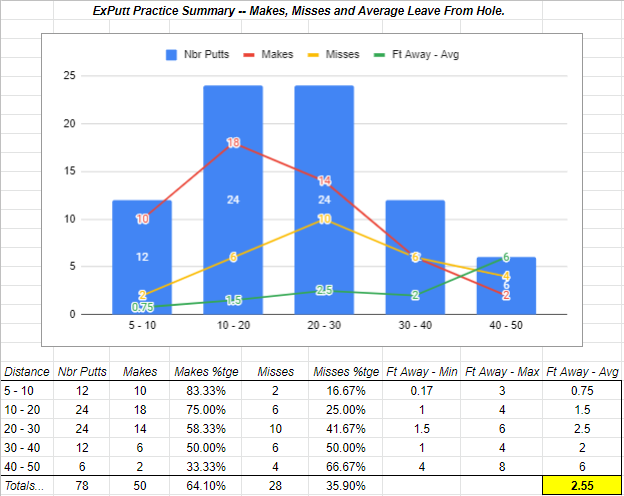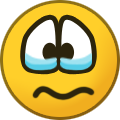-
Posts
7,583 -
Joined
-
Last visited
-
Days Won
14
Content Type
Profiles
Forums
Articles
FAQ
Tests
Classifieds
Store
Group Buys
Everything posted by cksurfdude
-
Me too There may .. or may not, TBD .. a max distance you can set. (Hope it's long!) We'll see .. stay tuned to the test thread........
-
Thank you!! I am having fun out there, and am competing against myself and the course .. not against others; I let them play their game while I focus on my own .. trying to improve.
-
One course I played at in Maine two Summers ago had Roman Numeral markers - all the same color/style - and there were 6 ("VI" ha ha) sets. So you .. ie. me, a first time player there .. had to review the scorecard to check Par 3 and total playing lengths to select a tee (we went with "II" the second-most forward; this course was on a mountainside and had a *big* but forget the exact number slope rating).
-

2020 Official Member Review: Exputt putting simulator
cksurfdude replied to StrokerAce's topic in Forum Testing Reviews
Ha! You just saved me a few minutes of testing time as I was going to try those exact same two colors that my wife plays!! -

2020 Official Member Review: Exputt putting simulator
cksurfdude replied to StrokerAce's topic in Forum Testing Reviews
Nerd Alert #2: Just reading thru the user manual has already raised several questions in my mind. TBD -

2020 Official Member Review: Exputt putting simulator
cksurfdude replied to StrokerAce's topic in Forum Testing Reviews
I picked it up first (nerd alert!) .. there is some useful info in there, especially about setup. -

2020 Official Member Review: Exputt putting simulator
cksurfdude replied to StrokerAce's topic in Forum Testing Reviews
Surface: I'm setting up in basement which has a tight berber carpet and I'll start with that, but if the putting looks "funny" then I'll try with a piece of thick ply under the mat. Numbers: I agree with @cnosil in that I'm trying to take my current tendencies and make them better and more consistent; eg. if I rolled every putt exactly the same way but say 1* face open at impact then I'd know to always try to set up 1* closed .. but still make "my" putting stroke. -
Played 18 yesterday back at a track I was at a month ago for the first time, and while I did waaay better this time .. at least 20 (TWENTY!) strokes better .. I can still see lots of room for improvements, including.... .. tee shots were a mixed bag, and while most were playable a lot of those could've been hit more solidly; .. iron shots were mostly weak with a lotta chunks, a couple of thins, and most were short of my typical distances; .. chipping was mostly solid and while I was getting the ball onto the green, I was rolling it way past the pin and leaving myself a long first putt - and these greens were fast and very contoured - so I blew a lot of chances at up & downs; .. putting was mostly ok but then I had trouble sinking some close-enough (w/in 5 ft) second putts... But I did scrape out more bogeys than "others"... 1 birdie (on a straight Par 5) 1 Par (#18 whoo-hoo!) 10 bogeys 5 doubles (3 of those were 3-putts ) 1 triple (just several very stoopit mis-hit mistakes on a short, straight Par 4) ..each 9 was +11 so +22 total (Par 70) with 39 (oops..) putts * The Disclaimer: * Played from the forward tees with my wife (huuuuge advantage on this course!) and allowed myself TWO tee shot Mulligans per side (lotta trees on this course; they don't call it Pine Ridge for nuthin'). #18 was definitely the highlight hole - I always try to "finish in style" regardless of how disastrous all the previous holes may have been - and yesterday I managed that ... with a very solid tee shot straight up the middle, a very solid second onto the green and exactly pin high and about 8 1/2 feet below (downhill) of the flag, then a very solid putt right on the intended line that was just a touch firm as it ran along the inside of the high side of the cup but then continued out the far side for an "almost birdie"
-

2020 Official Member Review: Exputt putting simulator
cksurfdude replied to StrokerAce's topic in Forum Testing Reviews
Sorry, too busy putting -

2020 Official Member Review: Exputt putting simulator
cksurfdude replied to StrokerAce's topic in Forum Testing Reviews
Just an FYI - the testers received a really nice email from one of the co-founders of ExPutt .. offering their direct support with any questions .. seems like they're truly interested in what we're doing here (eg. vs simply passing out product just to get the name out there). Thought that was pretty cool. -

2020 Official Member Review: Exputt putting simulator
cksurfdude replied to StrokerAce's topic in Forum Testing Reviews
Those are great questions .. and in a funny coincidence those same things are in my notes of things to look at! So.. we will see!! And.. From just looking at a screenshot in their website, there do appear to be several putting stats displayed - so we'll also see what they are and how good they seem to be..... -

2020 Official Member Review: Exputt putting simulator
cksurfdude replied to StrokerAce's topic in Forum Testing Reviews
It's here, it's here!!! Perhaps ironically we're running out to play (real ) golf, so the ExPutt will get looked at later on..... -

2020 Official Member Review: Exputt putting simulator
cksurfdude replied to StrokerAce's topic in Forum Testing Reviews
Great point, and a great add to the testing!! Looking forward to see what you turn up.... I have an idea for a feature enhancement .. assuming it's not already a part of the system .. but no spoilers! -

CNosil - Journey to a better golf game
cksurfdude replied to cnosil's topic in Lessons, Drills, Mental Game, and Fitness Tips
K, thx! -

2020 Official Member Review: Exputt putting simulator
cksurfdude replied to StrokerAce's topic in Forum Testing Reviews
Getting ready! ..setting up a space in the basement .. collecting some putting stats .. drinking a few cold beers ...... -
I do but simply because I'm lazy! I leave my gamer putter in my bag, which is usually in my car, and have two others (which are, say, backup gamers and not inferior putters) in the basement where I have the practice mat.
-

CNosil - Journey to a better golf game
cksurfdude replied to cnosil's topic in Lessons, Drills, Mental Game, and Fitness Tips
Was just taking another look at the LM graphic in the post above, and started wondering ..... @cnosil in your opinion -- do you think hitting off a mat has a tendency to reduce the vertical contact point (of an iron)..? Or is it a negligible, or zero, effect? -

2020 Official Member Review: Exputt putting simulator
cksurfdude replied to StrokerAce's topic in Forum Testing Reviews
First... A big THANK YOU! to ExPutt, to MGS and to the MGS GolfSpies!! This was truly an interesting, fun and very worthwhile testing experience! EXPUTT GOLF PUTTING SIMULATOR Official MGS Forum Member Review August, 2020 === In Brief... ExPutt provides a convenient way to practice putting at home, helping a golfer work on both starting line and distance control on putts from 5 to 50 feet, and at green speeds from 6 to 13. A “Challenge” mode adds a way to work on breaking putts; a "Play" mode provides an added layer of realism / immersion - allowing up to 4 players (in the same room, not virtually) to compete against each other putting out on each of 9 holes. So a nice combination of serious practice and serious fun! However, being a software simulation .. and depending on your individual putting style .. a golfer may need to adapt to "seeing" the distance to the hole and “reading” the breaks as they're projected on your 2D screen. On-screen guides and hints aid in visualization though do require a little getting used to. There are, imho, some user interface and usability issues that could be enhanced to make the product even easier to use and understand. Some of the data displays could be presented differently, and adding more flexibility in setting options could further enhance the overall experience. Bottom line... ExPutt can be a useful tool for any golfer ... especially those without access to a quality practice green ... and it allows for a more varied practice versus standard flat, limited length mats. I found it to be fun, engaging and – most importantly – a definite benefit to my actual on-course putting. === INTRO... Player Profile.. ..average recreational bogey golfer; 64 y.o. male; 11th season golfing ..putting averages (thru mid-July 2020) are 2.0 putts per hole and 1.4 x 3-putts per 9 holes ..fyi full Player Intro post is at... https://forum.mygolfspy.com/topic/39526-2020-official-member-review-exputt-putting-simulator/?do=findComment&comment=661902 Product setup.. ..began mid-July and we worked through in stages – starting with initial setup / first impressions. I’m sure I was the most nerdy about setup as I read through the user manual first – and learned that the camera expects to be set within both a certain height range off the floor and a certain horizontal distance from the front edge of the mat. Other testers had commented about problems with lighting – that resulted in some putts not being read by the system – so I was careful to consider that in my setup also. A few setup pics... FYI: the next few pages in this thread .. after these Official Review posts .. contain each tester’s experiences in getting the ExPutt from the box to recording putts. Product testing.. The following links go to my more detailed individual Stage Reviews... Practice >> Challenge >> Play >> As it turned out, working through each mode this way was a nice progression when you consider that many golf coaches recommend you split your practice into... .. block (eg. working on a specific part of your swing at the range) then .. random (eg. hitting different clubs or shots after each ball) and then .. pressure (eg. hit a different club at a different target each time, as if you were on the course, and score yourself on how close you were to your targets). There were lots of good discussions on different aspects of each stage amongst the testers, so I (again) encourage interested readers to scan further through this thread. OK ... on to the scoring criteria! QUALITY OF COMPONENTS Score: 8 of 10 The hardware components – camera, mat, remote – seem to be of decent enough quality but I just felt that... (a) camera – the plastic riser pieces that attach the cam to the weighted base or optionally to the stick-on TV mount do not appear to me solid enough and I was treating them very gingerly; nor do they fit very snugly into the base or the TV mount. Note: all software and the processing system is fully contained within the camera housing. Also note the units we received are .. I’m guessing .. the third major version (or: first full production release after alpha (trial) and beta (wider testing) versions; labeled “300D” on the User Manual and “300EN” on the startup screen). (b) mat – the smooth surface seems well-bonded to the rubber backing, and so far shows no sign of wear from use. The shock-absorbing foam at the receiving end of the ball seems suited to the task, and looks like it could be replaced easily enough if it ever needed to be. The mat’s rubber itself, though, while I’m sure was well-tested for weight vs portability compromise ... ie. if a user were to roll it up and store it after every use .. could be a bit heavier material to help it lay flat and to smooth out any highs/lows coming through from the surface it’s laying on. (c) remote – functional but seems a tad lightweight so be careful when young kids are around. EASE OF USE Score: 7 of 10 While it’s very simple to just turn on and start putting, there are a number of user interface elements and navigation usability items throughout that I feel could be further simplified and refined (1). To fully understand your way in and around the whole system is best done by reading through the user manual while you are setting up, and also first time running through each mode. (1) Think of looking at an iPhone screen – it’s always immediately and completely obvious what is happening on the screen, what the phone is doing and what input it expects from the user – anyone can pick it up and use it (besides .. who has read an iPhone user manual???) In various parts of ExPutt I see things that, imho, are not always immediately and completely obvious nor quick to find or understand. A few quick examples range from... ...simple – in the Main Program Settings is an option called “BGM” .. why not label this what it is .. “Background Music”? ...to a little complicated your first time through – in Challenge mode you hit 1 to 3 balls .. which varies dependent on your first or second putt success .. from each of 3 randomly assigned positions on 9 different greens; the on-screen prompts showing you at what point you are at in the round could be made much clearer. ...to more complicated to find and navigate into – Practice mode affords a “Putting Analysis” but (a) there two different paths in to get started ... and several clicks on the remote are required; (b) once started the on-screen cue is a faint white countdown number; and (c) it requires exactly 30 putts (no more, no less; and presumably .. but not obviously .. it ignores all prior putts in the current practice session)... So... instead of all this, why not simply always present the user with an option to view the analysis data screens after they exit the current practice session (ie. no separate input during practice required)? Also, as one alternative maybe add an option in practice settings to “Clear all prior data?” so a user could easily run multiple analyses – eg. one user testing out multiple putters, or maybe multiple users practicing together. Initial Setup... While it is possible to grab everything out of the box and start putting within a few minutes – allowing the on-screen “Searching For Mat” process to prompt you on locating the mat – there are actually several important details that are spread over several pages in the (32 page) User Manual. This is a case where the product could benefit from including a separate, very clearly drawn and annotated setup diagram; highly visible in the packaging ... eg. a “Read Me First!” sheet. Minor, but worth mentioning – the User Manual could be better edited for brevity and clarity. Understanding Settings... Again, it’s possible to putt without changing any settings and just leaving all the defaults; but this is a case where scanning through the User Manual is helpful so at least you’ll know what’s available and where to look (especially if you’re a lefty). On the plus side, within any of three modes one press of the same “Menu” button on the remote brings up the available settings for that mode. Understanding the Three Modes... Entering each mode presents an overview/instruction screen, with text on the left and an annotated image of that stage’s screen in the center... I’d suggest less text / more use of short bullet points; while the diagram could be larger and break out the callout text to outside the image frame ... to make it all more easily scannable / “digestible”. There’s also a timeout after which this help screen gives way to the “live” screen – maybe change that to have the user click “OK” to proceed (similar to other screens in the system). But note this same info is available in corresponding sections within the user manual. BASIC CHARACTERISTICS / USAGE Score: 25 of 30 Getting used to putting... After I put the mat down I went and hit a few putts, without the camera and screen on, to get a feel for rolling the ball across it. It felt smooth and looked like the ball rolled true to its starting line (assuming the mat is on a flat, level surface!). However ... my style of putting includes a picking a spot on my aim line right in front of the ball that I’ll roll the ball over, and that’s not so easy on the mat’s matte black surface... --> in this pic I lightened the exposure to highlight the details. There is a set of black marks 1 foot in front of the “ready” zone where you place the ball, but it’s not easy for these old eyes to pick out. According to a source at ExPutt the addition of any markings onto the mat is strongly discouraged as it could interfere with the camera’s ability to gauge the progress of the ball after it’s hit. So at first I found myself looking up to the two sets of marks at the front of the mat (at 0.5 meter and 2 feet in front of the “ready” zone). I experimented with trying to set up a laser pointer for an aim spot but then was spending more time trying to line up my ball exactly in-line with the laser spot and a center mark at the front of the mat, so I just ditched that – especially after I tested and decided as long as you roll the ball straight from any position within the “ready” zone, the system will recognize it as a straight putt. So now I orient the line on the ball “straight” and focus on the back of the ball when putting. ...The next step was go into Practice mode and get a feel for hitting straight and for putting speed. Practice... Yes, the first few putts were all over the place but it was easy to adapt. The real time data updates after each putt provide meaningful feedback and help you work on your putting stroke. I also quickly discovered that green speed 10 is faster than most of the muni greens where I typically play .. it felt more like private club greens; 9 seemed more inline with the munis. With a click of the “Menu” button on the remote you access the Settings, but changing things requires a number of arrow presses and “OK” clicks to select and set each option and then to get down to the final “OK” to apply all options and go back to your practice session. "Analysis" in the Settings shown above starts a 30-putt putting analysis; at the end you're asked if you want to review the results or not (wouldn't you?!?) and then the three analysis screens are presented (not shown here .. add'l comments below). After trying out various settings, I pretty quickly focused on “Green Speed” of 10 at “Random” distances with a “Max” of 30 feet. And the “Blossom” background looks pleasant (just changes the picture; the practice green is always flat and level). One place where ExPutt Practice has really been helping me is to refine my distance control – in my putting I’d get a feel for the distance to the hole visually and then react to that to determine my stroke (..if that makes sense?) ... and now, after being able to practice at various distances I’ve started to work out a calibration for my stroke, so now a part of my pre-putt process is to “guesstimate” the distance to the hole and rehearse the corresponding stroke length. Challenge... For the next level of practice, you now face breaking putts and scoring over a 9 hole putting round. Getting used to reading the breaks does require some learning and getting used to; on-screen tools are provided but not all of these may be useful to you. There are Settings available to select a green speed (same as in Practice) and a “Course” difficulty – ranging from “Spring” (easiest) thru “Summer” (slightly harder) then “Fall” (harder) to “Winter” (hardest). Here’s a vid clip of accessing Challenge mode from the main startup screen and changing settings... The computer graphics of the greens do a decent job of trying to show you shading and lighter / darker areas to provide some depth and perspective; ie. represent a 3D space onto a 2D screen. Random thought: since the green is not moving (like a scene in a video game) perhaps a more realistic terrain photo could be superimposed on top of the greens? The on-screen break reading tools include... “elevation change” in feet / inches between the ball and the hole (-0' 9" in blue here) (note that’s just point to point .. some breaks may have other uphill/downhill in-between) Downhill is marked with a “-“ minus sign but uphill doesn’t show a “+”. “water drop” grid overlaying the green; the drops are moving from higher to lower areas and the relative speed indicates the relative slope along each grid line. I’d like to see an option to hide / show this. “heat” (or contour, or topo) map at the upper-right; the color scale indicates the transition from higher (brighter) to lower (darker) areas. I’d like to see an overlay line between the ball and the hole; as you adjust your aim this line moves to reflect that. “Hints” strip (“?” button on remote, or mat) displays three values along the bottom of the screen... Ball Speed – as a metric other testers found this useful but I did not; I don’t know how to hit a ball at exactly, say, 5.6 mph. Angle to Hole – starts out at 0.0 and increments as you aim right or left; again, I found no utility in this value. Aim Distance from Hole – indicates how far left or right to set your aim; this hint is useful when starting out as you can adjust the aim until it goes to 0’ 0” ... so you start to learn how much break the system is looking for. Note that "L" means the hole is to the left of your aim line ... so you adjust your aim to the right(?!?). fyi .. I no longer use the hints. “Lowered” or kneeling position - not shown in this pic - (down arrow on remote, or “H”-looking symbol on mat) - adjusts the on-screen perspective to mimic you kneeling behind your ball. Useful in some situations and not in others ... found myself using this less and less – vs my actual on-course experience where I almost always do; looking at the heat/topo map I try to "see" my intended putting line drawn on there. So aiming can be a bit of an acquired talent. The first several times trying to do it without the “Hints” I found myself way under-reading the break, which is opposite my typical on-course experience. But after a while you do start to figure it out, and it becomes a fun .. well .. challenge to ignore the hints and set your own line. The Challenge stage is setup to allow you three chances to figure out each break and get the ball within 3 feet of the hole; first try earns more points vs second try, second more than third and there’s a +3 point bonus for holing out on any try (or zero if 3 misses outside of 3 ft). After a putt is holed or within three feet you’re moved to the next position on the same green, until you’ve putted from three different positions on each of nine greens (so total of 27 positions you’re putting from). Note this mode is single player only. Although the simulation seems to put you into some strange spots sometimes, Challenge does provide an excellent way to practice .. let’s call it .. real enough for indoors breaking putts of varying types. The addition of scoring (where high score “wins”) is a nice feature to push you into an “every stroke counts” mindset. ...One thing that I’d like to see added within this mode is a new option to keep working on a particular putt; for example, you see one kind of break you’d like to spend more time working on ... so you could click an option to “Stay in this Position” and keep rolling putts from there ... and not count score while its active ... and then go back and pick up where you left off in the Challenge round. Play... Play looks just like Challenge, and has the same green-/break-reading tools, except here after your first putt the second is from the spot that the first putt stopped at – so you have to hole out in as few strokes as possible, just like in an actual golf game. Play mode also allows up to 4 players – together in the same room, not virtually – to compete against each other. Two notable differences from Challenge mode is that in Play to earn a concede your ball must stop inside of 2 feet, vs 3 ft in Challenge; and then the hole capture in Play seemed more strict – that is, your line and speed had to be more precise for the ball to drop vs Challenge or Practice. On the one hand this could be considered a good increased level of pressure in your practice, but otoh some short putts did not drop where out on the course it seemed that they would (all the testers agreed on this point). Overall Play provides an excellent added dimension to the product, although ... and this is a critique of Practice mode but since in Challenge you have to put from 3’ 1” and in Play from 2’ 1” then these shorter distances should be available in Practice. ON-COURSE PERFORMANCE AND BENEFITS Score: 15 of 15! ExPutt – despite my numerous comments on interface / usability issues – provides a great way to practice ... anytime right at home ... putts of varying distances up to 50 feet, putts on faster or slower greens and breaking putts of all different types. After only a few uses I’ve found that my live on-course putting has improved... Starting Line Practice mode forces you to focus on this element of your putting; the putter data and visual feedback of watching your ball roll towards the hole – on a known flat, level surface – helps ingrain better stroke mechanics. Distance Control Practice mode, using my fave Random distances, affords the opportunity to / forces you to hit a different length putt every time. This is a huge benefit for working on calibrating stroke length to putt distance. Bonus – hit as many balls as you like and you never have to walk around and pick up any of them! Reading – and putting over – Breaks How often do you actually get to practice this? And, repeatedly? While, yes – it’s a computer simulation and a virtual 3D picture onto a 2D screen – I’ll counter that any practice is good practice, but more importantly - that by paying attention to how far high / low / long / short your first putt is you can build up your “mental database” of more/less break with more/less speed to put to use in varying on-course situations. OK, so now ... With respect to that $64,000 Question: “Does the ExPutt help improve your actual, on-course putting?” In my initial Intro review I’d outlined some then-current putting stats and out the following three goals... How close am I leaving the 1st putt, from any starting distance / any slope? How good am I at sinking 2nd putts, from any starting distance? How, let’s call it, efficient is my putting in terms of # feet of putts made vs total first putt distance? ... and while I only have a few rounds so far to compare to my initial numbers – at this point I can definitively state that I’m improving on each of those items, that is... More first putts are just missing the hole and finishing closer – ie. more easy tap-ins vs knee-knocker second putts; More 8 – 10 footers are just missing the hole and a few are starting to drop, plus I feel more confident over those pesky 4 – 5 footers and am sinking a few more of those; So given #2 just listed I’ll have to preliminarily conclude that, yes, I’ve started to sink a few more feet of putts in my more recent rounds. And, please note, re: 3-putts – my pre-testing stats showed an average of 1.4 per 9 holes; my last four 9-hole rounds I had just 1 x 3-putt each time (although.. technically the last round’s 3-putt was a 2-putt as I started from the fringe and misjudged the downhill speed so ran the ball waaay past the hole .. but the second (or first? ha ha) putt was an “almost”!). Short answer to the $64,000 Question: Yes! MISCELLANEOUS Score: 10 of 15 Overall ExPutt provides varied ways to practice and improve, but ... there are a number of things that I consider could be better programmed / presented and things that are missing / would be nice to have; some of these include... Practice Settings.. .. you can select “Fixed”, “Random” or “Increasing” putt distances and a “Max Distance”. Here if you were to select “Fixed” and “Max” of 5 feet you’d only be putting 5 footers .. there’s nothing shorter available in Practice mode .. which seems like an oversight as in Challenge you may be putting from 3’ 1” and in Play mode you may be putting from 2’ 1”. ..“Increasing” is very limited .. select this and, say, “Max” of 30 feet and you have four putts = 5, 10, 20, 30 and then the cycle repeats. Needs to add more putts per cycle, eg. 15, 25; plus – why not a “Decreasing” option? Or.. combine both “Increasing” and “Decreasing” into one “Ladder Drill”? ..“Max Distance” – again, if “5” is available as a Max then there must be shorter putts available; also I’d like to see “n5” distances .. eg. 15, 25, 35. ..add new feature: “Slope” – allow the user to angle the practice green from +/- 1 to, say, +/-5 degrees; would allow an in-between mode from Practice to Challenge and let the user practice both left-to-right and right-to-left breaking putts on varying slopes/distances. Practice screen interface... The first time in this screen appears very busy. Anyone who has been on a launch monitor and/or had a putter fitting will appreciate all the data, but this is another area where the interface could be cleaned up – existing data could be more clearly presented, duplicated data could be removed (putter path and face angle at impact appear three(!) times, and ... new data could be shown. --> you can see Putter Path = "R0.9" in this pic three times .. and "Impact Angle" = "L0.0" twice .. plus each value is represented again as a graphic in the putter path plot to the left of the green... I feel this whole presentation could be re-engineered; I go more in-depth in this critique... >> https://youtu.be/_0PMi7svkdM * New data I’d like to see presented... Distance From Hole on last putt The system already tracks distance from hole as it’s a part of “Putting Analysis” ... so why not make it available real-time with every putt? Average Distance From Hole over all putts Average Distance From Hole for each distance category = 5-10, 10-20, 20-30, 30-40, 40-50 You are shown this visually on the Practice Summary screen through 5 dispersion plots, but there are no values. Number of Makes / %tge / Total Putts for each distance category and over all putts Your selected Practice Settings reflected on-screen – now see only Green Speed should include “Distance Mode” (eg. “Random”) and “Max Distance” (eg. “30”) Same comment applies to the Practice Summary, Putting Analysis screens. If possible with the system/camera – Impact Location on the putter face as a graphic If possible with the system/camera – Backstroke Length Practice Summary screen... After the busy Practice screen, the Summary screen with your results seems strangely “quiet”... The separate dispersion plots are helpful, but I’d like to see more numbers displayed – especially those for “Makes”, “Misses” and “Average Distance From Hole”, etc. ,etc. – overall and for each distance category. "Distance Deviation" could be better explained - it's not a direct measure of your misses, it's the standard deviation of all your misses ... so gives no information about the actual distance from the hole of any of your misses. A small number indicates a lesser dispersion of all your misses. So... Just as an example presentation for Makes / Misses / Distance From Hole, here’s a sample chart / data table I drew up in a spreadsheet... And here's a few minute video critique of various elements I see in the Practice Summary screen... >> https://youtu.be/_Y0buOzcuBk Challenge mode... Mentioned above, but I'd like to see an option to "Stay At This Position" to allow the user to keep working on a specific break ... and suspend scoring while doing so; then set this option "Off" to return to the spot you left in the Challenge round. Another useful addition as a training aid could be to project a system-suggested putting line as a new faint, white overlay line atop the water droplet grid ... and then after you hit your putt ... show a red shot tracer like line that was your putt - and you can visually compare the two. Play mode... A few more comments not already mentioned elsewhere… Hole Fly-Over - before starting each hole there is a too quick fly-over showing you the general layout of the green; there are little numbered markers for each player's starting position. It might be helpful to slow this down a bit, or maybe give the user pause/rewind buttons. Hole Diameter - allow a player to select the larger cup option (currently in Main Program Settings) for themselves; eg. a child playing against a parent. Hole Capture - all the testers agreed it seemed more strict vs Challenge and also Practice modes ... for example, some short, firm putts that seemed to drop in the earlier modes might continue straight over the hole here. Might be better if this were more consistent across all modes, or least a user-selectable option. Scorecard - only shows you the total number of strokes per hole, which includes both your GIR strokes and your putts, and then the total score for 9 holes. Shows you the green speed selected but does not show you the course name. I feel it would be helpful info to also display each player's total Number of Putts and Average Putts per Hole; and maybe even an "Avg Distance From Hole on 1st Putt" stat. Virtual camera... After hitting a putt the view randomly jumps from “First Person” .. where you’re watching the putt from where you’re standing (which to me would be the most useful so you can watch the ball roll the entire way – ie. this is a practice training aid) to a more video game-like view of “Overhead-Follow” (where you don’t really see very much of your putt) or ... in Challenge and Play ... “Behind the Hole” (kind of a ground-level close-up – and sometimes the upside-down spinning pyramid that indicates the hole location actually blocks the view of the ball coming in – and honestly I don’t understand the reasoning behind using this view other than for game-like entertainment?). I’d make this a user-selectable option so it can stay consistent (or include “Random” as the default option?). Remote... Minor criticism: the back button on the remote should always take the user back one step in the system; eg. exit Practice mode to return to the main menu, etc. CONTINUE TO USE OR STASH IN CLOSET? Score: 20 of 20! I will absolutely continue using the ExPutt! And regularly! While I will not be using every available feature on a regular basis (for example, personally I can skip the putting analysis embedded in Practice mode), most frequently I will be using... Practice – at Random distances / Max of 30 feet / Green Speed 9 or 10 (...and occasionally a Green Speed of 8 or 11, or Max of 50) Challenge and Play – on Spring and Summer courses / Green Speed 9 or 10 (...along with an occasional foray onto the Fall or Winter course) And it’s also fun on those rainy days when we’re stuck inside and my wife says, “Let’s have a putting contest!” --- ** CONCLUSION... ExPutt – despite my numerous comments on interface / usability issues – provides a great way to practice ... anytime at home ... varying distance putts up to 50 feet, putts on faster or slower greens and breaking putts of different types. Yes – it’s a computer simulation, so yes – it’s less than perfect and less ideal than getting outside onto a very large, well-maintained and well-sloped actual practice green, but ... for those of us who do not access to such a practice green it’s much better than the standard (flat, limited length) putting mat. Although it appears I may have been strict in my scoring – again, due to interface and usability issues I feel could be cleaned up and better presented – there is a lot of good information and feedback provided, along with the multiple usage modes, that makes the ExPutt a valuable putting training aid. I really like the product – it’s fun to use and no question has helped my on-course putting – and I will continue to use it. I look forward to seeing how future versions build upon what they have here. --- *** FINAL SCORE: QUALITY OF COMPONENTS / Score: 7 of 10 EASE OF USE / Score: 8 of 10 USAGE CHARACTERISTICS / Score: 25 of 30 ON-COURSE BENEFITS / Score: 15 of 15 MISCELLANEOUS / Score: 10 of 15 CONTINUE TO USE OR STASH IN CLOSET? / Score: 20 of 20 TOTAL: 85 of 100 *** ExPutt Practice starts out like this... Rolling 5 footers – screen view... https://youtu.be/74TGkst2TE0 Rolling 5 footers – mat DTL view... https://youtu.be/Y8NNFKNffXo versus this... === addenda === Suggested accessories (especially for pet lovers!)... Aiming Diagram sent to the testers - this is not a part of the user manual... -
That is truly fantastic!! And what a great surprise award! She is a brave and determined young lady, and is lucky to have such a proud papa
-
Drop over anytime Three OWs to experiment with, plus .. as you know .. the beer fridge is always stocked!
-
Hmm. Begs the question, I think - if it's still being tested / developed then what did I buy..? Possibly they're planning some sort of multi-club set, similar to Super Speed... Anyway, still happy with whatever it is that I've got. And "discovered" something yesterday morning while swinging it .. despite the shaft, obviously, being super flexy .. when I got to the top and instead of a teeny bit of a pause, I consciously stopped my turn and "set" my wrists and felt the shaft bend/ load more. May be onto something good..!
-
Makes sense if they're so near to each other in all the other areas, and that 3W ball flight would help your game .... good luck!
- 9 replies
-
- golf ball review
- titliest
-
(and 1 more)
Tagged with:
-
Interesting side by side test! So..... is one of these now your gamer ball?
- 9 replies
-
- golf ball review
- titliest
-
(and 1 more)
Tagged with:
-
Played a Par 3 yesterday; a fun (= challenging), tight (= trees intruding onto one or both sides of most holes) course with holes from 99 - 158 (those are both uphill shots). Most shots are PW, 9i or 8i for me and hit most of those pretty well, but still managed to miss most of the greens. Short game was also pretty good, but ... just missed getting up and down each time... The chip on would be pretty close to what I'd wanted but either run out a bit less or a bit more than desired, so I didn't leave myself any short, easy putts; followed by a string of mis-reads .. mostly under-reading break .. that had the first putts sliding by on the low side... Had one bad pull left (8i) that went into a drainage gully that runs downhill to the left and behind the green; followed by a good low punch-out (LW) from a tough spot that stuck on the front of the green with the pin in back, followed by a putt that held its line to the pin but was still running too fast so left me with like a 10 footer coming back... Which is when I reached down to line up my ball and discovered that I'd punched out the wrong ball!! D'oh... 2-stroke penalty. And, yes - I missed the comeback putt with that Top Flite...



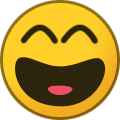
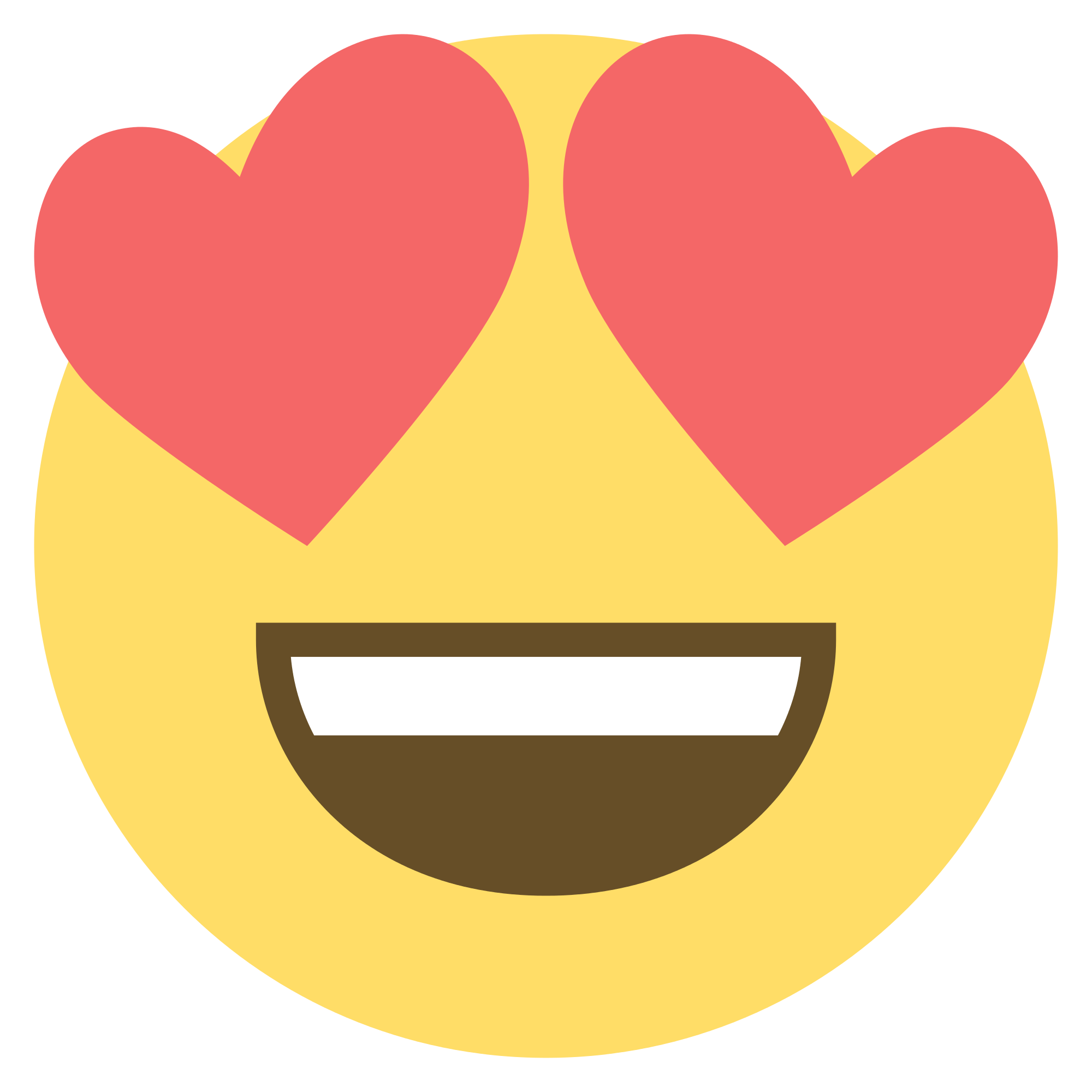


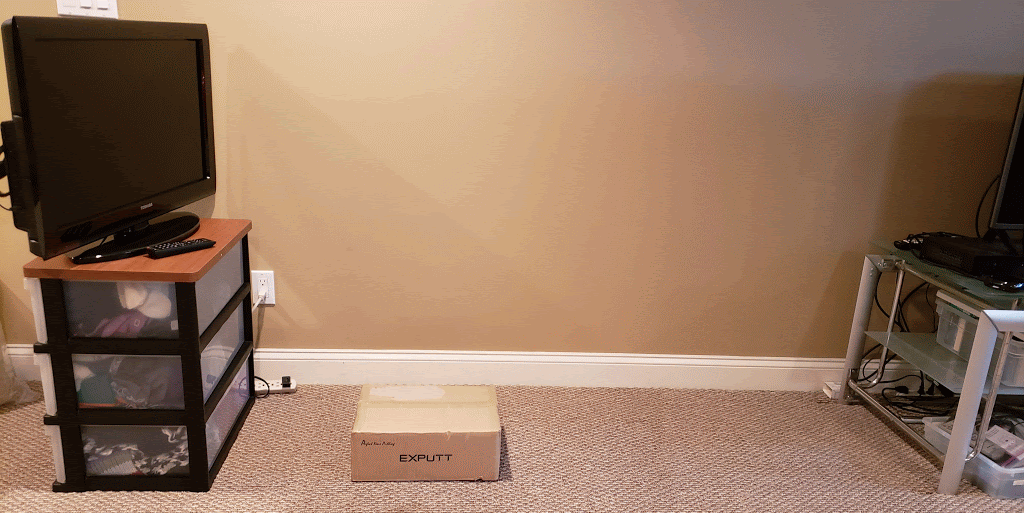
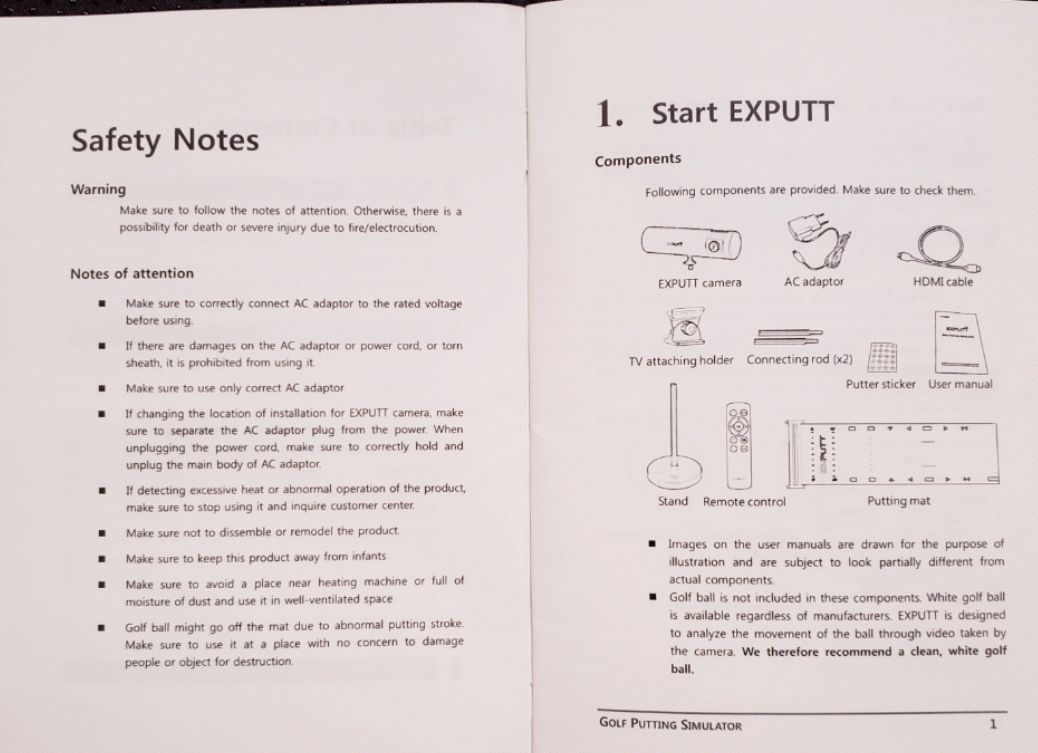
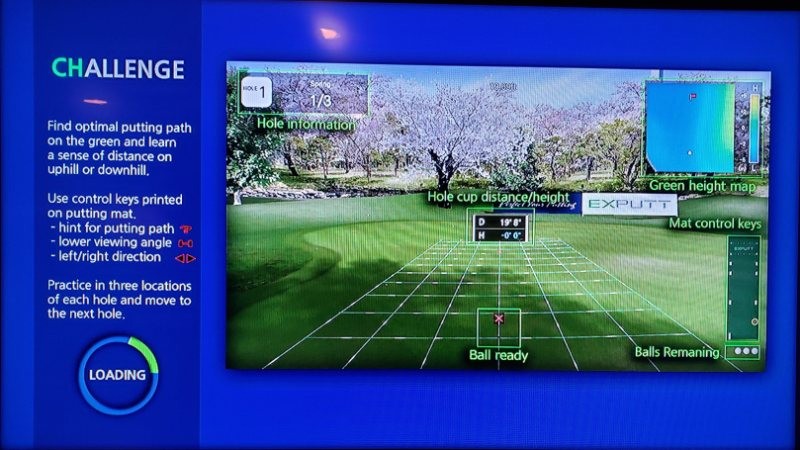
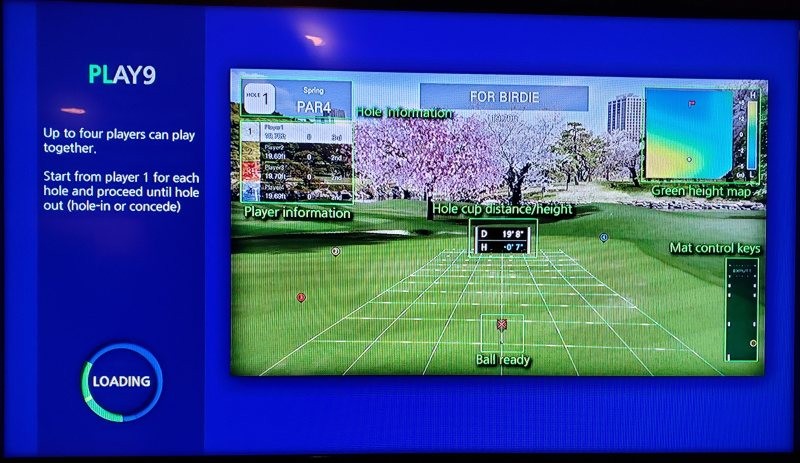
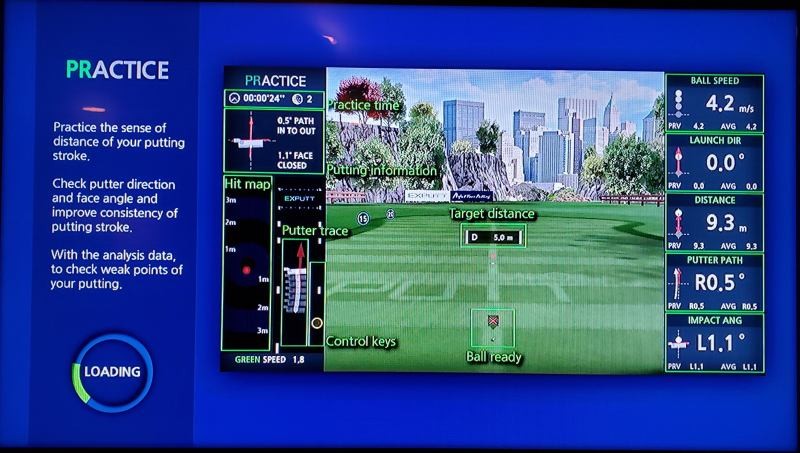


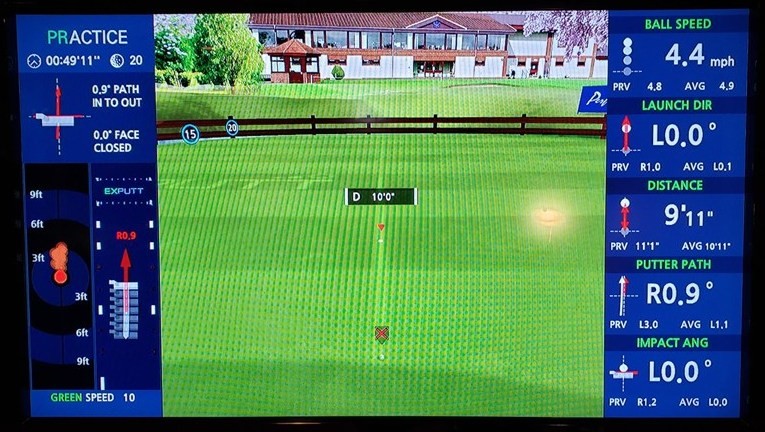
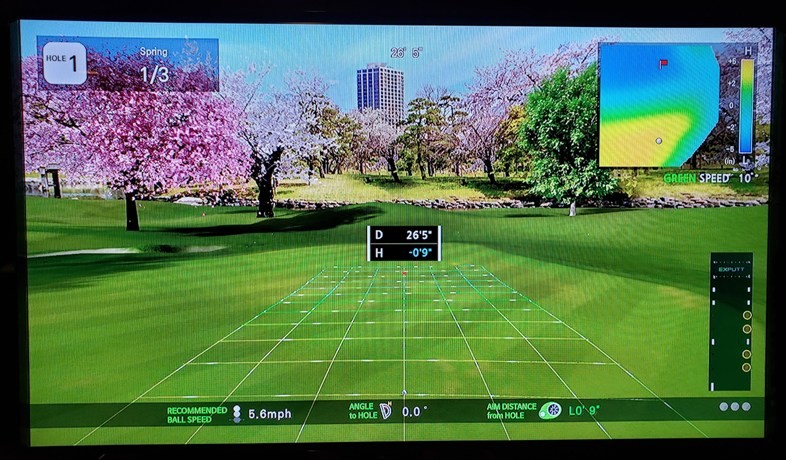
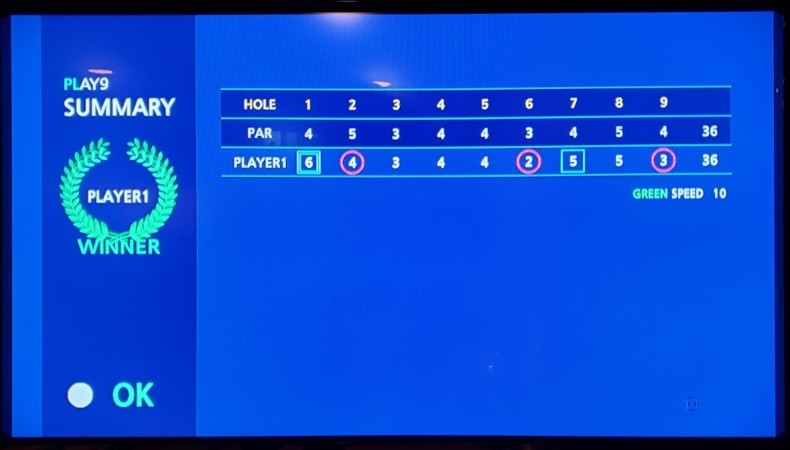
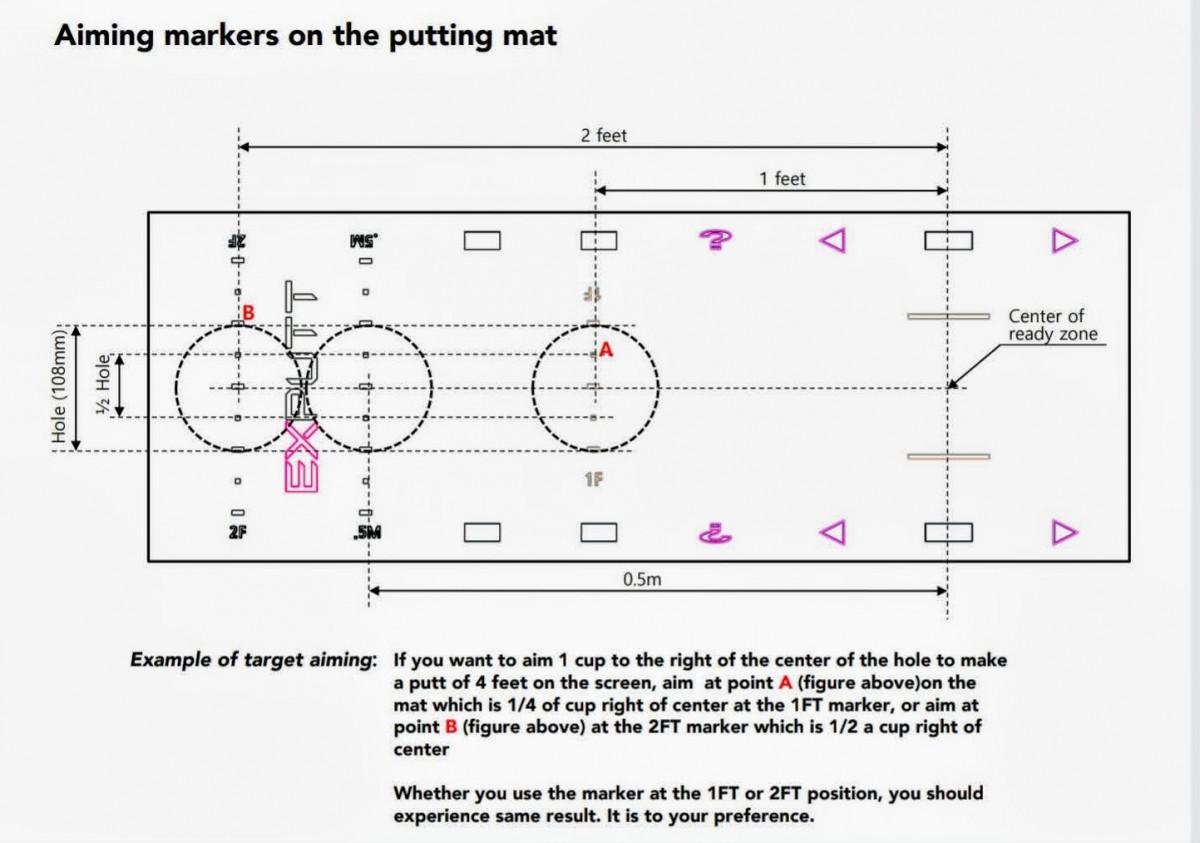
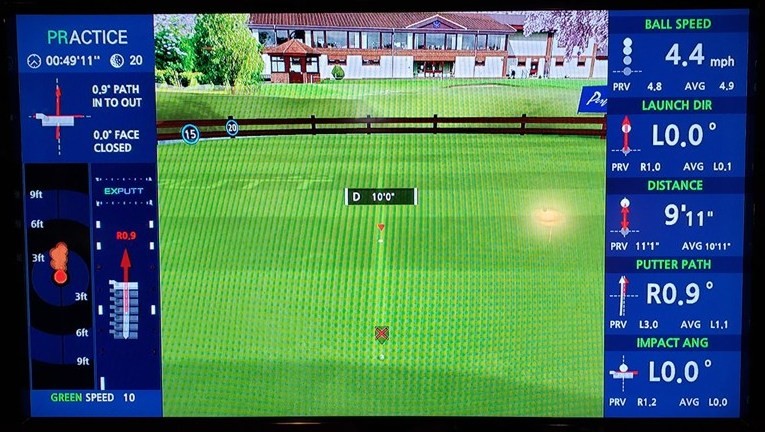
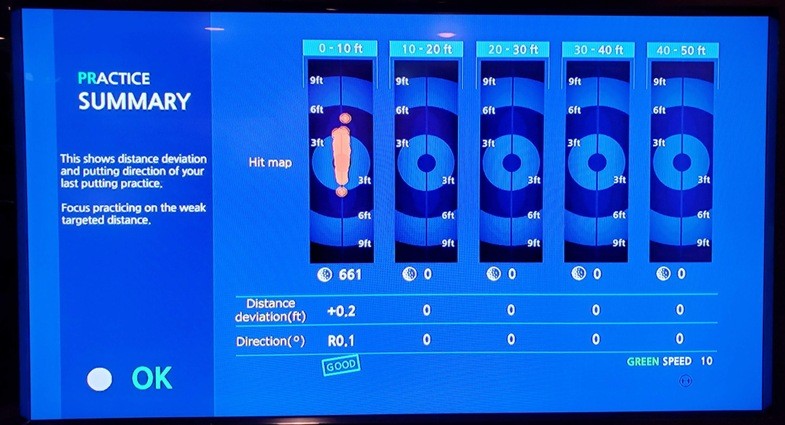
.jpg.03465af5e2a1a803d2828247ab577988.jpg)