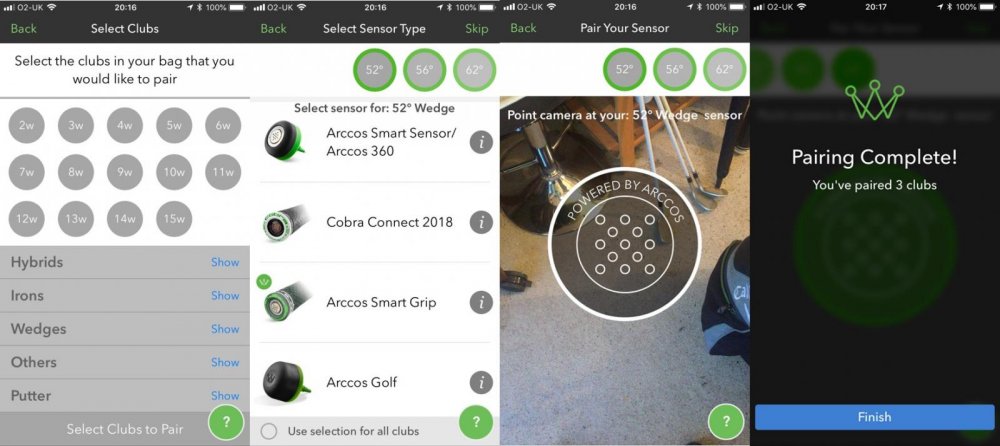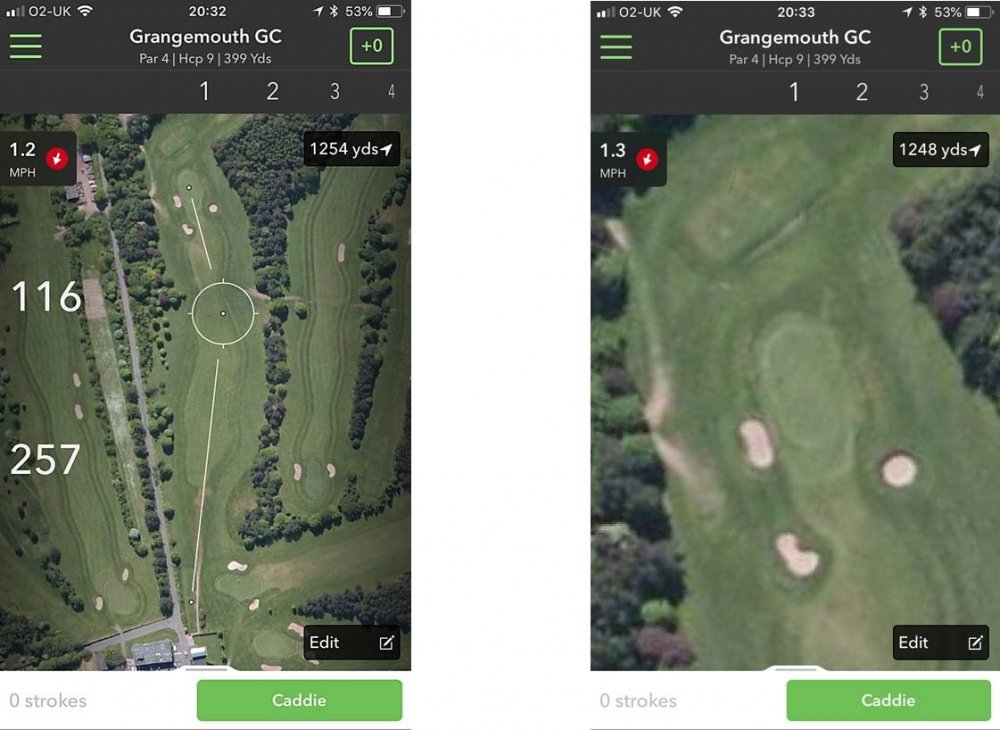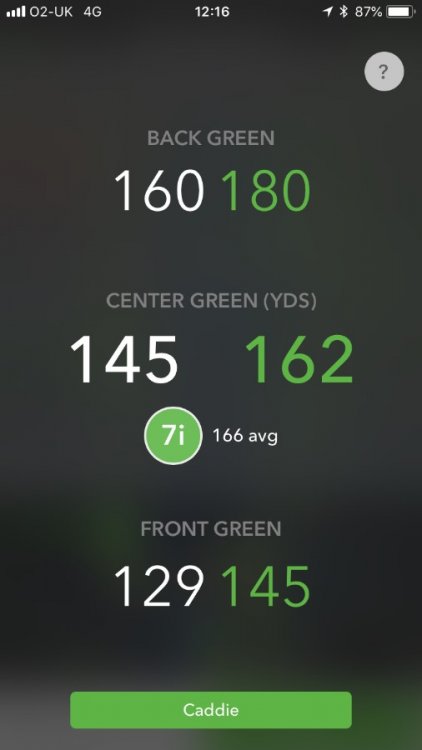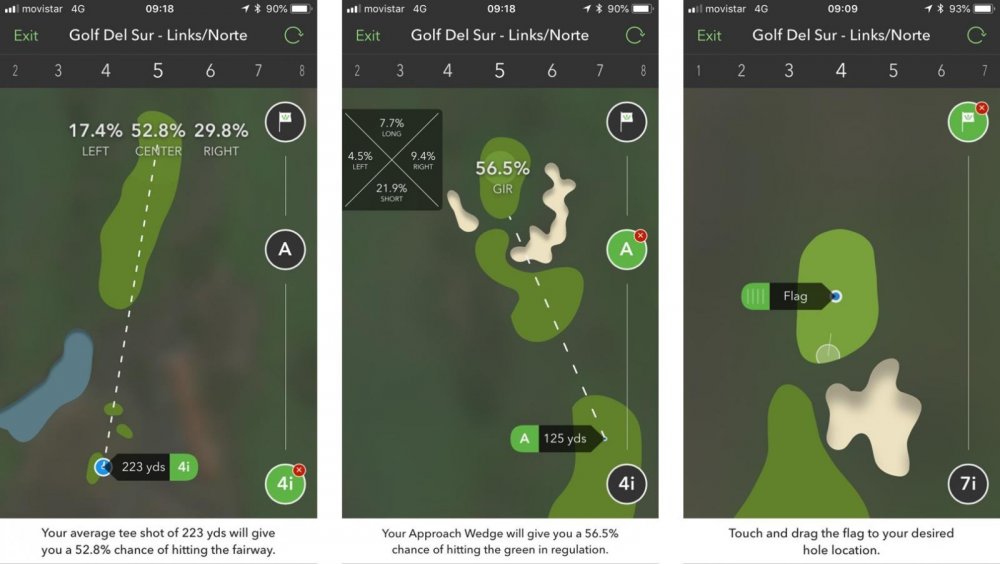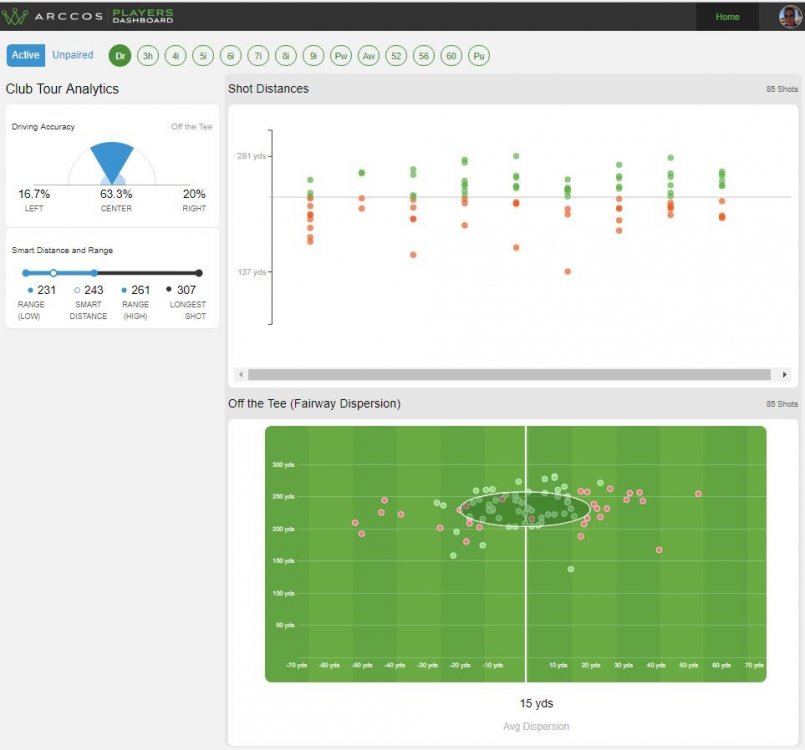-
Posts
592 -
Joined
-
Last visited
Content Type
Profiles
Forums
Articles
FAQ
Tests
Classifieds
Store
Group Buys
Everything posted by Alf. S
-
2018 Official Forum Member Review - Arccos 360 w/ Caddie 2.0
Alf. S replied to hckymeyer's topic in Forum Testing Reviews
Stage Two - The Review 26th September 2018 Arccos 360 w/ Caddie 2.0– Official MGS Forum Review by Alf.S Intro Arccos 360 is made up off 4 different components. Automatic Shot Tracking = Recording of on course shot data GPS 2.0 = Rangefinder Tour Analytics = Data tools to track, analyse and compare your game against similar golfers Caddie 2.0 = On-course advice on club selection and strategy My main interest in Arccos 360 is the Tour Analytics, driven by the level of input on the thread I have tried to give the overall offering a good thrashing. I've now used the Arccos 360 for over six weeks and played 26 rounds with the sensors. As previously mentioned in Stage 1, I have loads of golf tech and will be comparing Arccos 360 with mainly Shot Scope V2 and my SkyCaddie Touch. There are 2 areas that I want Arccos to help me in my game, the first is to give me a true understanding of how far I hit my clubs and to confirm the gapping the second is to help me understand my weaknesses and help me plan and monitor my improvement strategy. Looks & Feel (6 out of 10 points) Since the sensors are the only hardware shipped with the product that is all you can review in this category. By installing the sensors this enables the Shot Tracking which collects data on your game this in turn allows for you to view your Tour Analytics and after five rounds of data collection Caddie 2.0 is enabled. The sensors are self-tapping and screw quite snuggly into the 13 normal gripped clubs. My grips are Golf Pride MCC Plus 4 Std width and the sensors screwed in without any problem (left image). They do tend to loosen off and I find myself having to tighten one or two during a round. If you have SuperStroker or a thicker putter grip the sensor doesn't fit as well and can look a little out of place or obvious (right image below). You get 14 sensors but can buy more if required, this compares to 20 from Shot Scope. The build quality seems good, but I did have to get my putter sensor replaced which was dead on arrival. The sensors are quoted to last 5 years, comparing them to the sealed simplified sensors used by Shot Scope I would say that Shot Scope is more robust and are more likely to last. Setup (8 out of 10 points) The setup instructions come in a 5 step “Quick Start Guide†that are easy to understand. You need to pair your clubs with the phone this was straight forward although the instruction sequence for me is out of order. The sensors have protection stickers that need removed prior to pairing. The way the instructions are written you need to put your phone down in between pairing each club to remove the sticker. The sequence is shown below, from left to right, select clubs to be paired, initially this will be all 14, select sensor type then use the phone camera to move requested club sensor into view until confirmed and repeat. On-Course (12 out of 20 points) The course selection is straight forward; the App will by default select the nearest course and requests you to download. With 4G it takes about a minute to download the course. I found a couple of times that the download stalls but if you cancel and restart it sorts itself. Select the hole, tee and then press Start Round and it will move to the selected hole. The first thing I noticed was that the hole maps contain both wind speed and direction as well as elevation. If you are playing in national golf association competition you need to turn on Tournament mode from the menu option in the top left hand corner. Once the hole map is up, by touching the screen a cursor is enabled to measure the distance to hazards, layup distances, etc. You can zoom with the normal Apple gestures into particular features such as the green or hazards. I'm not keen on the zoomed in views, the map quality varies from course to course and the detail is hard to see, on the map screen there is no Front or Back data. After playing in Tenerife lately the satellite images were very poor, in Caddie mode there is a high contrast overlay which I think visually is easier to view. By tapping on the on screen distance marker, a second screen is available and gives you front centre back and in non-tournament mode will also give you plays like distances. This takes into account wind and elevation and once Caddie mode is enabled a club recommendation. Once the Caddie mode is enabled you get a myriad of options, the App gives an “Optimum Strategy†and some optional strategies. Below it shows Dr is optimal but gives an option to tee off with the 4i or 3h. The recommendations will be based on wind and elevation and of course the “Smart Distance†derived from the data that the system has accumulated on your game. If you click/touch any off the club recommendations on the right, it starts giving you a whole load of statistics. Below, click on the Dr it gives you the percentage of hitting the fairway, then AW gives you the same for hitting the green and the flag lets you update the flag position Once you know the data is available it is easy to use but I serendipitously stumbled over the statistic mode. The sensors are powered by a solar cell on the top of the sensor and when a club is removed from the bag will activate and communicates with your phone via what I assume is ultrasonic sound to register a shot. This means the phone must be close to the sensor and it is recommended that it be in your front pocket during the whole round. I have an iPhone 6 which is not too large, but I'm used to putting it in my bag at the start of the round so carrying it in my pocket I thought would be a bit obtrusive but if I just used it for data collection it didn't really bother me. Using it as a true Rangefinder or in Caddie mode I found getting it in and out of my pocket a bit of an inconvenience and prefer using a watch or a trolley mounted Rangefinder. I did try it in demo mode with my son's Apple watch which worked but didn't take it out on the course, this would obviously mean you would have to carry both the iPhone in your pocket and the Apple watch on your wrist. Contacting Arccos support the intention is that future release will use the Apple watch to communicate with the sensors, in this use model you will only need to have the iPhone and watch within Bluetooth connection distance. Accuracy (5 out of 10 points) Comparing Arccos yardage numbers to Skycaddie they are within a couple of yards which for me is no big deal. Where it has made a difference is when the data collected from your round can record GIR when you are on the fringe or miss a bunker shot and record it just as a pitch. The map data is also out of date, my home course West Lothian has had many changes carried out over the last 4 years that are not captured, Skycaddie have the maps correct as of the start of the season. Arccos quote on their web site “Arccos seamlessly captures all your performance data in real time†My experience is that this is far from the case the App will try and detect every shot but it does have some issues that it tries to address in the instructions. Even with this advice my experience was that it will miss 5-10 shots a round and occasionally record a false shot. Things like using a wedge to fish a ball out of a ditch or helping to search for a ball with a club can give a false shot, practise putts away from your ball is the same. The “Seamless†marketing claim is disingenuous and from their documentation and the contact with support they know it is! With a small screen and being a long sighted, big fingered golfer, I found the shot editing on course for penalties and missed shots too time consuming, it is easier to add putts. Personally, I want to focus on my game rather than ensuring my Tech has recorded the right score and will tend to let the App do its stuff and go back post round and edit the data. Comparing Arccos and Shot Scope, the accuracy of the data collection for non-putting strokes for missed shots and false shots are comparable. Shot Scope has you record the number of putts and pin position at the end of the hole which does help it confirm it has recorded the correct number of putts. The course editing with both solutions is not optimum but if I was to pick one then Shot Scope is slightly better. Dashboard Interface (9 out of 10 points) Once your round ends either automatically by completing the 18th or manually the data is uploaded to the cloud and is accessible through your Player's Dashboard. Although using the same data, there is a significant difference between the mobile and desktop Dashboards. For me I found the mobile App limited and have ended up using it for quick edits or for quick post round reviews sitting in the clubhouse, for editing and any detailed analysis I used the desktop version. The welcome screen/Player dashboard gives you a clear breakdown of your game handicaps across all your aspects of your game and easy access to rounds, clubs and course data. It also gives you access to a list of personal best that you can share on Twitter, which I found of limit interest. Navigation through the handicap screen is clear, although sometimes you do need to use the info button to understand what the metrics are telling you. The expanded individual handicaps give you rolling handicaps, handicap per round and strokes gained. On the clubs dashboard it gives clear concise data on your club performance with hierarchical data on each club. The mobile app smart range is displayed below Below shows my driver data, range, trend, dispersion. The one weakness I found compared to Shot Scope is the ability to select and edit outliers in this screen. If you have topped a drive or hit a half shot you should be able to manual exclude this as an outlier i.e. below if I wanted to exclude the 137yd drive I can get the round and the date from the data point but I'm not able to interactively open that round data and edit the properties of the shot. The one disappointing dashboard is the putting statistics which I found limited and is poorer than Shot Scope. I suspect this is due to the recording method of putts and how it tries to interpret the pin positions. The courses dashboard will give you an overview of your playing handicaps on a per course basis and you can easily drill down and use hole history to identify holes that you are consistently playing badly and highlight a different strategy required. The Rounds tab is similar to the Course tab but breaks your handicaps per round. This is the main tab used to edit your data. The editing on a hole by hole basis on the desktop version is pretty straight forward although adding penalties can be a bit confusing. There are a couple of issue with editing that I don't like, you can only edit a hole at a time then it saves the data back to the server which means you have to wait for it to save before continuing. Shot Scope lets you edit the whole round then save the data which is much more efficient. The second issue is that after you have saved the edited data your statistics don't update until you log out and back in again. Data Usefulness (18 out of 20 points) I was really looking to find my clubbing distance with Arccos which it did plus some. I found the Player Dashboard really useful and now use it regularly to help me identify where I should focus my practicing. My Arccos handicap has come down from 8.7 to 6.2 over the 6 weeks. When I first started using the App I was focusing on my putting and chipping but the App pointed out the biggest issue was and still is my approach play which I have tried to focus on with mixed results, but the trend is down. It also shows that my putting has improved with the practice drills I was using. The Club data has shown me a few issues that are were surprising. I absolutely nail my 6i and it plays about as long as my 5i, which means my gapping is out. We are pretty much at the end of the season but a loft and lie adjustment will be scheduled at the start of the new season to align the gapping. I hit my 3h as long as 3w but I have more mishits with my 3w, the 3w is now out my bag. As mentioned before the Caddie section is useful but has to be used intelligently, for me I've been using it more for hole strategies than for approach shots which has made me ask the question what is the best strategy to play the hole. My least used metric is the putting accuracy which lacks the granularity for me. Shot Scope definitely beats it here with lots of stats on 3 putt distance, lag distances, etc. Play it or Trade it? (14 out of 20 points) On a pure data analysis basis, I'm going for “Play itâ€, at the outset I was looking for a tool that will help me improve and even in the 6 weeks I've been using it the trend data has help me focus on my weaknesses and improve. As a pure Rangefinder even with the Caddie 2.0 option it is not a big differentiator for me. Conclusion If you want a tool to analyse your game Arccos 360 is a good fit but with some caveats As mentioned in the Intro, Arccos 360 is made up off 4 different components. GPS 2.0 = Rangefinder Automatic Shot Tracking = Recording of on course shot data Caddie 2.0 = On-course advice on club selection and strategy Tour Analytics = Data tools to tracking, analyse and compare your game against similar golfers As a basic Rangefinder it performs adequately but doesn't differentiate in the market. On the Automatic Shot Tracking, Arccos marketing claims it does this seamlessly, if this is your expectation then you will be disappointed. It misses or falsely records 5-10 shots a round and in particular putts, this means you need to do either in round or post round editing to ensure your shots have been recorded correctly. This is no worse than any other similar offering in the market. The Caddie 2.0 is a nice feature, but I found it a bit inaccurate in club selection to be relied upon, putting that to one side I did find the hole strategy feature useful. The Tour Analytics for me is the main differentiator. If you are willing to look past the Shot Tracking issues and edit your rounds, it is comprehensive and gives you easy to understand dashboards to highlight your game's deficiencies. You still have to put in the work to improve your game, but it points you in the right direction. In my stage 1 I said, “The final acid test is will I continue to use Arccos 360 moving forward, will it replace any of my other technology on the course?â€. I'm going to keep using it but for a GPS Rangefinder I'm going to rely on my Skycaddie Touch. Final Score: (72 out of 100) -
2018 Official Forum Member Review - Arccos 360 w/ Caddie 2.0
Alf. S replied to hckymeyer's topic in Forum Testing Reviews
Stage One – Tester Introduction 22nd August 2018 I started to play golf in my home town of Largs, Scotland in the early 1970s at the age of 13 mainly because of my peers playing and inspired by Sam Torrance being a local player. My first clubs were a Dunlop 7i and a Dunlop brass bladed putter. I built up my set over the next few years by buying single Wilson Sam Snead Irons from the Pro shop. Once I became a senior (18) I stop playing regularly since the fees were unaffordable for a student. For the next 20 years my engagement with golf was limited to friendly or society golf. Turning 40 my wife got me membership to a 9-hole club and at that point I became hooked. I got my first senior handicap of 22, won a few medals, upgraded to Mizuno MX-15 and a King Cobra Offset Titanium Driver, for the first time I could drive. Handicap down to 18. First set of custom fitted clubs Mizuno Mx-25, TM R5 Driver, more wins and down to 8. Thought I had the game figured out bought myself a set of TM LT2 Rifle stiff shafted irons, back up to 10. For the last 7 years I have played out of West Lothian Golf Club about 15 miles NW of Edinburgh in Scotland. During the summer (April to Sept) I play 6 or seven competition rounds per month and another 8 to 10 practise or bounce games. In the winter come rain, wind and frost (not snow) I still play at least once a week. Over the last 5 years I've oscillated between a handicap of 7 and 8. My swing has always been short, ¾ backswing at the most, with the bad shot being a high cut. Driving, my usual carry is about 220 to 230 yards, I hit a 7i about 155 yards and tend to hit the ball with a high flight. If I drive well I normally score well, at the moment I'm working heavily on chipping and putting. My kit is: Callaway Epic Driver 10.5 Fujikara Stiff Callaway Epic 3w 15 Fujikara Stiff Callaway Epic 3h 20 Mamiya Recoil Stiff Srixon Z565 3i to AW Nippon NS Pro 850GH Stiff RTX 3.0 52, 56 and 60 Taylor Made Rossa Monza Putter In practise rounds I carry 16 clubs, when the course is dry and short then the 3i and 3h stay at home and I use the 60' wedge. On longer courses with long par 4s, the 3i or 3h will go in the bag. I'm a bit conflict between the 3i and 3h, the 3i I can work the ball better, playing punch shots while the 3h is a little longer and consistent. Why I love the game: What other sport can you readily play at Major Championship venues or with your handicap compete with players off scratch? The game teases your emotions you can go through a round never holing a putt outside three feet and get to the last having missed buffer and hole a twenty-footer for birdie. If I play badly I want to go out and fix what went wrong. If I've played well I want to out and experience the good play, purple patch I'm in. I still have goals and strive to improve, the main one is to get to be a Cat 1 golfer before I'm 60 (currently 57). I have worked in the Electronics industry for 35 years designing and developing Integrated Circuits for Smart Phones, GPS devices, Digital TV, etc. I'm a bit of a technophile with my 1st experience of GPS range finders going back to the Skycaddie 2.5 in 2008. I now own Skycaddie Touch, Garmin Approach G3, Bushnell Neo Ion and have recently bought a Shot Scope V2 so I have a pretty good idea of the capability on the market. On competition days I will tend to use my Skycaddie Touch and I have a Nikon Coolshot 20 rangefinder when I'm unsure of pin yardage. In terms of tracking performance, pre-GPS I would pace out shots and record my yardages in a note book. This tended to be limited to my best shots. This would give me a pretty good idea of club distances when I was hitting the ball well. Moving into the GPS age, on the Skycaddie Touch it has basic functionality where you can record fairway hit and number of putts at the end of the hole, then edit at the end of the round to add shots and clubs but this got a bit tiresome and gives limited data analysis. About 4 months ago I graduated to the Shot Scope V2 which I'm still experimenting with. What am I looking for in the review: I'm hoping this will be become a tool I use consistently to improve my game and not just a gadget that is nice to have and in 6 months I stop using it. Ultimately, I want the data to help me analyse my game to improve both on course strategy and help me better understand my weaknesses so I can work on them. The final acid test is will I continue to use Arccos 360 moving forward, will it replace any of my other technology on the course? First Impressions: Before the sensors arrived, I had a trawl on the web for info on Arccos and I was a little disappointed in the quality of information available. You can create an account and get into the Dashboard but with no data it is hard to get a feel for what analysis is available. The packaging and overall look of the product looks professional and sturdy The sensors inserted quite easily into my clubs except for my putter which because of the SuperStroker Counter Balance grip does not have a standard hole at the top. With a bit of DIY customisation of the plug and some Blue Tack, I was ready to go. Pairing was straight forward although the instruction sequence for me are out of order. The sensors have protection stickers that need removed prior to pairing. The way the instructions are written you need to put your phone down in between pairing each club to remove the sticker. i.e. remove the sticker when you initially install the tags rather than during the pairing process. Stage 1 complete, now on to the real test. -
2018 Official Forum Member Review - Shot Scope V2
Alf. S replied to hckymeyer's topic in Forum Testing Reviews
The main battery drain is always going to be with GPS enabled. The furthest I've got with mine is to around the 12th on the 2nd round = 6 hours. I also noticed that even in standby mode i.e. with time displayed the battery will drain substantially over a day i.e. you will lose 40-50% of the battery life. -
Thinking about new set of Wedges. Currently using the original Cleveland RTXs but looking a bit jaded and feel heavy c.f. my Srixon Z565 irons. Had a fitting for the Cleveland RTX 3 seems like they are coming to end of line so good price vs SM7 fitting on Saturday. Thoughts?
-
Played 2 competition rounds one at my home course West Lothian and another at Crieff. Saturday was a day to forget, hitting the ball well but bounces and lies I was getting found really frustrating. Bunkered 6 times, at the 9th middled my drive to find it was sitting in an old divot wedged between the front edge and the replaced divot. Heading for buffer until lost a ball at the last and 3 putted. I really enjoyed Sunday at Crieff, 23'C/73'F, light breeze and beautiful countryside (5 miles from Gleneagles, 2014 Ryder Cup). Really ripping my driver but nothing else working. Played to my h/c going out, back 9 a bit of a car crash with my putter. 5 x 3 putts. Finished with 32 stableford points. Summary handicap up 1 x 0.1. How did everyone else get on?
-
Rangefinder issues...
Alf. S replied to KronosPaul's topic in Training Aids, GPS Devices, Apps, Accessories & More!
The support sound pretty s*** to me. When I dealt with Bushnell when my course wasn't mapped correctly on my Neo Ion, after a week of ping pong emails I sent them a google map for FMB. Their reply was no use "We'll send you an app and you can map it for us." Pretty poor -
I've played quite a bit in the States and I don't understand why electric trolleys aren't used more widely. In Scotland it is unusual for people to use carts. At my home club we have a total of 6 and these are mainly used by visitors and surprisingly the younger members (under 30s). Even the seniors you see out playing i.e. post 70 year olds walk. There is a group of 20 of them that play every day at 10am. I very rarely use a cart and have an electric trolley for competition days and use a carry bag when I go out after work.