-
Posts
239 -
Joined
-
Last visited
Content Type
Profiles
Forums
Articles
FAQ
Tests
Classifieds
Store
Group Buys
Test Comments posted by Blueberry_Squishie
-
-
I'm bugging with questions (thanks for the responses), but are there haptics when it's recognised you're holding a club tag close enough to the watch to register a shot?
-
6 hours ago, greggarner said:
Oh, for sure. Basically, there are RFID tags installed in the butt of each grip and then the watch has an RFID tag. When you hold the club with your lead hand (in my case, my left hand, which is where I wear the watch), it registers what club and marks the GPS location at that time. I walk 99% of the time, so it's not THAT big of a deal. But if I were riding in a cart and parked any distance at all from my ball, if I held the grip in my left hand before getting to the ball, it will mark the location at that point.
So, to counter-act this, I'm more cognizant of holding the club head in my left hand or the grip in my right hand until I get to the ball. Once I get to the ball, I'll take my normal grip and it'll mark the club and location at that point.
So the trigger isn't hitting the ball like Arccos, but proximity to the watch?
-
On 10/6/2021 at 8:23 AM, greggarner said:
- I'm getting more accustomed to holding the grip end with my trail hand so I don't accidentally mark a yardage too soon. Not a big deal, but it is something I'm thinking about during the round.
Thanks for your thoughts. I'm not sure what you mean by this, can you elaborate? I'm strongly considering getting a Shotscope set and am following these reviews closely.
-
11 hours ago, Peaksy68 said:
Great work team. I still use my PuttOut system from 2019 and it has really helped my putting. @Blueberry_Squishie , hopefully we’ll be able to get out on the course soon and you see an improvement in your putting. At least you’ve got something to help keep you occupied during our lockdown.
It's painful. I scored a day off today. Normal programming would be at least 36 holes split up by a parma on the terrace, but it's not to be.
-
7 minutes ago, artful_golfer said:
I don't like hitting through the gate because it clutters my visual focus and confuses my feel for distance on the target. I figure if I hit the cup on the Putting Trainer then it would have gone through the gate.
Shows how different people are. One of the strengths of PuttOUT's "ecosystem" is that there are a variety of products available for people to choose.
I'm not sure if there's any reputable research on what sorts of aids work the best or if it is more individual preference encouraging more practice time that makes the difference (readers, please reply if you know of any). A bit like learning styles in education. People have preferred learning styles and can identify them, but there's zero evidence supporting the notion that aligning activities to preferred learning styles improves learning. Wonder what that's like for putting training?
- artful_golfer, sirchunksalot, DStar and 3 others
-
 5
5
-
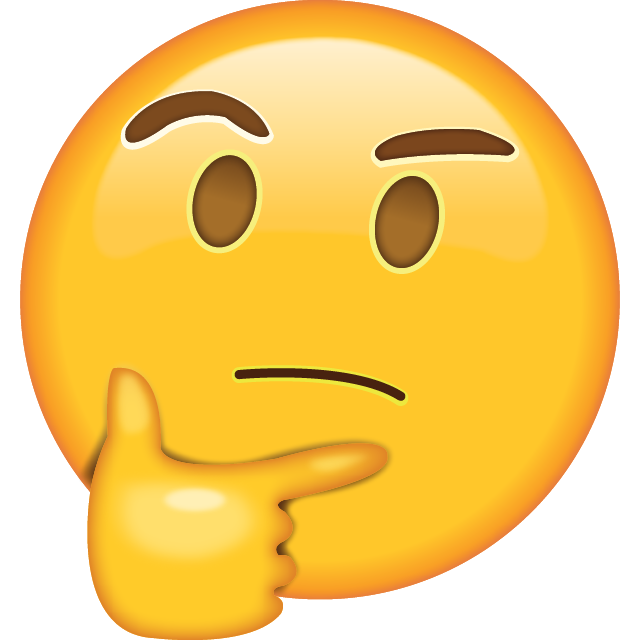 1
1
-
10 hours ago, cnosil said:
Can’t you adjust how far the gate is from you? Difficulty is increased or decreased by moving the gate farther away or closer. If you know the width of the gate, you can calculate a 1*, .75*, and .5* error which is what is needed to make a 5,10, and 20 foot putt
I can, but then the line is affected by any slope or imperfection of the mat rather than just my stroke. I tried it and it just didn't work as well as an improvised, narrower gate closer to the ball. Maybe my thinking is being coloured by previous experience of one of those Pelz putting tutors. I'm not sure.
-
I've been using the Putting Plane and Alignment Stick Set a bit lately. I like how it comes with gates to give immediate indication that a putt was offline. In my mind, I don't mind if my stroke isn't perfect, as long as it means the ball starts on the right line.
One thing where the set could be improved is the difficulty of the gate. The tolerance that the ball has for making it through the gate is very generous and doesn't have any difficulty adjustment. There's the possibility that there could be multiple slots in the rubber feet so that the tolerance can be changed depending on your skill level.


Very quick freehand sketch showing how the same slot dimensions could be placed so that the clearance inside the gate can be adjusted.
-
16 hours ago, Superjoemofo said:
Nice setup! I like the random pattern idea! Any chance you could upload plans? If not too difficult of course...
I've put the code and some circuit diagrams in this folder. Anyone who clicks should be able to access it.
Some tips:
- Depending on the LEDs you use (I used these), you might be better using a 3.3V Arduino Nano or Micro (they have a smaller size than the Uno I used). You're also likely to not need the resistors on the ground lead if you use 3.3V (substitute 3.3V for any place 5V is on my diagrams if you take this option).
- I got a button that lit up (it's nicer). You can use any old Normally Open switch.
- I cut my wire lengths 1 foot longer than the putt length. So 2 x 11' (one for the LED, one for ground lead), then 1 x 10', 1 x 9' etc.
- Wrap the wires together with PVC tape about every 6". Just keeps things neat.
- Edit: I also put a DC Socket in the grey box so I can plug it into the wall without being connected to a computer.
If anyone would like clarification with any of this, please let me know.
- DStar, Superjoemofo and DriverBreaker
-
 3
3
-
As promised, I've rigged up something that I think will help me with distance control on putts. All of the other drills I've seen (E.g. stepladder) allow you to progress just by hitting it a little harder each time. This randomly selects a length of putt each time you press the button, then stays on for 6 seconds. I quite like it as it rehearses the feel of different lengths, and you have to adjust every time.
Relating it to the PuttOUT matt, it has markings every foot and has three "tracks" on the matt so that you can line up 3 balls to putt. With this, you can have 3 randomly generated lengths of putt.
This week, I'm going to focus on using the Putting Plane. I'll have to do some research on the lie angle of my putter. I'm assuming that's how you set the angle on the plane.
- cnosil, artful_golfer, Superjoemofo and 1 other
-
 4
4
-
2 hours ago, Peaksy68 said:
@Blueberry_Squishie, have you deliberately tried to reinforce that you’re in Australia by posting the photos upside down?

Just making sure the Northern Hemispherians can understand.
- artful_golfer, MattWillGolf, Peaksy68 and 1 other
-
 3
3
-
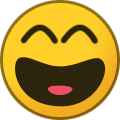 1
1
-
Update: Putting together the parts has taken longer than I thought. I also think I pulled out a broken Arduino from my stash but don't have another one at home to compare. Tomorrow night looks more likely now.
-
I did some practice last night (also got to grips with the basics of Premiere Pro). Kept it very straight forward trying to make 30 x 3 footers in a row. Managed 17% perfects - I think that's a good rate? It gives a satisfying incentive for making perfect putts. Video also made me realise I'm lining up toe-side of centre. I'll have to keep an eye on that.
One of my weaknesses is speed control on longer putts, and I had an idea for something that could help with that (uses the PuttOUT mat as well). So I spent some time last night writing Arduino code and designing some circuits. I'll head to the electronics store later and get some components (and "aquire" some others from work). I'll probably put the circuit together on Monday night. Watch this space for the idea.



Sub70 949x Fairway
Posted
I know it's early in the test, but some head to head launch monitor numbers against the club it would replace in your bag would be very helpful from any of the reviewers.