-
Posts
125 -
Joined
-
Last visited
Content Type
Profiles
Forums
Articles
FAQ
Tests
Classifieds
Store
Group Buys
Posts posted by nupezb
-
-
[mention=61361]GolfSpy_APH[/mention] Following up on this, still have not received anything. Any update on the time frame for arrival ?
Same here.
Sent from my iPhone using Tapatalk -
On 3/5/2024 at 4:15 PM, LeakyValve said:
Hey Spies. Has anyone used or is anyone using the Garmin Approach S20? My old man had one laying around and I'm planning to give it a shot.
I currently use the Grint as a phone GPS. But tracking shots is tedious and annoying. I hate having my phone out for any reason other than knowing a distance off the tee to avoid a hazard.
I noticed the S20 has a "club tracking" function built in. Anyone use it used it?
I used the Garmin S20 golf watch before switching to Arccos and then Shot Scope. When you hit a ball, it prompts you to select the club used, but it doesn’t track putts. You can add sensors to your wedges and putter for complete tracking.
The only reasoned I switched the systems was I wanted more data tracking that Garmin doesn't provide
It’s a good option for getting started with shot tracking.
-
It's off-topic, but I did get an email from Voice Caddie about the new Golf Watch T11. Some of the features look nice, but I know from previous releases they look better than they perform. I wonder what the Garmin users will have to say…lol

Sent from my iPhone using Tapatalk- William P, tony@CIC and cksurfdude
-
 3
3
-
I posted this in another forum on how I edit my putting: I usually pace out the distance of my first putt and record it on my score card.
Luckily, my home course uses the Ezlocator system for its pin placement. During the post-round edit, I will verify the pin location and distance.
Sent from my iPhone using Tapatalk
I have an X5 not Connex btw.
Sent from my iPhone using Tapatalk -
The putting is an issue with every tracking devices I have notice. There hasn't been a perfect way. With that been said, with the Watch Band picking up the putter, I wait until am home and then adjust any putt that wasn't capture correctly. It only takes a few mins so doesn't take away from the experience. You can do it on the app on the phone or on the computer. I find the on the computer at times its easier cause you can expand the green more clearly than on the phone, easier to mark the putts.
I posted this in another forum on how I edit my putting: I usually pace out the distance of my first putt and record it on my score card.
Luckily, my home course uses the Ezlocator system for its pin placement. During the post-round edit, I will verify the pin location and distance.
Sent from my iPhone using Tapatalk- PhilM75072, berkeleybob, Preeway and 1 other
-
 4
4
-
As others have said, auto-tagging works well. I may have one or two shots not registered every three or four rounds. I would say the tagging success rate for me is probably 98ish%.
Although auto-tagging isn’t an issue, you must manage expectations with putting. GPS accuracy is a couple of years +\-. This means the tags may register when you get in the green, but the distance can be off. However, this would be the case with Arccos or other systems that are using commercial GPS.
Sent from my iPhone using Tapatalk[/quo
Sent from my iPhone using Tapatalk -
For those that use the X5 with the automatic club "tagging," how does it actually work?
How often does it miss shots and you have to add them in manually post round?
I'm looking at the V5 with the discount, but am curious about how that auto-tagging actually does in real life.
As others have said, auto-tagging works well. I may have one or two shots not registered every three or four rounds. I would say the tagging success rate for me is probably 98ish%.
Although auto-tagging isn’t an issue, you must manage expectations with putting. GPS accuracy is a couple of yards +\-. This means the tags may register when you get in the green, but the distance can be off. However, this would be the case with Arccos or other systems that are using commercial GPS.
Sent from my iPhone using Tapatalk- MIGregB, cksurfdude, MattF and 2 others
-
 5
5
-
Greetings,
I'm Walter, a military retiree residing in Northern Virginia. My journey with golf began over 15 years ago during my military service, but it wasn't until retirement that I could indulge in the sport more frequently. With a 15 handicap, I strive to hit the links most weekends, often squeezing in a round or two during the week. Over the past four years, I've become increasingly focused on tracking my golf stats, transitioning from Arccos to the Shot Scope X5 last April.
Regarding my game, driving is my best attribute, while my approach shots and putting remain areas for improvement. Currently, I play the Wilson Triad golf ball for its versatility and performance. My interest in the Triad Golf Ball was piqued by a Ball Lab review on MyGolfSpy.. After giving the Triad Golf Ball a try last year, I found it to be an excellent all-around golf ball, offering solid long-game performance and an exceptional feel around the green. Its durability, consistent ball flight, and soft feel off the putter were particularly appealing, despite it not being the longest ball for me.
This year marks an exciting milestone for me as I embark on my first experience as a MyGolfSpy tester. I eagerly anticipate evaluating the Bridgestone TOUR B RXS MindSet and sharing my insights with the community.
-
Placeholder
Sent from my iPhone using Tapatalk- Rob Person and arodrig29
-
 2
2
-
Potential Firmware Issue Alert! [mention=113786]Gavin_Shot_Scope[/mention]
For the second consecutive time, I've encountered a technical issue with my X5 device. My home course features three separate 9-hole courses, and today, after completing my front nine, I inadvertently selected the wrong course for the back nine. Despite quickly rectifying this mistake, I observed an unusual delay in loading. To address this, I decided to end the round and start a new one, ensuring I selected the correct course.
Upon uploading my round, I expected to see two separate 9-hole rounds, which I intended to request to be combined into an 18-hole round through customer service. However, only the back nine was displayed, and it seemed to have been partially uploaded twice, with one upload containing holes 1-7 and the other containing holes 6-9.
This experience is reminiscent of a similar incident from last week. However, while I initially suspected user error, I am now confident that this issue was not caused by me.
Although I trust that customer service can restore my round (I have already emailed them about this issue), I can't help but wonder if there may be a firmware issue at play here.
Has anyone else encountered a similar issue?
Following up on this post.
Shot Scope was able to restored my round as a full 18 hole round. Interestingly customer service said “the issue was actually caused because the watch was worn on the driving range and then putting green. The shots are all captured and it confuses the system as it’s trying to allocate those shots to a hole”.
Because I wanted to ensure no GPS issues, I acquired a signal about 15 minutes before my tee time and paused tracking while warming up on the driving range and putting green.
I hope this issue can be fixed in a future firmware update
Sent from my iPhone using Tapatalk -
That happened to me a month or two ago. I just figured it was operator error vs a watch issue. Let us know what SS says.
Will do. Also, I was using firmware 2.1.84. I noticed after I uploaded my round there was a new firmware 2.1.85 (no clue what was fixed).
Sent from my iPhone using Tapatalk- tony@CIC and CudaKota66
-
 2
2
-
Potential Firmware Issue Alert! @Gavin_Shot_Scope
For the second consecutive time, I've encountered a technical issue with my X5 device. My home course features three separate 9-hole courses, and today, after completing my front nine, I inadvertently selected the wrong course for the back nine. Despite quickly rectifying this mistake, I observed an unusual delay in loading. To address this, I decided to end the round and start a new one, ensuring I selected the correct course.
Upon uploading my round, I expected to see two separate 9-hole rounds, which I intended to request to be combined into an 18-hole round through customer service. However, only the back nine was displayed, and it seemed to have been partially uploaded twice, with one upload containing holes 1-7 and the other containing holes 6-9.
This experience is reminiscent of a similar incident from last week. However, while I initially suspected user error, I am now confident that this issue was not caused by me.
Although I trust that customer service can restore my round (I have already emailed them about this issue), I can't help but wonder if there may be a firmware issue at play here.
Has anyone else encountered a similar issue?
- IndyBonzo and CudaKota66
-
 1
1
-
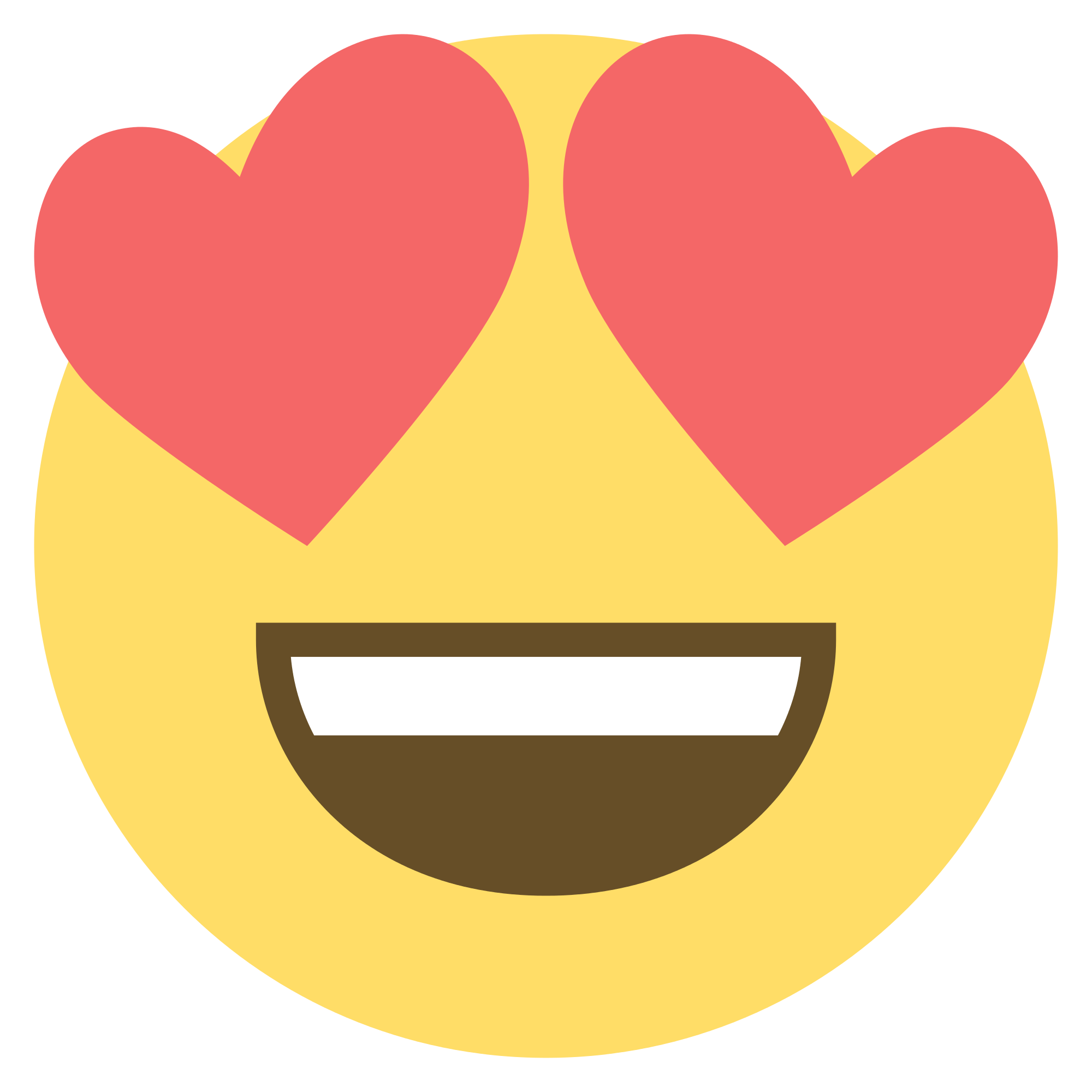 1
1
-
On 3/22/2024 at 10:40 AM, kingsxman said:
I have the Prowithlin golf swing trainer 7 iron. My wife bought it for me for christmas after I had asked for the Lag shot 7 iron. In fact...at first I didnt even realize this WASNT the Lag shot as it looks exactly the same other than the obvious name on the back of the head. (Which I didnt even look at for months since its been winter here in Minnesota). Same blue shaft, ect. I have used it 2x and really like it. It has helped me get the feel of the proper swing tempo and I am hitting the ball on the range better after using it.
My question is: has anyone compared this directly to the Lag Shot 7 iron? This is much cheaper. I was looking to buy another one for my son but am curious if I should get the Lag Shot instead.
It's highly likely that both are sourced from China or even from the same factory. You will get the same benefit as the Lag Shot. BTW, I have a Lag Shot but if I was buying now I would seriously consider the Prowithlin option.
- kingsxman and cksurfdude
-
 2
2
-
Yeh I agree. Having used both methods I find the manual more accurate, as long as you remember to do it
I’m pretty sure you are correct, but I know I would miss more putts using manual than auto. I’m good with marking the pin, though.
Sent from my iPhone using Tapatalk -
-
These are the tags I bought.

The previous post shows the 3-sensor pack saying not compatible with Connex. Assuming that means not with the app and only works with one of the ShotScope devices.
My apologies the putter tags I posted are not for the connex app.
Sent from my iPhone using Tapatalk -
+1 for gluing it. I used Gorilla Instant Glue - the putter sensor has been on for months and no sign of it loosening.
Concur on gluing. However, since I have several putters I decided to order the additional putting tags from Shot Scope. Two tags come with the sticky adhesive.
https://shotscope.com/us/products/accessories/putter-tags/
Sent from my iPhone using Tapatalk- Preeway, PhilM75072, cnosil and 3 others
-
 6
6
-
I use the Shot Scope x5 and a range finder. I previously had an Arccos and a Garmin S20 (I don't have an Apple watch). I decided to move to the X5 because it would reduce the need for two systems, SS doesn't have subscription fees, and I like having stats. I love having a GPS watch to get instance yardage but I find the ranger finder extremely useful when I am within striking distance or chipping.
-
-
I'm really impressed with Shot Scope's customer service. When I requested changes to my home courses, they were completed within a day. Even when I had an issue with my round not being accurately captured, they resolved it within 24 hours. Despite some user complaints, including mine, it's important to remember that we receive excellent customer service without any subscription fees. I highly doubt Arccos is as responsive unless you’ve forgotten to pay your subscription fees… lol.
Sent from my iPhone using Tapatalk- tony@CIC, sellemental, CudaKota66 and 4 others
-
 3
3
-
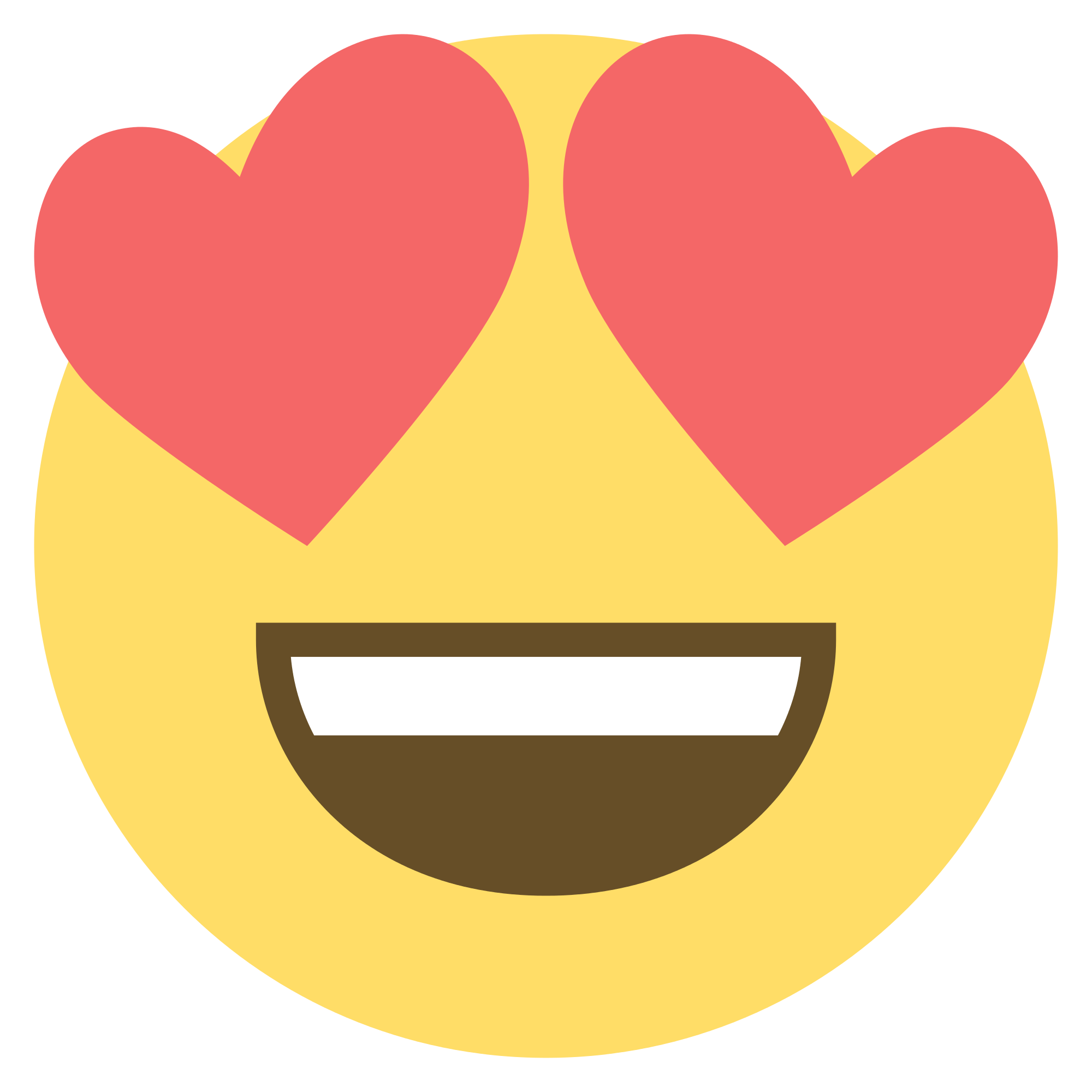 1
1
-
 3
3
-
The nice thing about one of the watches, V3 or X5, is that other than marking the location of each putt if you use Manual putting mode, and marking the hole location in both Manual and Auto mode, you don't have to interact with it at all if you don't; want to. I don't use scoring, and I am familiar enough with the course I belong to that I don't need yardages to hazards, so I barely look at it during a round. I then spend a few minutes after the round editing to correct any wrong information, such as the type of lie. It rarely misses a shot, and the data I have accumulated is revealing.
I have been keeping score on my watch for a long time (a holdover from my old Garmin S20). That cadence doesn't bother me while playing. Since I had a golf watch before getting a laser Ranger Finder, I find it easier to use my watch to check yardage and use the hole map features. None of that slows me or my playing group down. Marking the flag can be the only time I'm slowing down play.
However, as you said, I'm not checking to see if my watch picked up a club before swinging that part is almost automatic.
Sent from my iPhone using TapatalkThe nice thing about one of the watches, V3 or X5, is that other than marking the location of each putt if you use Manual putting mode, and marking the hole location in both Manual and Auto mode, you don't have to interact with it at all if you don't; want to. I don't use scoring, and I am familiar enough with the course I belong to that I don't need yardages to hazards, so I barely look at it during a round. I then spend a few minutes after the round editing to correct any wrong information, such as the type of lie. It rarely misses a shot, and the data I have accumulated is revealing.
I have been keeping score on my watch for a long time (a holdover from my old Garmin S20). That cadence doesn't bother me while playing. Since I had a golf watch before getting a laser Ranger Finder, I find it easier to use my watch to check yardage and use the hole map features. None of that slows me or my playing group down. Marking the flag can be the only time I'm slowing down play.
However, as you said, I'm not checking to see if my watch picked up a club before swinging that part is almost automatic.
Sent from my iPhone using Tapatalk- MattF, tony@CIC and CudaKota66
-
 3
3
-
With the x5 or v3 watch you don’t actually have to activate the tag. I’ve had very few time that the watch didn’t pick up a shot and it’s pretty easy to edit in the app post round. The bad thing with the x5 watch in my opinion is that a lot of the time navigating through the watch can feel clunky at time but other than that I absolutely love the watch and all the data it provides.
Concur on the menu navigation. I would love the ability to create my own shortcuts. But that is just a minor request. I’m enjoying the new features on my X5.
Sent from my iPhone using Tapatalk- CudaKota66 and tony@CIC
-
 2
2
-
You preselect the 9's on your phone? I have the same issue of 3 - 9's. Most times we don't know which nine we're playing until we check in. However, I was unaware that both nines can be preselected.
In the past I would change to the proper back 9 before stopping by the men's room between the 9's then lose gps sat (more often with the V3 then X5) , and forget to reset it for the proper 9 including gps/tracking. With the X5, I found that I can just wait with screen on 'play back 9' til I get to the first tee on the back and then select the course & gps/tracking. It would be nice to preselect but my sense is that courses that have 3 - 9's are few and far between.
Given my choice for programming initiatives between preselecting 9's or being able to download data to an excel file I'd chose the latter.
I don’t think you can preselect the 9 holes before playing on the phone.
I’m use to selecting the play back 9 with no issues but I was trying to accomplish multiple things before teeing off and I can only assume something went wrong.
Sent from my iPhone using Tapatalk- tony@CIC and CudaKota66
-
 2
2
-
11 minutes ago, CudaKota66 said:
I also joined a course that has 3 - 9s. The Clubhouse dictates which of the two 9s will be played & the Starter reiterates said assignment(s).
I know that I had to be careful/specific to select the correct 9 - both on my watch (club tracking) & on my phone (GPS mapping) - before teeing off on each 9.
As @PhilM75072suggested, reach-out to ShotScope & detail the issue you experienced. They have always responded within 1-2 days (+ the time difference). They just remapped a hole on an 'away' course for me this past week because the green was off by a few yards (I was on the green, but my watch said I was 6 yards off the green). Stuff happens.
@nupezb I agree it would be nice to select/specify which 9s are being played - and in what order - before starting a round
 . We won't know if the question isn't posed/asked to ShotScope, so include that in your email, too.
. We won't know if the question isn't posed/asked to ShotScope, so include that in your email, too.
I would like to see the GPS Mapping (on the phone) auto-advance to the hole I'm playing, as my watch does, rather than me having to advance it....something I invariably forget to do. Engineering Baby Steps: First, we prove A. Then, we prove B. Then, we prove A+B together. It's a process.
I'm happy to report that, after sitting in a drawer through a 5-month 'off season' (damn Indiana weather
 ), my X5 performed 'flawlessly'. Yes, a couple of missed shots that I had to manually add - that's on the User (ME) not ensuring the club is 'tagged' before each shot. ZERO missed putts using Auto-mode. And a couple of instances of having to press 'back' on the watch because it was on a screen I didn't expect - will continue to monitor (as I don't wear a glove).
), my X5 performed 'flawlessly'. Yes, a couple of missed shots that I had to manually add - that's on the User (ME) not ensuring the club is 'tagged' before each shot. ZERO missed putts using Auto-mode. And a couple of instances of having to press 'back' on the watch because it was on a screen I didn't expect - will continue to monitor (as I don't wear a glove).
All-in-all....it's simply nice to be able to be on a golf course again!!

Yes I will email support with my issues.




Do You Own A Launch Monitor?
in Training Aids, GPS Devices, Apps, Accessories & More!
Posted
I just purchased an MLM 2 Pro this week, and I'm genuinely enjoying it. I have only used it at my driving range, but I plan to buy a net and mat for backyard use soon.
Sent from my iPhone using Tapatalk