Shot Scope Users Group
-
Who's Online 77 Members, 0 Anonymous, 741 Guests (See full list)
- Golf2Much
- Norm49
- GolfSpy_BNG
- Golfspy_CG2
- Peco62
- tnlawyer
- cnosil
- bmcg303
- billpierce
- Fongle
- Sooch
- Bush_Wookie
- TSauer
- Notjustduffin
- MajorCavalry
- sirchunksalot
- JFish350
- Steve Schroeckenthaler
- Redizz
- Manny
- TJ Hall
- Kuehlcam
- MtRushmore007
- GolfSpy SAM
- Michael.Sandoval33
- Pbump
- SpencerStroderd
- HighHandiPat
- Dead Solid Bogey
- Rob Person
- 3pbchris
- scbryan2160
- DarrenF
- Steve F
- Woodrow72
- gumpwine
- Tom the Golf Nut
- Bogeskis
- Normknee
- Langstonha
- ILMgolfnut
- jdasher206
- Dpalos
- Lefty11
- Jaleyjr
- sm1tty300
- IndyBonzo
- Mhubek_19
- Eagle12
- Keith Swinson
- mattrindal21
- Leachwest
- GilB
- Paul-Marc
- wbennett1
- Whitwoth
- tdc1
- terpsoccer13
- dbergie
- chadly86
- GaryF
- J7Hawkins
- RohanVster
- Jesper2712
- BrianDwyer
- Grip
- Gansja01
- Delaware Joe
- Zgrabby11
- Lostcause105
- Vegan_Golfer_PNW
- Samuel09152
- radke.matt
- mickkennedy
- chisag
- Jamesjordan
- Javs

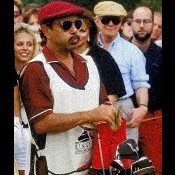
Recommended Posts
Join the conversation
You can post now and register later. If you have an account, sign in now to post with your account.